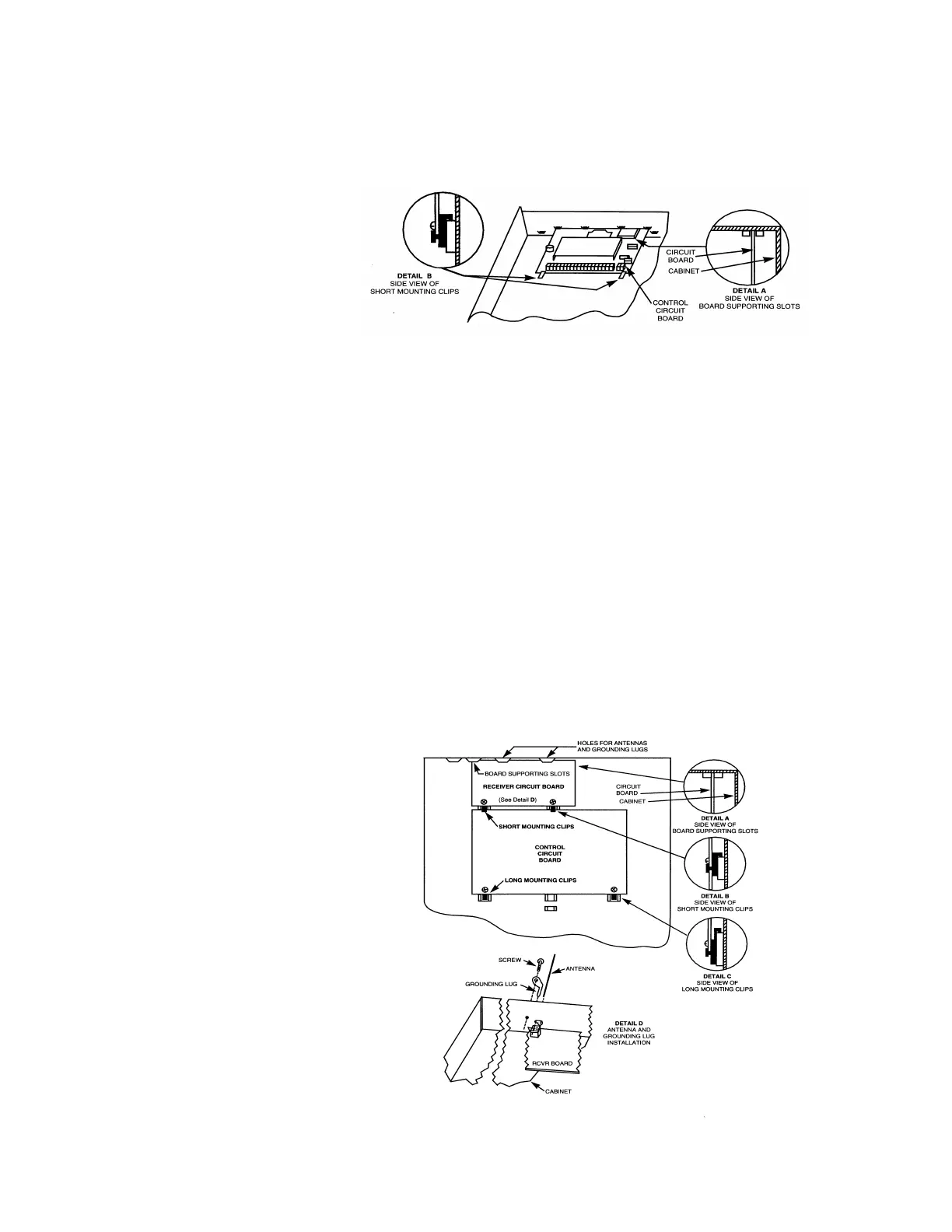–11–
Mounting The Control's Circuit Board Alone in The Cabinet (Fig. 2)
1. Hang two short Black mounting clips (provided) on the raised cabinet
tabs (see Detail B in Fig. 2).
2. Insert the top of the circuit board into the slots at the top of the cabinet.
Make sure that the board rests on the correct row (see Detail A ).
3. Swing the base of the board into the mounting clips and secure the board
to the cabinet with the accompanying screws (see Detail B in Fig. 2).
Figure 2. Mounting The PC Board
Mounting Control and RF Receiver Circuit Boards Together, in the Cabinet
1. Hang two short (black) mounting clips (provided with receiver) on the
raised cabinet tabs, as shown in Detail B in Figure 3.
2. Insert the top of the receiver board (removed from its own case as
described in its instructions) into the slots at the top of the cabinet, as
shown in Detail A in Figure 3. Make sure that the board rests on the
correct row of tabs, as shown.
3. Swing the base of the board into the mounting clips and secure it to the
cabinet with the accompanying screws (see Detail B in Fig. 3).
4. Insert the top of the control's board into the slot in the clips and position
two long (red) clips at the lower edge of the board (see Detail C).
5. Swing this board into place and secure it with two additional screws.
6. Insert grounding lugs (supplied with the receiver) through the top of the
cabinet into the left-hand terminals of the antenna blocks (at the upper
edge of the receiver board) and secure them to the cabinet top with the
screws provided, as shown in Detail D.
7. Insert the receiver's antennas through the top of the cabinet, into the
blocks' right-hand terminals, and tighten the screws.
8. Refer to the WIRELESS ZONE EXPANSION section for setup and wiring
of the receiver.
Figure 3. Mounting The PC Board And RF Receiver
Together In The Cabinet
