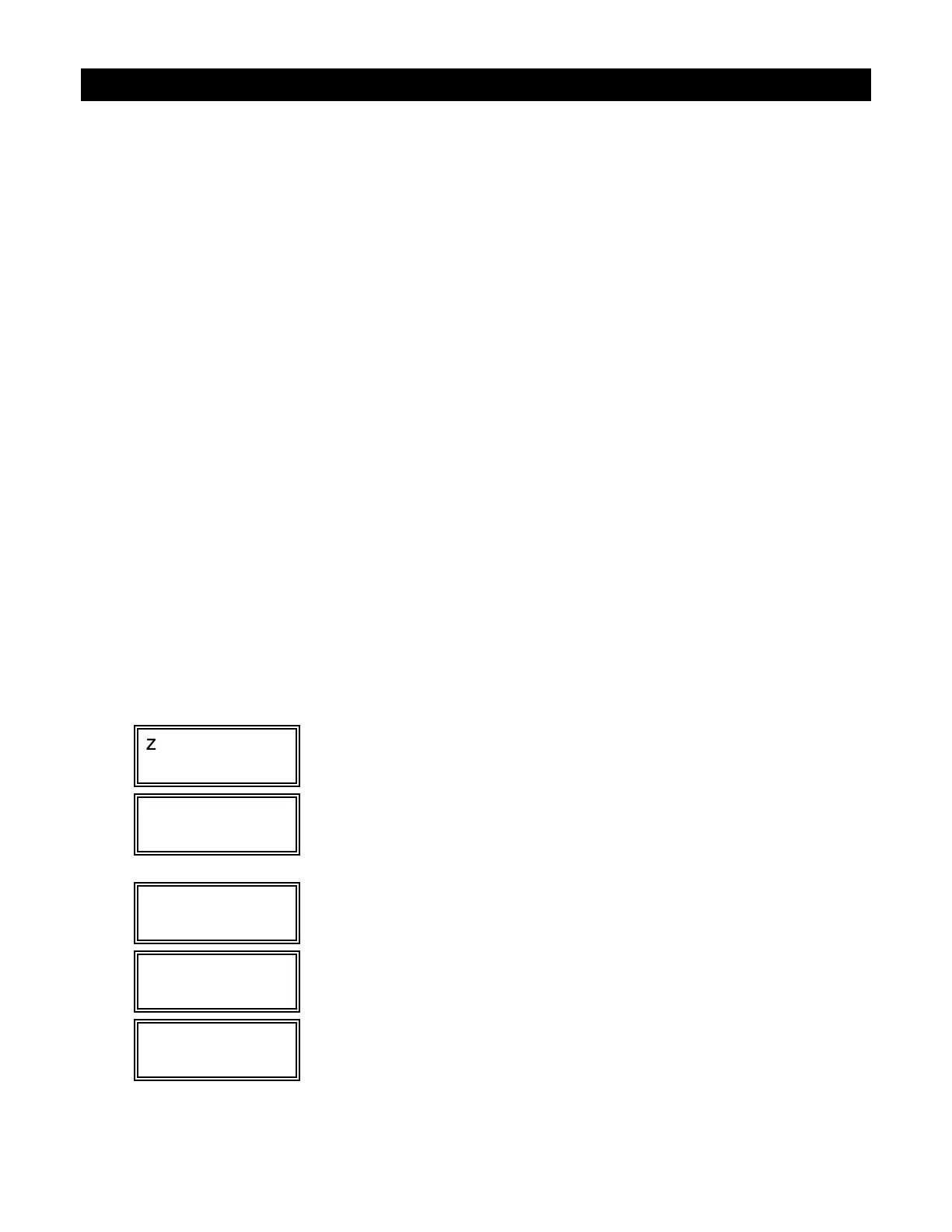–65–
Section 18. ZONE LISTS (*81 Menu Mode)
While in program mode, press ✱
81 to enter Zone List Menu Mode. This
mode is used to program zone lists for output devices (programmed in
✱
80
menu mode) and/or for defining a common zone. Refer to the Programming
Form worksheet for
✱
81 Mode.
Defining A Common Zone
A common zone allows either partition to arm the system, while leaving the
designated common zone disarmed. This allows access to a disarmed
partition without compromising the security of the armed partition.
To define a zone as a common zone, simply enter the zone number in
zone list 04 using *81 menu mode as described below.
Common Zone Notes:
¥ When using common zones, we suggest the use of the same primary
subscriber account number for both partitions 1 and 2. This will help
monitoring stations to better track event involving common zones.
¥ The common zone will sound and report alarms only if both partitions are
armed (i.e., if one of the partitions is disarmed and the other partition is
armed, a fault on this zone will not cause an alarm). When only one
partition is armed, the common zone is automatically treated as if it were
a zone type 23 (no alarm response) zone.
¥ If either partition is armed and the other is in chime mode, the common
zone keypad will not chime upon faults. The common zone will chime if
both partitions are disarmed and either partition is in chime mode.
¥ A fault on the common zone is displayed in both partitions.
¥ Either partition may arm its system if the common zone is faulted, but
once armed, the other partition cannot arm. That partition must first
bypass the common zone or correct the fault before arming.
¥ Either partition can clear and restore the common zone after an alarm.
¥ After both partitions arm, exit error logic (if enabled in field *59) will
activate if the common zone remains faulted when exit delay expires.
After entering *81, the following prompts are displayed.
Zone List Displays
[
Zone List No.
(00 = Quit) 01
Enter the Zone List Number 01, 02, 03, or 04 to program (or 00 to end these
entries). Press the [
✱
] key to advance.
In the following displays, zone list 01 has been selected for programming.
01 Enter Zn Num.
(00 = Quit) 00
Enter each zone number to add to the zone list by first entering the zone
number, then the [
✱
] key (example, 01
✱
, 02
✱
, 03
✱
). After all zones desired are
entered, press 00 to advance.
IMPORTANT: Do not include fire zones in zone lists that are used to STOP
relay actions.
01 Del Zn List?
0 = No 1 = Yes 0
To delete the zone list, enter 1 (Yes). All zones in the zone list will be deleted
automatically. and programming will return to the first screen.
To save the zone list, enter 0 (No) to advance.
01 Delete Zone?
0 = No 1 = Yes 0
To save the entire zone list, enter 0 (No) and programming will return to the
first screen.
To delete a zone or zones in a zone list enter 1 (Yes) to advance.
01 Zn to Delete?
(00 = Quit) 00
Enter each zone to be deleted from the list, followed by the [
✱
] key. After all
zones to be deleted are entered, enter 00 to return to the first screen so that
another list can be programmed, if desired.
NOTES:
¥ Any list may include any or all of the system's zone numbers.
¥ A zone list can be assigned to more than one output relay.