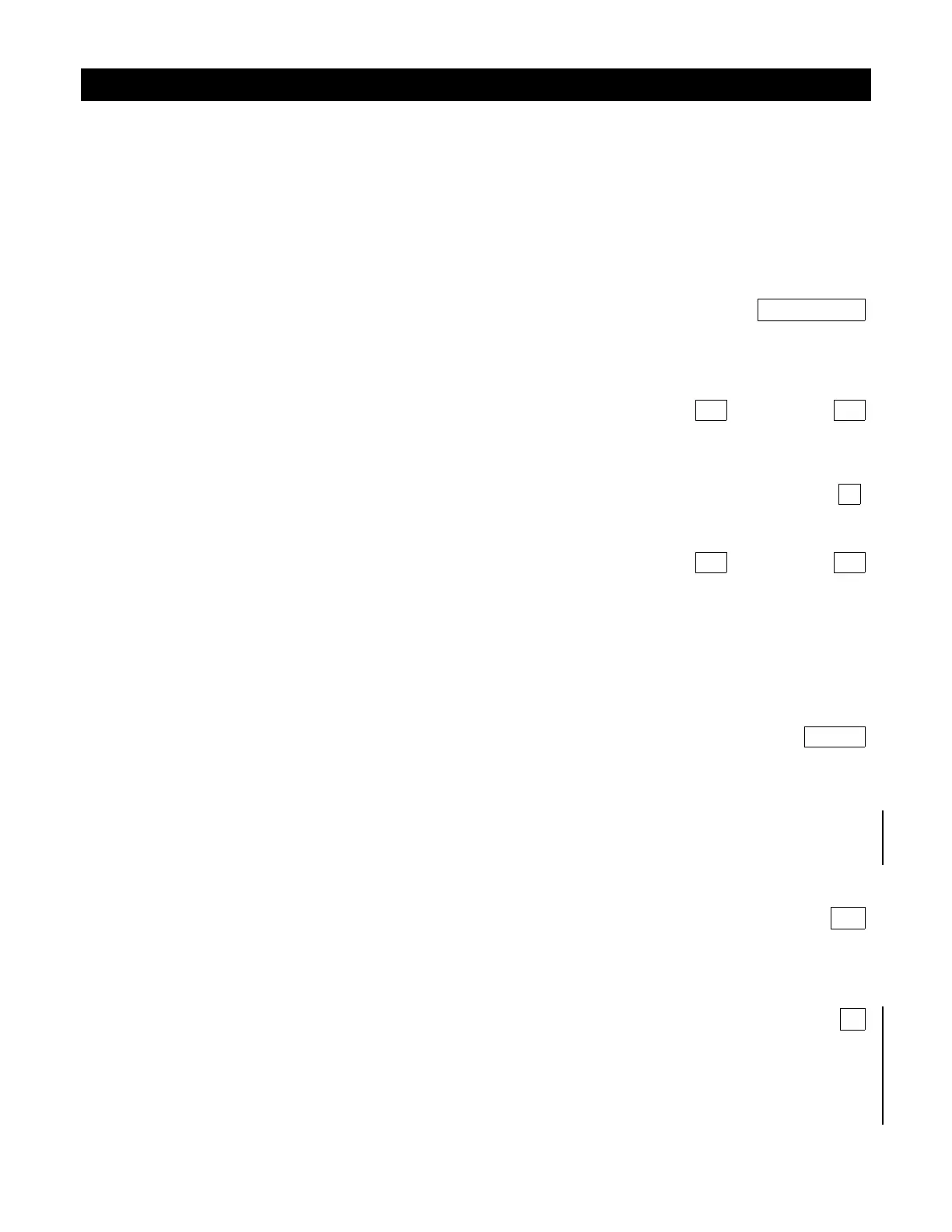–47–
Section 15. DATA FIELD DESCRIPTIONS
Descriptions of System Data Fields
THE BLANK PROGRAMMING FORM SHOULD BE USED TO RECORD THE DATA FOR THIS INSTALLATION
Defaults (where applicable) Are Indicated In Text
The following pages list all data fields in this control (in numerical order). If you have
performed the programming instructions that were included with the installation of each of
the various peripheral devices covered in previous sections, this table will simply serve as a
reference for all data fields in the system. If you have decided to program all the data fields
in the system at one time (and therefore did not perform the programming indicated
previously in each section), you can use this listing to program all the data fields now.
✱
20 INSTALLER CODE Ê4Ê|Ê1Ê|Ê1Ê|Ê2Ê
The Installer code is used to enter the 4-digit Master security code
for each partition in the normal operation mode, via the keypad
connected to Partition 1. See "Master Code" in the SYSTEM
OPERATION section for procedure. Enter 4 digits, 0Ð9.Ê
✱
21 QUICK ARM ENABLE Partition 1ÊÊ ÊÊ0ÊÊ ÊÊÊÊÊÊPartition 2ÊÊ ÊÊ0ÊÊ
0 = do not allow quick arm
1 = allow quick arm (the [#] key can be used instead of the security
code when arming the system).
✱
22 RF SYSTEM Ê0Ê Ê
0 = no RF receiver being used
1 = 5881/5882 RF receiver being used
✱
23 FORCED BYPASS FUNCTION Partition 1ÊÊ ÊÊ0ÊÊ ÊÊÊÊÊÊPartition 2ÊÊ ÊÊÊ0Ê
0 = no forced bypass
1 = provide automatic bypass of all open (faulted) zones
2 = provide automatic bypass of all open zones and zones 17, 30, and
31 (whichever are in the system)
This feature allows all faulted zones to be automatically bypassed
with a single command. All zones bypassed by this function will be
displayed after the bypass is initiated.
UL installations: must be 0 (no forced bypass)
✱
24 RF HOUSE ID CODE ÊÊ0ÊÊ|Ê0ÊÊ
00 = disable all wireless keypad usage
01-31 = House ID for partition 1
The House ID identifies receivers and wireless keypads.
If a 5827 or 5827BD Wireless keypad or 5804BD transmitter is to be
used, a House ID code MUST be entered, and the keypad should be
set to the same ID.
Partition 2 House ID = partition 1 ID + 1 (use 01Ð30 for partition 1 if
wireless keypads are used in both partitions).
✱
25 WIRED ZONE EXPANSION ÊÊ0ÊÊ
0 = no expander module connected
1 = 4219 connected
2 = 4229 connected
3 = 4204 connected
✱
26 CHIME BY ZONE Ê0Ê
0 = no (chimes on fault of any entry/exit or perimeter zone when
chime mode activated)
1 = yes (chimes on fault of specific zones programmed in relay zone
list 3 when chime mode activated)
This option allows the installer to define the specific zones intended
to chime when faulted while the system is in chime mode.
