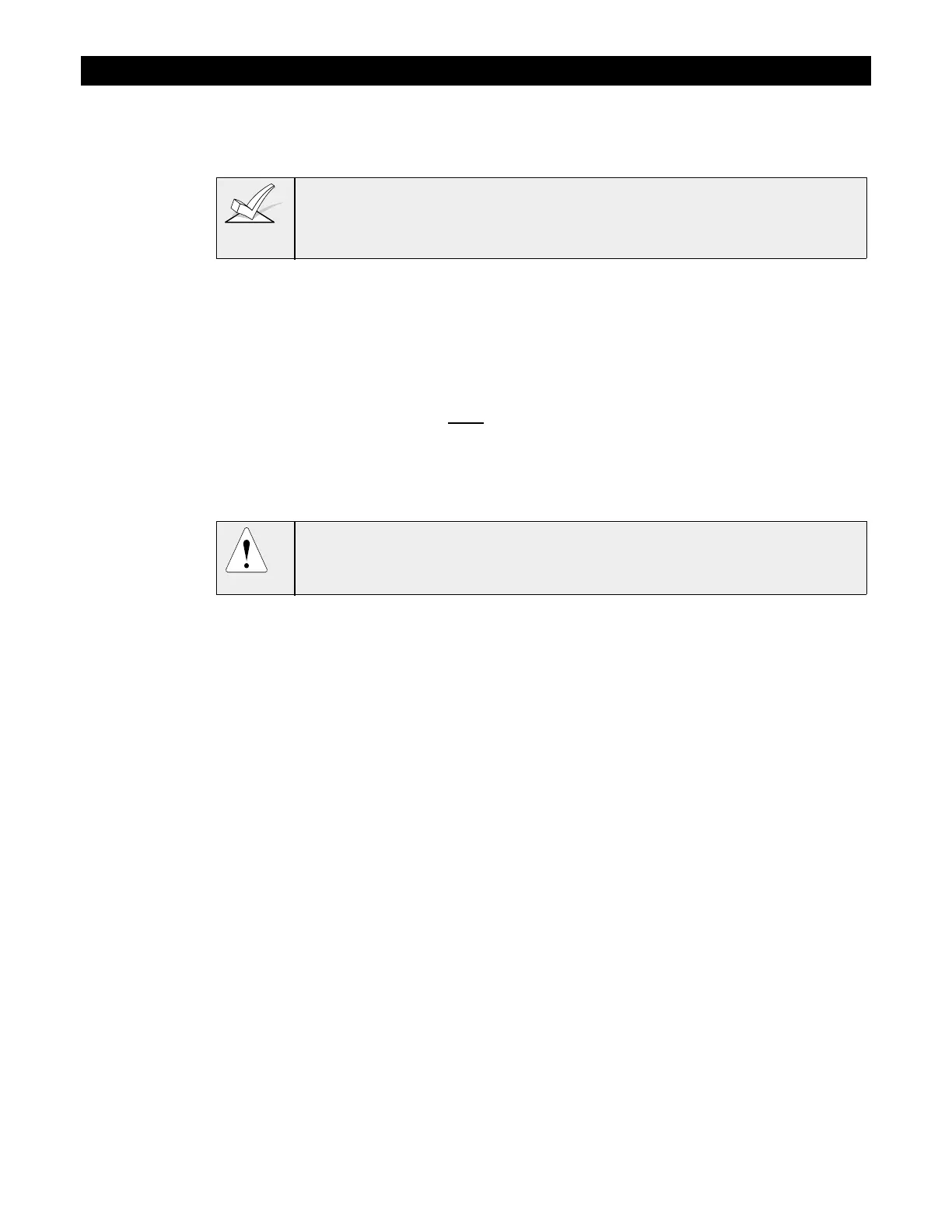–43–
Section 13. MECHANICS OF PROGRAMMING
This section provides information on how to use the system's programming
modes. It will enable you to understand how to enter and exit programming
mode, and how to program the data fields and how to use the user-friendly
interactive modes (
✱
56,
✱
80,
✱
81,
✱
82,
✱
83).
If RF zones or wired expansion will be used, the following program fields
must be programmed (as required) before doing any zone programming.
✱
22 RF SYSTEM
✱
25 WIRED ZONE EXPANSION
General Programming Information
Characteristics for each installation are stored in non-removable, electrically
erasable, non-volatile EEROM memory. These must be programmed for the
particular installation to establish its specific alarm and reporting features.
It is possible to program the system at any time, even at the installer's
premises prior to the actual installation. Simply apply power temporarily to
the control and then program the unit as desired.
IMPORTANT: You cannot enter the programming mode unless
both partitions are disarmed.
There are two programming modes: data field programming and interactive
(menu) mode programming. Data field programming is used for setting
various system options and interactive programming is used for
programming zone information, programming relay outputs, and for enrolling
transmitter serial numbers.
To program the system, you must use a FA550KP 2-line Alpha keypad
connected to the Partition 1 keypad terminals on the control (4, 5, 6, & 7).
Also, both partitions must be disarmed. The Alpha keypad need not
necessarily remain in the system after programming.
Programming can also be performed remotely from the installerÕs office/home,
using an IBM personal computer, a modem , and FADL downloading software.
See the REMOTE PROGRAMMING AND CONTROL (DOWNLOADING)
section.
Entering Program Mode
You may use one of the following methods:
a) Press both the [
✱
] and [#] keys at the same time within 50 seconds
after power is applied to the Control, or
b) After power up, enter the Installer code (4 1 1 2) + 8 0 0.
This method is disabled if you exit the program mode using
✱
98 instead of
✱
99. See ÒExiting Program ModeÓ paragraph later in this section.
If a different Installer code is subsequently programmed, use it instead of
4112 to gain access to the Programming mode.
Following entry into program mode, data field
✱
20 will be displayed (this is
the first data field in the system). The system will now accept entries for field
✱
20.
Programming a Data Field
1. Press [
✱
] plus Field No. (for example,
✱
21), then make the required entry.
2. When you have completely programmed a data field, the keypad will
ÒbeepÓ three times and then automatically display the next data field in
sequence. To go to a different field, press [
✱
] plus the desired field No.
3. If the number of digits that you need to enter in a data field is less than
the maximum digits available (for example, the phone number field), enter
the desired data, then press [
✱]
and the next data field number to be
programmed.
4. If you try to enter a non-existent field, the keypad will display EE or
Entry Error. Simply re-enter [
✱
] plus a valid field number.
