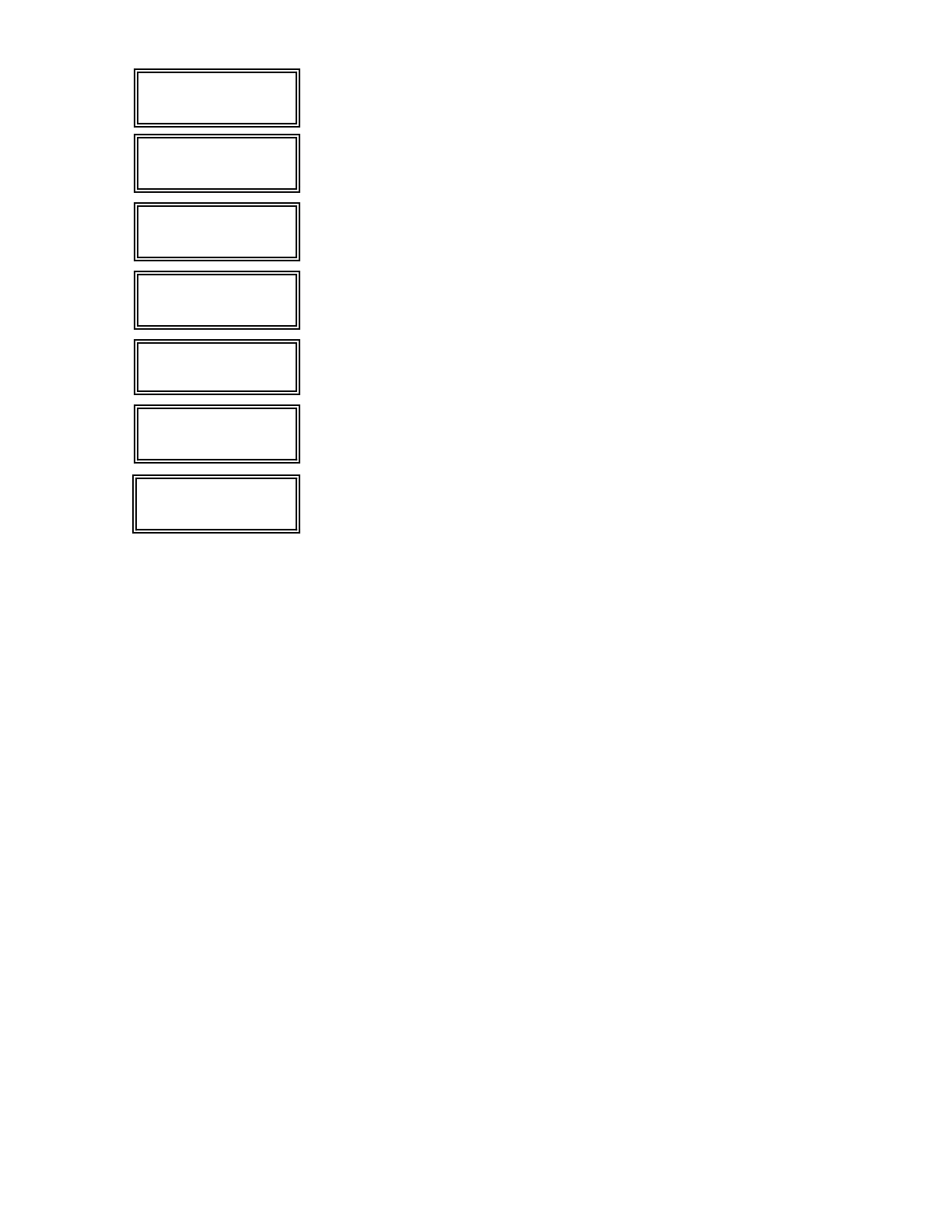–64–
02 Start: Part
Any Partition A
Enter (if applicable) the partition number 1 or 2 (or 0 for any).
Press the [
✱
] key to continue.
02 Stop: Zn List
No List 0
If a zone list will be used to STOP, or restore, the device action, enter the zone
list number 1, 2, or 3 (to be programmed in
✱
81 mode). If not used, enter 0.
Press the [
✱
] key to continue.
02 Stop: Zn Typ
Not Used 00
If a zone type or system operation will be used to STOP the device action,
enter the appropriate two digit code (see the "ZT" choices listed above). If not,
enter 00. Press the [
✱
] key to continue.
02 Stop: Part
Any Partition A
Enter (if applicable) the partition number 1 or 2 (or 0 for any). Press the [
✱
]
key to continue.
02 A EV ZL ZT P
STT 0 0 0 00 1
This screen again displays a summary of the current device START
programming . Press the [
✱
] key to continue.
02 A EV ZL ZT P
STP – – 0 00 A
This screen again displays a summary of the current device STOP
programming. Press the [
✱
] key to continue.
02 X10 Device ?
0 = No, 1 = Yes 00
Enter 1 if using a Powerline Carrier Device (X-10); if not, enter 0.
The display then returns again to the first screen so that the next device
number to be programmed can be entered, or enter [0][0] to end device
programming.
Example of
Output Device
Programming
A lamp is to be turned on via a Powerline Carrier device (X-10) when any one
of 3 specific zones are faulted, or when any 24-hour auxiliary zone is faulted.
We want to be able to turn off the lamp manually without affecting the
arming status of the system.
To program this, we would do the following:
¥ In
✱
80 interactive mode we choose Output Device 01 and program the
Action (A) to be "2" (Close and stay closed). The Event we are looking for to
start the Device action is a fault, so we will program "2" in (EV). We will
use Zone List 1 for the 3 specific zones, so we will program "1" in (ZL), (and
we will program these 3 zones in
✱
81's Zone List 1).
¥ The second condition for turning on the indicator is triggering a 24-hour
aux. zone (Zone Type 08), so we will program (ZT) as "08".
¥ Next, enter the Partition number (P) in which you want the triggering of a
24-hour zone to occur; enter 1 or 2, or enter 0 for any partition.
¥ To stop the Device action and turn off the lamp, we do not want to use a
restore of any zone, so a "0" will be programmed for the Restore of Zone
List (ZL). We will use a manual entry of User Code + [#] + [8] + Device
# to turn off. Therefore, we do not need to program a STOP event.
Press [
✱]
to continue.
¥ The system will display a summary screen for the START programming
for device 01. Press [
✱]
to continue.
¥ The system will display a summary screen for the STOP programming for
device 01. Press [
✱]
to continue.
¥ The system will display the " X10?" prompt. Enter 1 for yes.
¥ The Enter Device No. prompt for the next zone will be displayed.
¥ Press 00 and then [
✱
] to exit the
✱
80 mode.
Now use
✱
81 Zone List mode to program the 3 specific zones in Zone List 1.