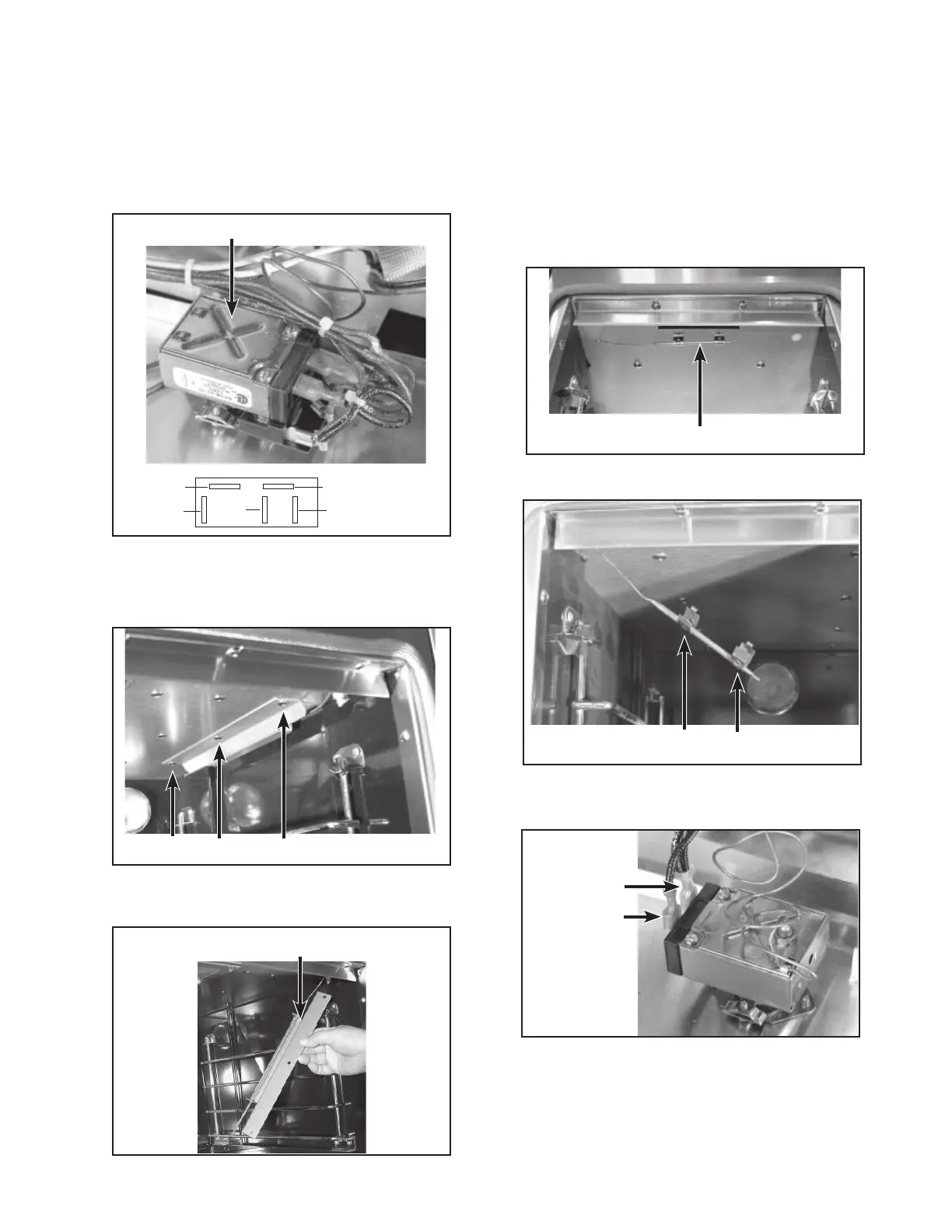41
5. To remove the 12ʺ oven thermostat:
a) Remove the capillary bulb from the liner clips
by squeezing the clips together, and removing
them from the liner holes.
c) From inside the main oven, remove the three
screws from the capillary bulb shield, and pull
the bulb from the shield.
b) Disconnect the wires from the main oven ther-
mostat terminals.
Main Oven Thermostat
Blk
Blk & Br
Blk
Br
Thermostat
Wiring
d) Pull the capillary & bulb from the oven and re-
move the main oven thermostat.
Main Thermostat Bulb Shield Screws
Pull Bulb From Shield
12ʺ Oven Thermostat Bulb
c) Disconnect the wires from the thermostat ter-
minals.
d) Remove the two 12ʺ oven thermostat bezel
screws, and remove the bezel and the thermo-
stat from the panel.
12ʺ Oven
Thermostat
Wire
Connectors
2 Blk
Blk
12ʺ Oven Thermostat Bulb Clips
b) Slide the two clips off the capillary bulb.
SERVICING THE COMPONENTS
REMOVING A THERMOSTAT
