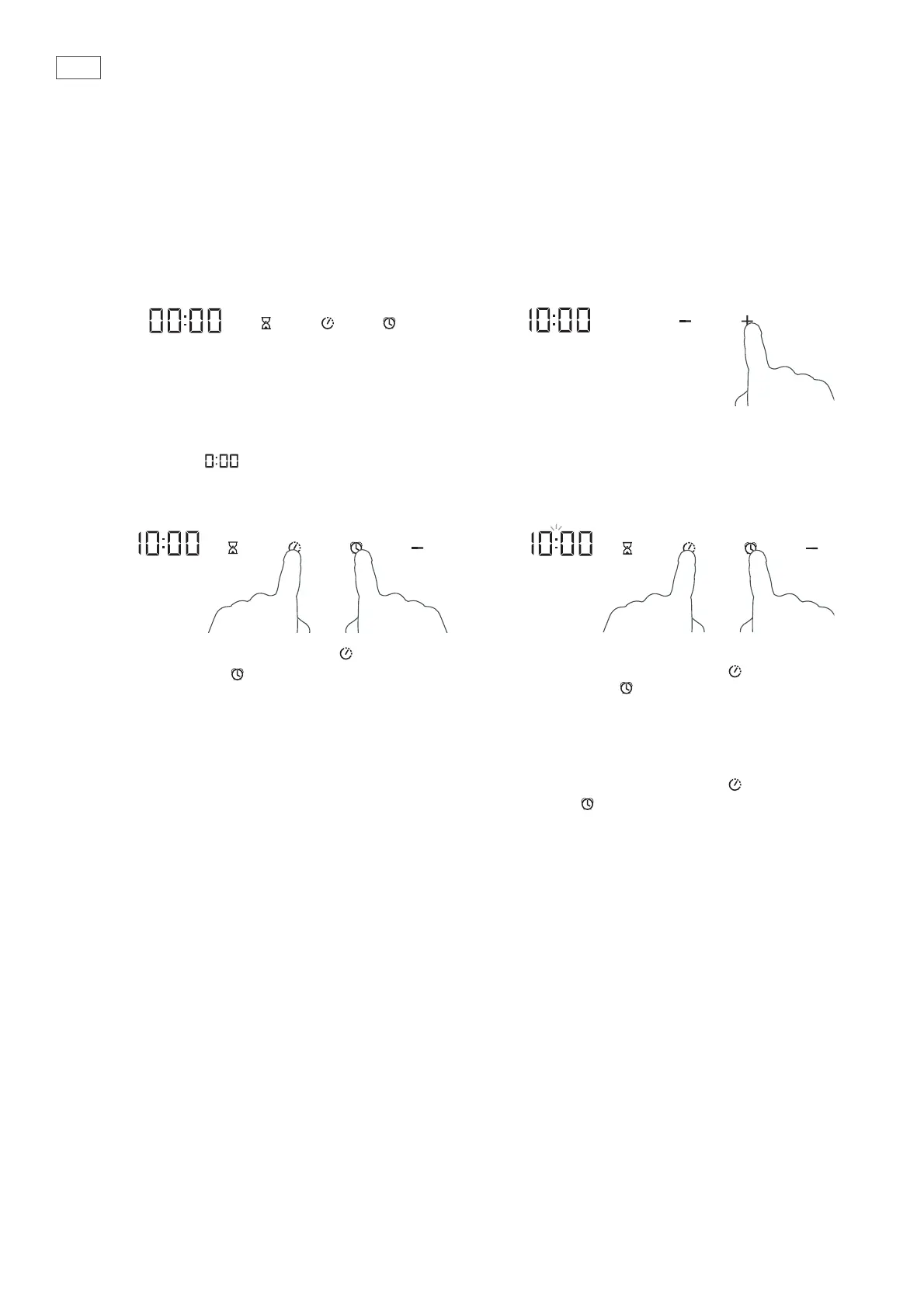Setting the Clock
IMPORTANT!
Before using your oven for the first time and after a power cut, the clock must be
set. The oven will not function if the clock is not set.
1 When the power to the oven is
turned on or restored after a power
failure,
will flash in the display.
3 Touch the cooking time
and
stop time
controls together for 2
seconds to accept the time.
O
the display will stop flashing
O
the oven will beep to confirm
the time is set.
2 Touch the - or + controls to set the
time.
To Change the Time
4 Touch the cooking time
and
stop time
controls together for 2
seconds.
The centre dot will flash.
5 Touch the - and + controls to set the
new time.
6 Touch the cooking time
and stop
time
controls together again for 2
seconds to accept the new time.
O
the centre dot will stop flashing
O
the oven will beep to confirm the
new time is set.
