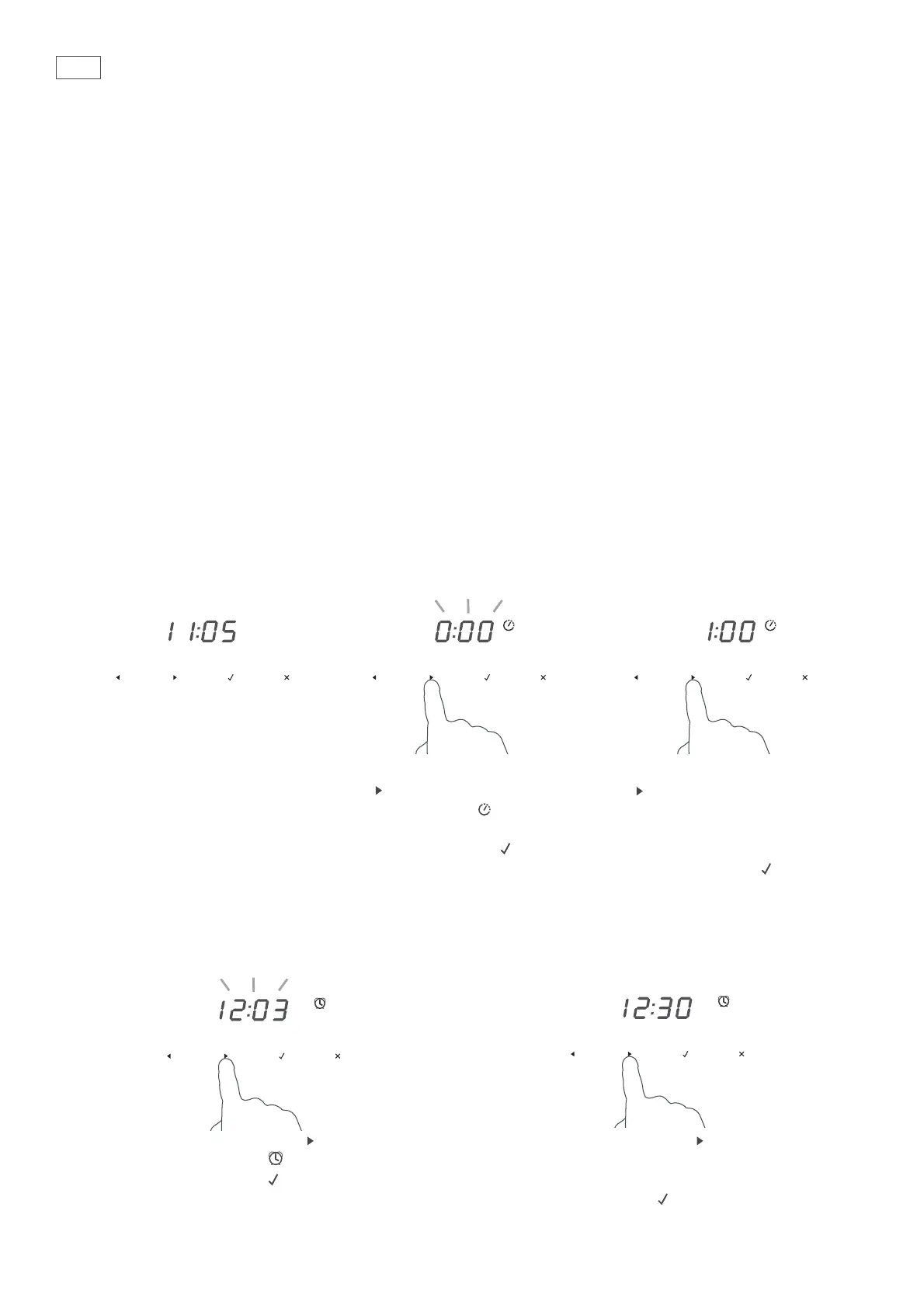O
You can set the oven to automatically turn on later, cook for a preset time (cooking
time), then automatically turn off at a preset stop time. See the example and
instructions below (steps 1 to 7).
O
If you start cooking manually and only want the oven to turn off automatically after a
set cooking time: simply set the cooking time following steps 1 to 3 below and selecting
a function and temperature. The oven will automatically turn off when the cooking time
is over.
O
Alternatively you can simply set the time of day you wish to the oven to turn off. Follow
steps 4 and 5. The oven will automatically turn off when the stop time is reached.
O
You may have the timer on at the same time as automatic cooking.
O
Note: the grill element will come on while the oven is heating up. Uncovered foods may
be browned on top.
IMPORTANT!
Safe food handling: leave food in the oven for as short a time as possible before and
after cooking or defrosting. This is to avoid contamination by organisms which may
cause food poisoning. Take particular care during warmer weather.
Example: It is 11:05 a.m. You want your food to cook for 1 hour, and you would like it to
be ready by lunchtime (12:30 p.m.)
1 Check the clock
shows the correct
time of day.
4 Touch the right scroll
control to set the
cooking time. Make sure
you allow for preheat
time in your calculation.
5 Touch the select
control to confirm. The
display will be steadily
lit and the function dial
halo will flash.
2 Touch the right scroll
control twice. The
cooking time
indicator
will come on.
3 Touch the select
control
to confirm. The display
will flash.
Set the stop time
6 Touch the right scroll
control to scroll
to the stop time
indicator.
7 Touch the select control to confirm.
The display will flash.
8 Touch the right scroll
control to set
the time you would like your food to
be ready by (ie the stop time).
9 Touch the select
control to confirm.
The display will be steadily lit.
