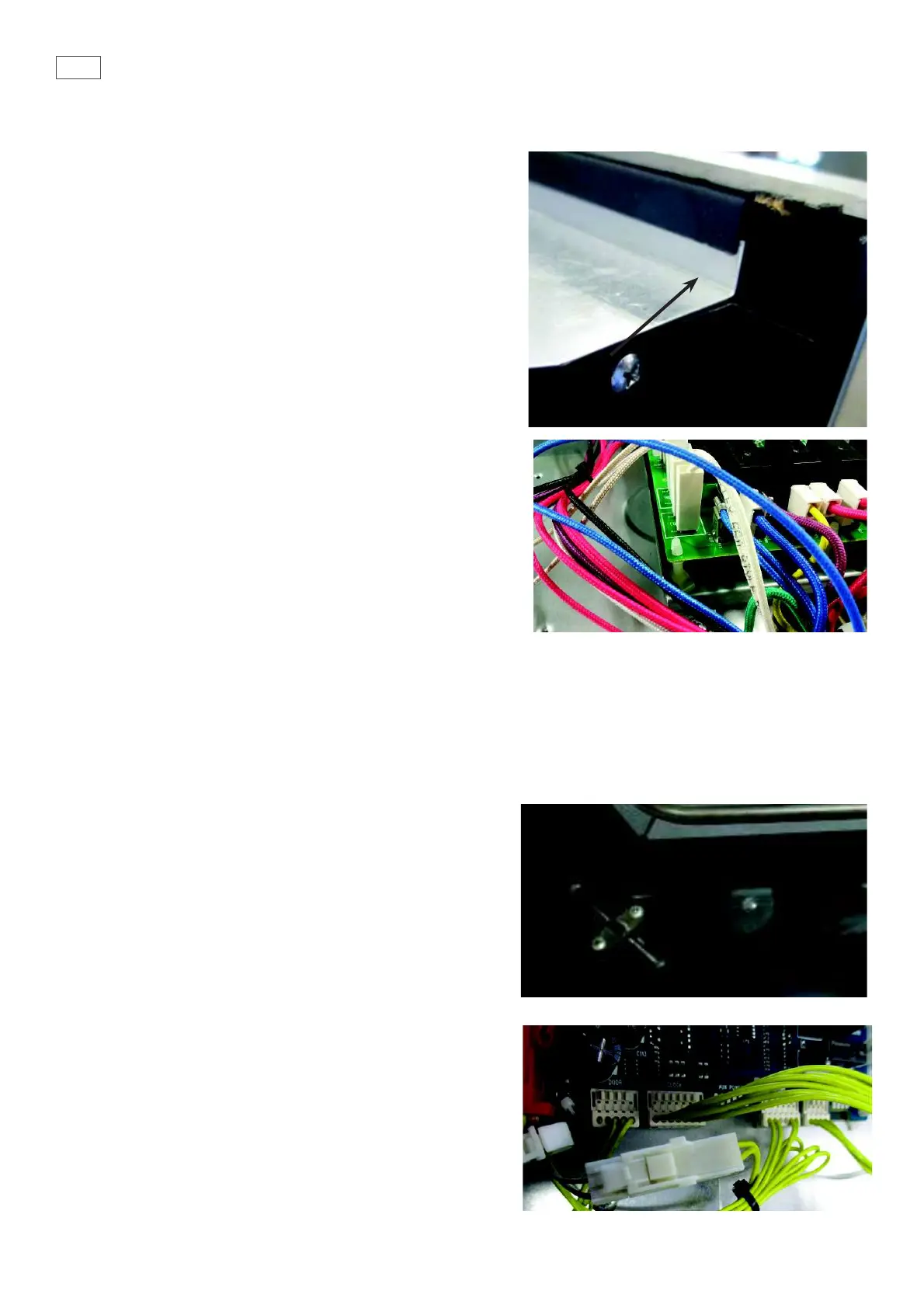58
8.13 Removal of the Power board.
•
Remove the product from the joinery to gain
access to the top panels.
• Remove the top panel.
• The power board is held in by 9 plastic clips,
squeeze the clip to release.
• Remove the wiring and harnesses and transfer
to the new PCB.
• Once assembled and tted, check the model ID
is correctly set for the product you are working
on, refer to section 6, page 37 & 38.
8.14 Removal of the Temp Sensor
•
Remove the product from the joinery to gain access
to the temperature sensor harness.
• Remove the door to access the sensor (optional)
• Remove the screws on the inside oven cavity
securing the temp sensor.
• Remove the top panels to gain access to the sensor
harness and unclip it, thread the harness through
the clips and remove the sensor from the oven
cavity.
