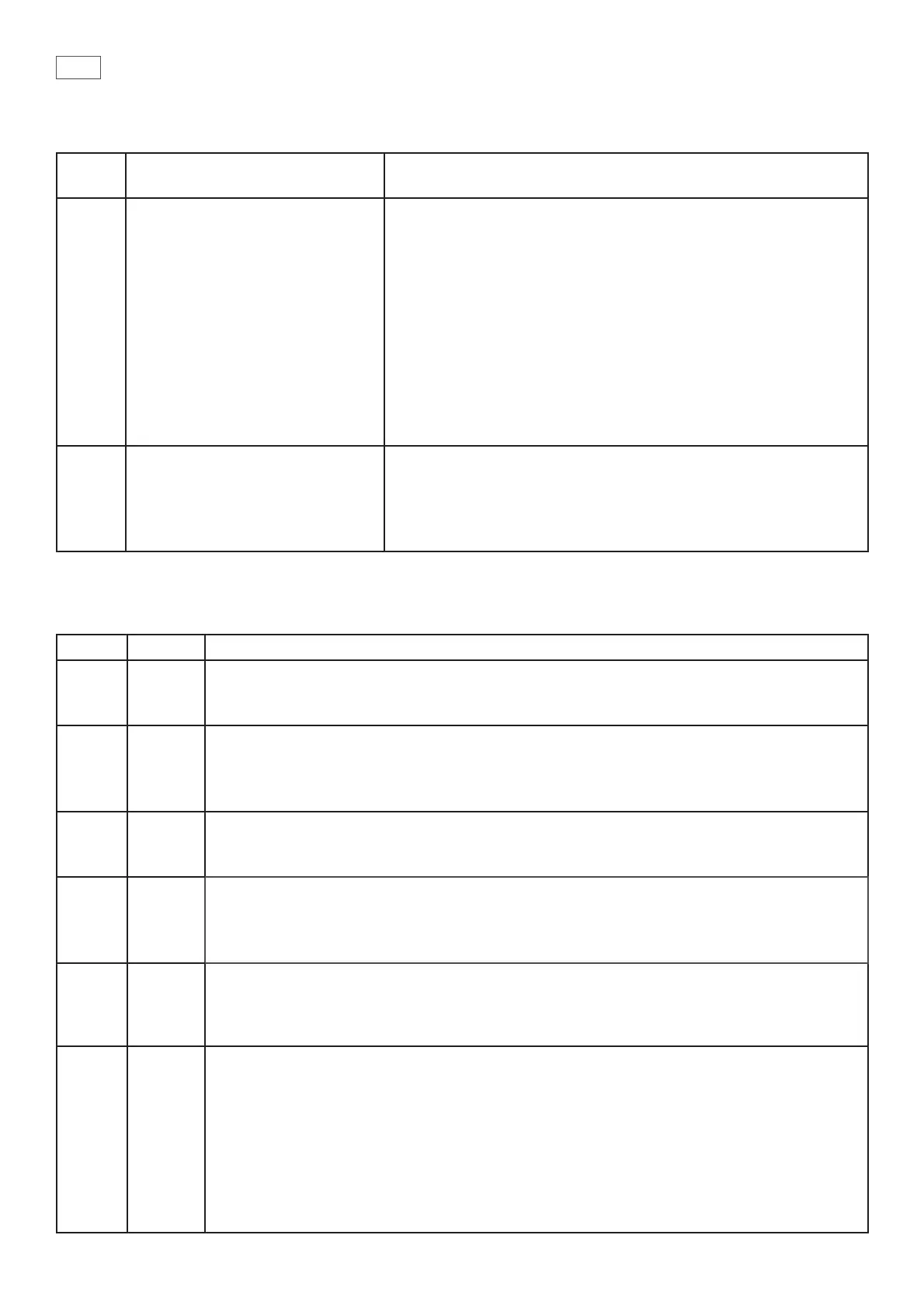47
Alert
Code
Possible Cause What to Check
A2
Door lock error: the door
cannot be locked after a self
clean cycle has been started.
Door can not be locked
• Make sure the door and the lock system are properly aligned,
so the lock can engage into the door.
• Check/replace thermal limiter(s) which may have cut power to
the lock motor.
• Check whether the lock motor turns.
• Check the lock/unlock switches + connector to the power
board.
• Check the lock/unlock relay on the power board.
• Replace the lock system.
• Replace the power board.
A3 Door lock error: the door
cannot be unlocked after a self
clean cycle has nished.
Door can not be unlocked
• Refer to the procedure above (Door cannot be locked “A2”)
• You might need the press the door while unlocking, so the
door lock can disengage.
7.2 Failure Alerts
Type Error Description & Possible Solution
F1 01 Initialization error. No Power Board found.
• Check connection to Power Board.
• Replace Power Board.
02 Unknown Model ID. The Clock Board does not support the Model ID set on the Power Board.
• Replace the Clock Board, as that will have a newer version of software in it.
• Once the oven is working again, check via Technician Mode that the Model ID is
correctly set.
03 General software error.
• Try powering the oven o and on. If the problem persists, replace the Clock Board.
04 Communication error. The Power Board does not respond in time or at all.
• Check connection to Power Board.
• If the problem persists, replace Power Board.
16
18
Crystal Oscillator fault. This can occur during baking with a lot of condensation.
• Let the oven cool down and dry out. Then power the oven o and on.
• If the problem persists, replace the Clock Board.
11
12
13
14
15
17
19
20
21
Critical software/hardware fault.
• Try powering the oven o and on. If the problem persists, replace the Clock Board.
F1 - Clock Board Faults
