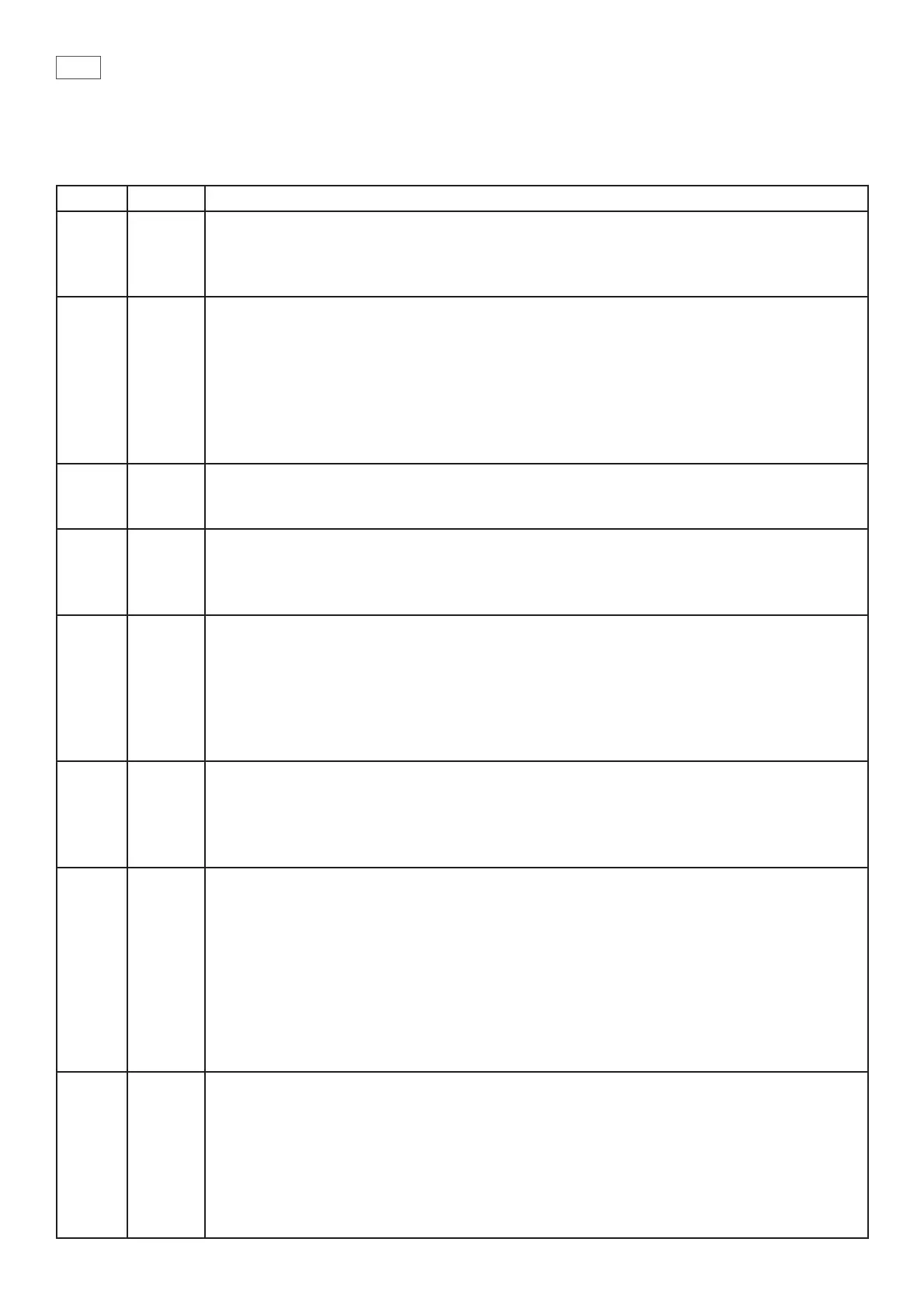48
Type Error Description & Possible Solution
F2 01 Initialization error. No Clock Board found.
• Check connection to Clock Board.
• Replace Clock Board.
02 Unknown Model ID. The Power Board does not support the Model ID that is tried to be set
through Technician Mode or restored by the old Clock Board (when Power Board is being
replaced).
• Make sure you are setting the correct Model ID.
• Or try another Power Board spare that has a newer version of software in it.
• Once the oven is working again, check via Technician Mode that the Model ID is
correctly set.
03 General software error.
• Try powering the oven o and on. If the problem persists, replace the Power Board.
04 Communication error. The Clock Board does not respond in time or at all.
• Check connection to Clock Board.
• If the problem persists, replace Clock Board.
07 Self Clean Door fault. The door was opened during a self clean cycle.
• Make sure the user did not try opening the door during self clean.
• Check the magnet in the door frame (if applicable).
• Check the door switch and its connection to the Power Board.
• Replace the door switch.
• Replace the Power Board.
13
14
Cavity Temperature Sensor found to be open/short circuit.
• Check the harness of the cavity sensor to the power board + connector.
• Replace the cavity sensor (plug into board before replacing).
• Replace the Power Board.
16
Cavity not heating up (sensor sees no change in temperature). Use Bake function from
cold to evaluate this fault, it takes at least 10 minutes to fault out when no change in
temperature is seen.
• Check with customer how/when the fault occurred. Certain load con gurations could
trip this fault.
• Check/replace Thermal Limiter(s) which may have cut power to the heating elements.
• Check each heating element via technician mode to ensure they are operating.
• Replace the Power Board.
• Replace the cavity sensor.
17
Door lock is not in its unlocked position.
• Check/replace Thermal Limiter(s) which may have cut power to the lock motor.
• Check whether the lock motor turns.
• Check the lock/unlock switches + connector to the Power Board.
• Check the lock/unlock relay on the Power Board.
• Replace the lock system.
• Replace the Power Board.
F2 - Power Board Faults
