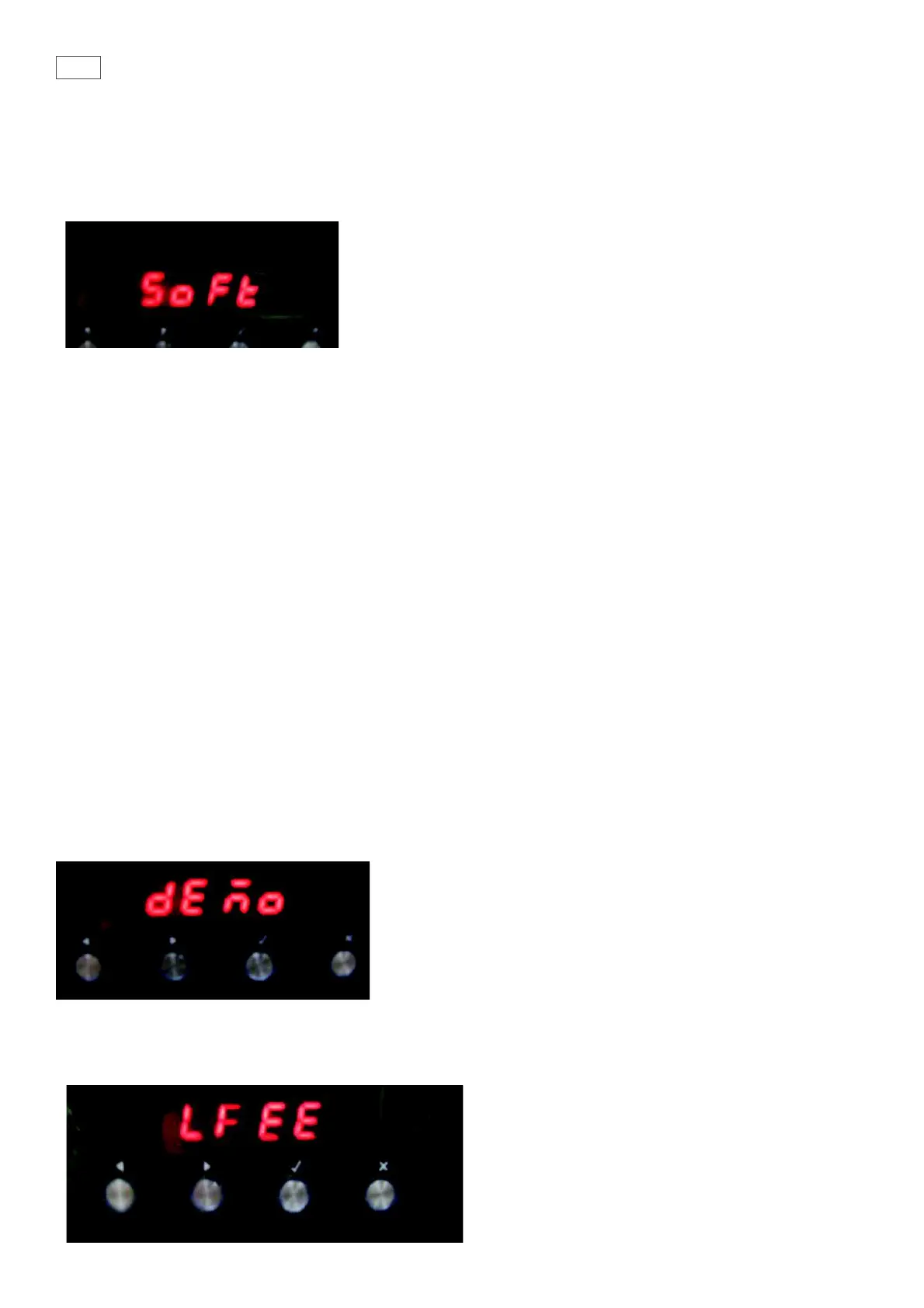45
Menu 5 - Life Test Mode
This menu is not used in the eld, it is for factory use only.
Menu 3 - Software Version
This menu will show the software version of the electronics. It will scroll through the User Interface (UI)
and power board (Pb) software and will advise the following:
ww.xx.yy.zz
The individual identi ers describe:
ww:
Safety version. Increments on approved changes to the safety critical software section. A change will
result in a new checksum for the safety critical program code.
xx:
Major functional software version. Increments on production releases that added major functionality
such as support for new products.
yy:
Minor functional software version. Increments on all other production releases that or not classi ed as
major.
zz:
Development version. Increments on internal releases.
Menu 4 - Demo Mode
To enter this sub menu press the “OK” (√ ) button.
If set to on, the oven heating elements and the cooling fans will stay o , but the lights and display
function will operate, which is ideal in a retail shop.
This setting survives the power being switched o , and has to be manually switched o .
