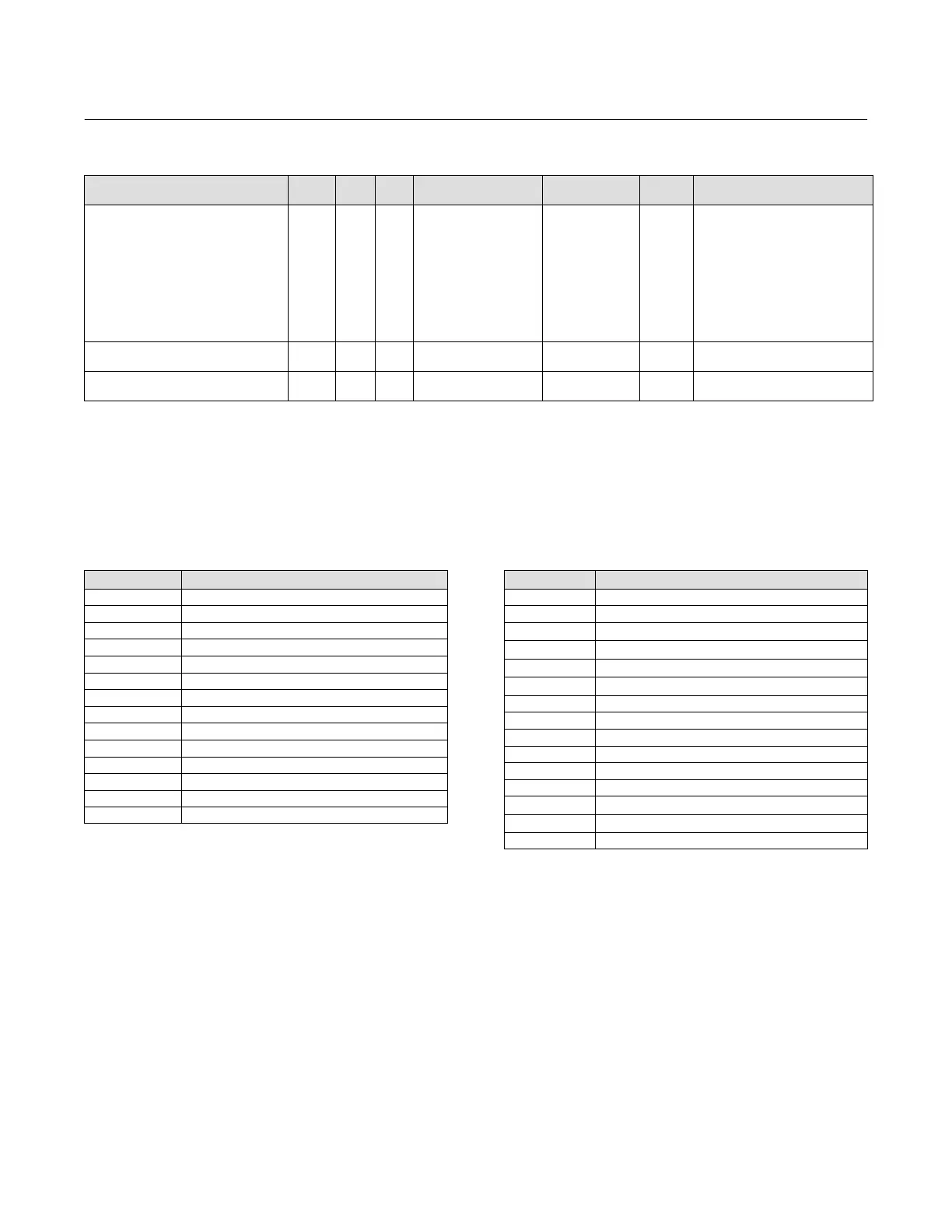Instruction Manual
D103412X012
Detailed Setup—Transducer Block
July 2013
110
Table 4‐14. Transducer Block Parameter Definitions (Continued)
Description
Protect
Category
Initial ValueRangeMode
RO /
RW
Index
Number
Label
PARAMETER_NAME
Block Information
BLOCK_INFO
98 RO
Bit 0: Travel feedback
sensor detected
Bit 1: Output Block
Scheduled
Bit 2: Trigger Capturing
Bit 3: Output Block in
Normal Mode
Bit 4: Write Lock is on
Bit 5: Resource Block in
Auto Mode
Data Type: Bit String (2 bytes)
Reserved B
RESERVED_B
99 RW Data Type: Bit String (4 bytes)
Travel Always
TRAVEL_ALWAYS
100 RO Data Type: DS-65
View Lists
View lists allow the values of a set of parameters to be accessed at the same time. Views 1 and 2 contain operating
parameters and are defined by the Fieldbus Foundation. View 3 contains dynamic parameters and View 4 contains
static parameters with configuration and maintenance information. Views 3 and 4 are defined by the manufacturer.
Table 4‐15. Transducer Block, View 1
Index Number Parameter
1 ST_REV
5.1 MODE_BLK.TARGET
5.2 MODE_BLK.ACTUAL
5.3 MODE_BLK.PERMITTED
5.4 MODE_BLK.NORMAL
6 BLOCK_ERR
10 TRANSDUCER_TYPE
11 XD_ERROR
13.1 FINAL_VALUE.STATUS
13.2 FINAL_VALUE.VALUE
17.1 FINAL_POSITION_VALUE.STATUS
17.2 FINAL_POSITION_VALUE.VALUE
32.1 SETPOINT_D.STATUS
32.2 SETPOINT_D.VALUE
Table 4‐16. Transducer Block, View 2
Index Number Parameter
1 ST_REV
10 TRANSDUCER_TYPE
14.1 FINAL_VALUE_RANGE.EU_100
14.2 FINAL_VALUE_RANGE.EU_0
14.3 FINAL_VALUE_RANGE.UNITS_INDEX
14.4 FINAL_VALUE_RANGE.DECIMAL
15 FINAL_VALUE_CUTOFF_HI
16 FINAL_VALUE_CUTOFF_LO
18 SERVO_GAIN
19 SERVO_RESET
20 SERVO_RATE
21 ACT_FAIL_ACTION
40.1 GRANT_DENY.GRANT
40.2 GRANT_DENY.DENY
50 INPUT_CHAR
