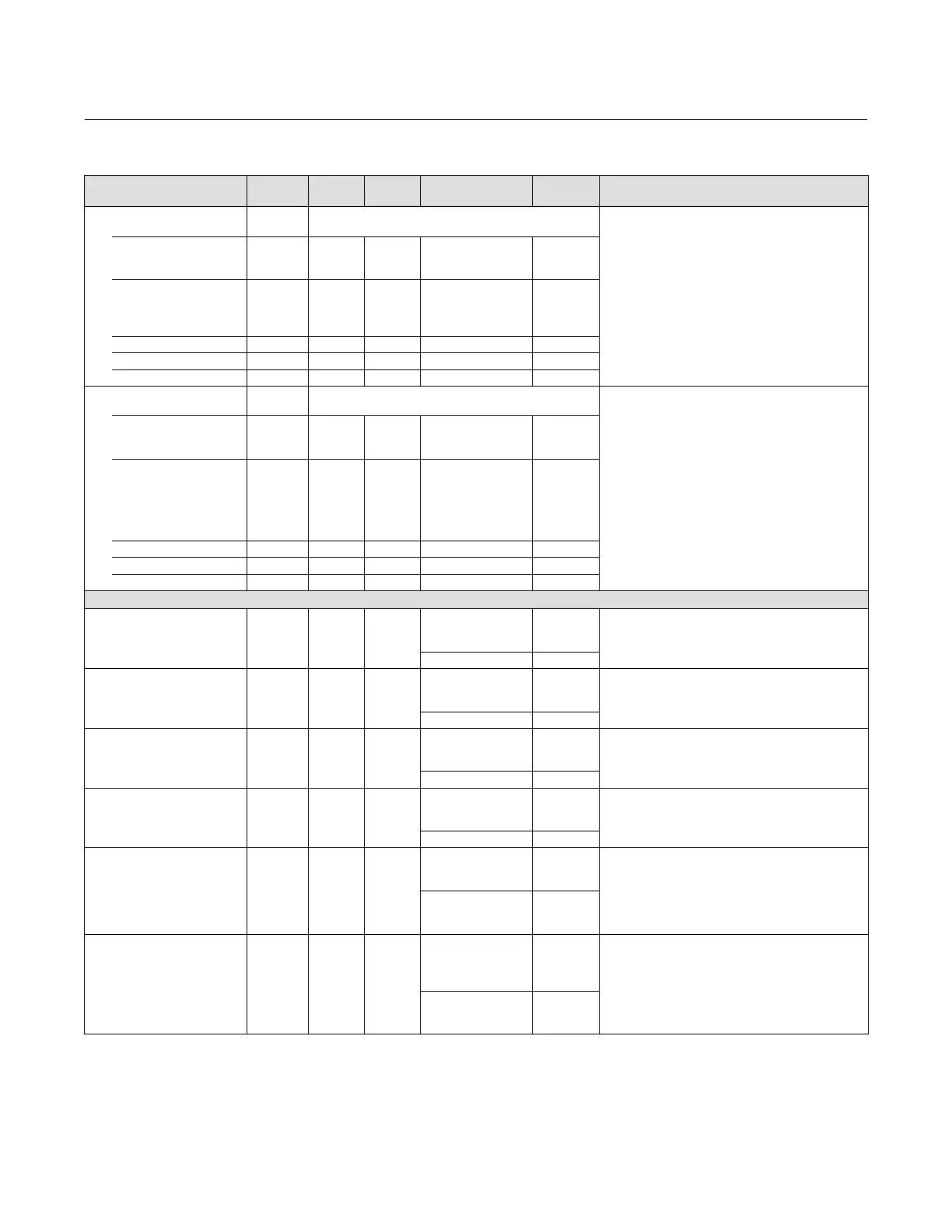Instruction Manual
D103412X012
Detailed Setup—ISEL Function Block
July 2013
155
Table 4‐40. Input Selector Function Block Parameter Definitions (Continued)
Description
Initial
Value
Range
Block
Mode
RO / RW
Index
Number
Label
PARAMETER_NAME
Update Event
UPDATE_EVT
23
Data Type: DS‐73
This alert is generated by any change to the static data.
UNACKNOWLEDGED 23.1 RW N/A
0=Undefined
1=Acknowledged
2=Unacknowledged
0
UPDATE_STATE 23.2 RO N/A
0=Undefined
1=Update Reported
2=Updated not
reported
0
TIME_STAMP 23.3 RO N/A 0
STATIC_REVISION 23.4 RO N/A 0
RELATIVE_INDEX 23.5 RO N/A 0
Block Alarm
BLOCK_ALM
24
Data Type: DS‐72
The block alarm is used for all configuration, hardware,
connection failure, or system problems in the block.
The cause of the alert is entered in the subcode field.
The first alert to become active will set the active
status in BLOCK_ERR. As soon as the Unreported status
is cleared by the alert reporting task, another block
alert may be reported without clearing the Active
status, if the subcode has changed.
UNACKNOWLEDGED 24.1 RW N/A
0=Undefined
1=Acknowledged
2=
Unacknowledged
0
ALARM_STATE 24.2 RO N/A
0=Undefined
1=Clear reported
2=Clear not reported
3=Active reported
4=Active not
reported
0
TIME_STAMP 24.3 RO N/A 0
SUBCODE 24.4 RO N/A 0
VALUE 24.5 RO N/A 0
Extended Parameters
In 5
IN_5
25 ALL
Status
BAD
NC
constant
Data Type: DS‐65
Input value and status.
Value 0
In 6
IN_6
26 ALL
Status
BAD
NC
constant
Data Type: DS‐65
Input value and status.
Value 0
In 7
IN_7
27 ALL
Status
BAD
NC
constant
Data Type: DS‐65
Input value and status.
Value
In 8
IN_8
28 ALL
Status
BAD
NC
constant
Data Type: DS‐65
Input value and status.
Value 0
Disable Analog Input 5
DISABLE_5
29 ALL
Status
BAD
NC
constant
Data Type: DS‐66
Enable/Disable for Input_5, If parameter is TRUE then
input is disabled. If parameter status is BAD it is not
evaluated.
Value
0=Use
1=Disable
0
Disable Analog Input 6
DISABLE_6
30 ALL
Status
BAD
NC
constant
0
Data Type: DS‐66
Enable/Disable for Input_6, If parameter is TRUE then
input is disabled. If parameter status is BAD it is not
evaluated.
Value
0=Use
1=Disable
0
-Continued-