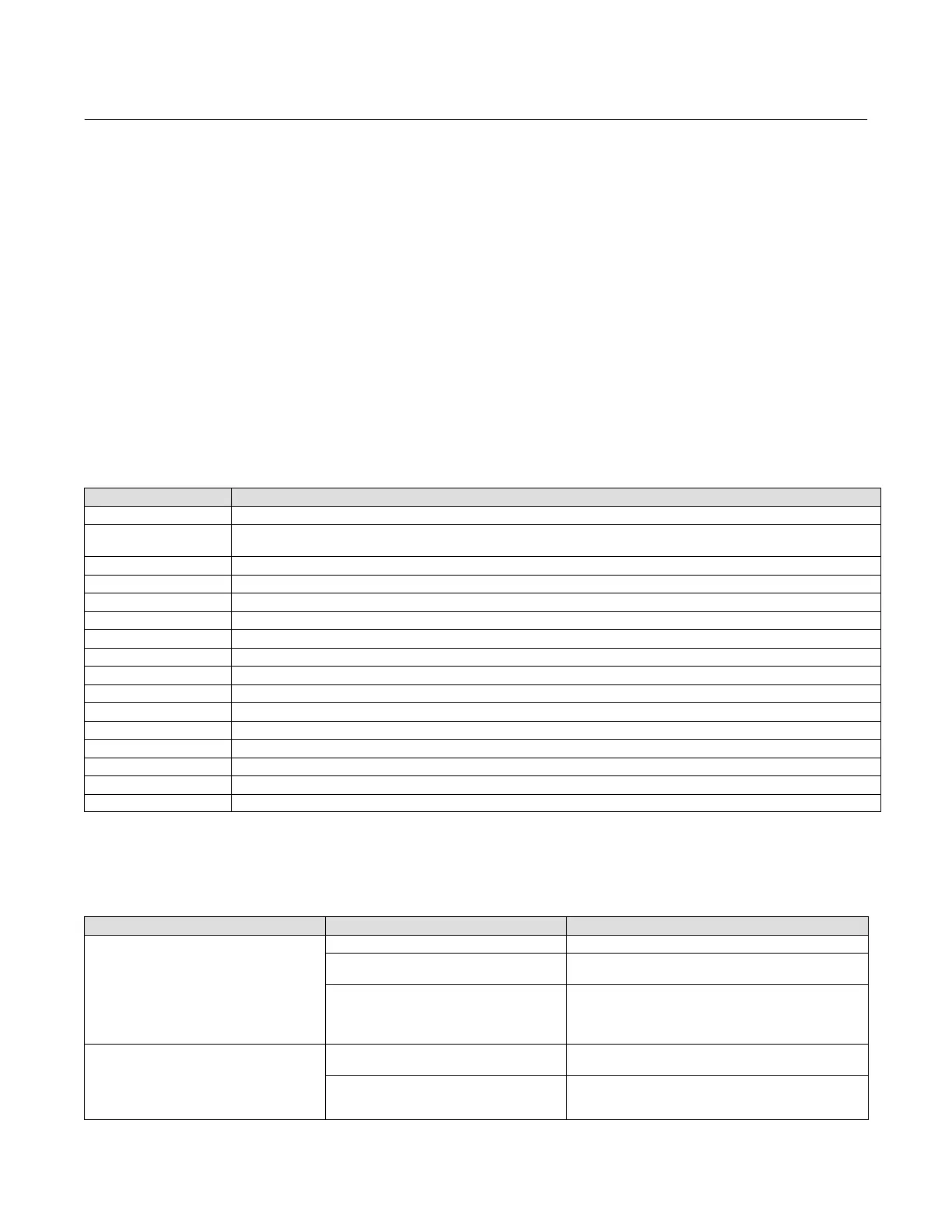Instruction Manual
D103412X012
Detailed Setup—MAI Function Block
July 2013
184
OUT_X status will be Bad if the transducer detects a problem with sensor associated with the channel.
Application Information
The intended use is for applications where it is necessary to convey DVC6200f measurements from a function.
The configuration of the MAI function block and its associated output channels depends on the specific application.
CHANNEL [7]: Channel must always be set to 21.
The output parameters (OUT_1 to OUT_8 [8 through 15]) are set through the transducer block Instrument menu.
Each output has a channel assigned to it in MAI Channel Map (TB.MAI_CHANNEL_MAP [95]) in the transducer block.
For additional information, refer to table 4‐64.
Block Errors
Table 4‐62 lists conditions reported in the BLOCK_ERR [6] parameter. Conditions in italics are inactive for the MAI block
and are given here only for your reference.
Table 4‐62. BLOCK_ERR Conditions
Condition Number Condition Name and Description
0 Other
1
Block Configuration Error: the selected channel carries a measurement that is incompatible with the engineering units selected
in XD_SCALE, the L_TYPE parameter is not configured, or WRITE_CHECK = 0.
2 Link Configuration Error
3 Simulate Active
4 Local Override
5 Device Fault State
6 Device Needs Maintenance Soon
7 Input failure/process variable had Bad status ‐ The hardware is bad, or a bad status is being simulated
8 Output failure
9 Memory failure
10 Lost Static Data
11 Lost NV Data
12 Readback Check Failed
13 Device Needs Maintenance Now
14 Power Up - This condition exists after power up until the MAI function executes for the first time.
15 Out of Service ‐ The actual mode is Out of Service.
Troubleshooting
Refer to table 4‐63 to troubleshoot any problem that you encounter.
Table 4‐63. Troubleshooting
Symptom Possible Causes Corrective Action
Mode will not leave OOS
Target mode is not set Set target mode to something other than OOS
Resource block
The actual mode of the Resource block is OOS. See
Resource Block Diagnostics for corrective action.
Schedule
Block is not scheduled and therefore cannot execute to go
to Target Mode. Typically, BLOCK_ERR [6] will show
“Power‐Up” for all blocks that are not scheduled.
Schedule the block to execute.
Block alarms will not work
Features
FEATURES_SEL [18] in the resource block does not have
Alerts enabled. Enable the Alerts bit.
Notification
LIM_NOTIFY [32] in the resource block is not high
enough. Set equal to MAX_NOTIFY [31], also in the
resource block.