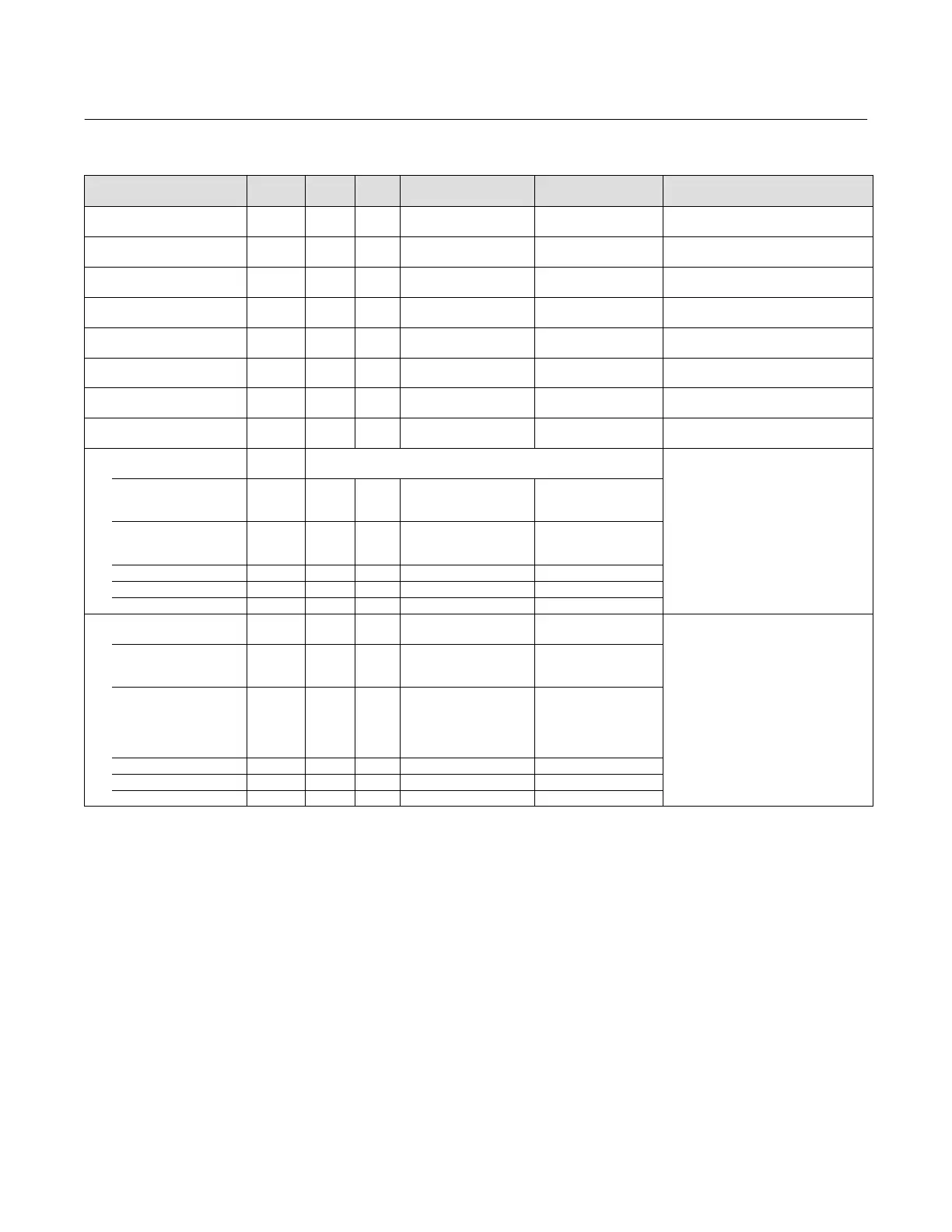Instruction Manual
D103412X012
Detailed Setup—MAI Function Block
July 2013
186
Table 4‐64. MAI Function Block Parameter Definitions (Continued)
DescriptionInitial ValueRangeMode
RO /
RW
Index
Number
Label
Parameter Name
Output 1
OUT_1
8
OOS
MAN
Channel assigned by
TB.MAI_CHANNEL_MAP
TB.FINAL_VALUE
Data Type: DS‐65
The block output value and status.
Output 2
OUT_2
9
OOS
MAN
Channel assigned by
TB.MAI_CHANNEL_MAP
TB.TRAVEL_TARGET
Data Type: DS‐65
The block output value and status.
Output 3
OUT_3
10
OOS
MAN
Channel assigned by
TB.MAI_CHANNEL_MAP
TB.FINAL_POSITION_VA
LUE
Data Type: DS‐65
The block output value and status.
Output 4
OUT_4
11
OOS
MAN
Channel assigned by
TB.MAI_CHANNEL_MAP
TB.TRAVEL
Data Type: DS‐65
The block output value and status.
Output 5
OUT_5
12
OOS
MAN
Channel assigned by
TB.MAI_CHANNEL_MAP
TB.SUPPLY_PRESS
Data Type: DS‐65
The block output value and status.
Output 6
OUT_6
13
OOS
MAN
Channel assigned by
TB.MAI_CHANNEL_MAP
TB.ACT_PRESS_A
Data Type: DS‐65
The block output value and status.
Output 7
OUT_7
14
OOS
MAN
Channel assigned by
TB.MAI_CHANNEL_MAP
TB.ACT_PRESS_B
Data Type: DS‐65
The block output value and status.
Output 8
OUT_8
15
OOS
MAN
Channel assigned by
TB.MAI_CHANNEL_MAP
TB.ACT_PRESS_DIFF
Data Type: DS‐65
The block output value and status.
Update Event
UPDATE_EVT
16
Data Type: DS‐73
This alarm is generated whenever a static
parameter is changed.
UNACKNOWLEDGED 16.1 RW N/A
0=Undefined
1
=Acknowledged
2
=Unacknowledged
0=Undefined
UPDATE_STATE 16.2 RO N/A
0=Undefined
1
=Update reported
2
=Updated not reported
0=Undefined
TIME_STAMP 16.3 RO N/A 0
STATIC_REVISION 16.4 RO N/A 0
RELATIVE_INDEX 16.5 RO N/A 0
Block Alarm
BLOCK_ALM
17
Data Type: DS‐72
The block alarm is used for all
configuration , hardware, connection
failure or system problems in the block.
The cause of the alert is entered in the
subcode field.
UNACKNOWLEDGED 17.1 RW
0=Undefined
1
=Acknowledged
2
=Unacknowledged
ALARM_STATE 17.2 RO
0=Undefined
1
=Clear reported
2
=Clear not reported
3
=Active reported
4
=Active not reported
TIME_STAMP 17.3 RO
SUBCODE 17.4 RO
VALUE 17.5 RO