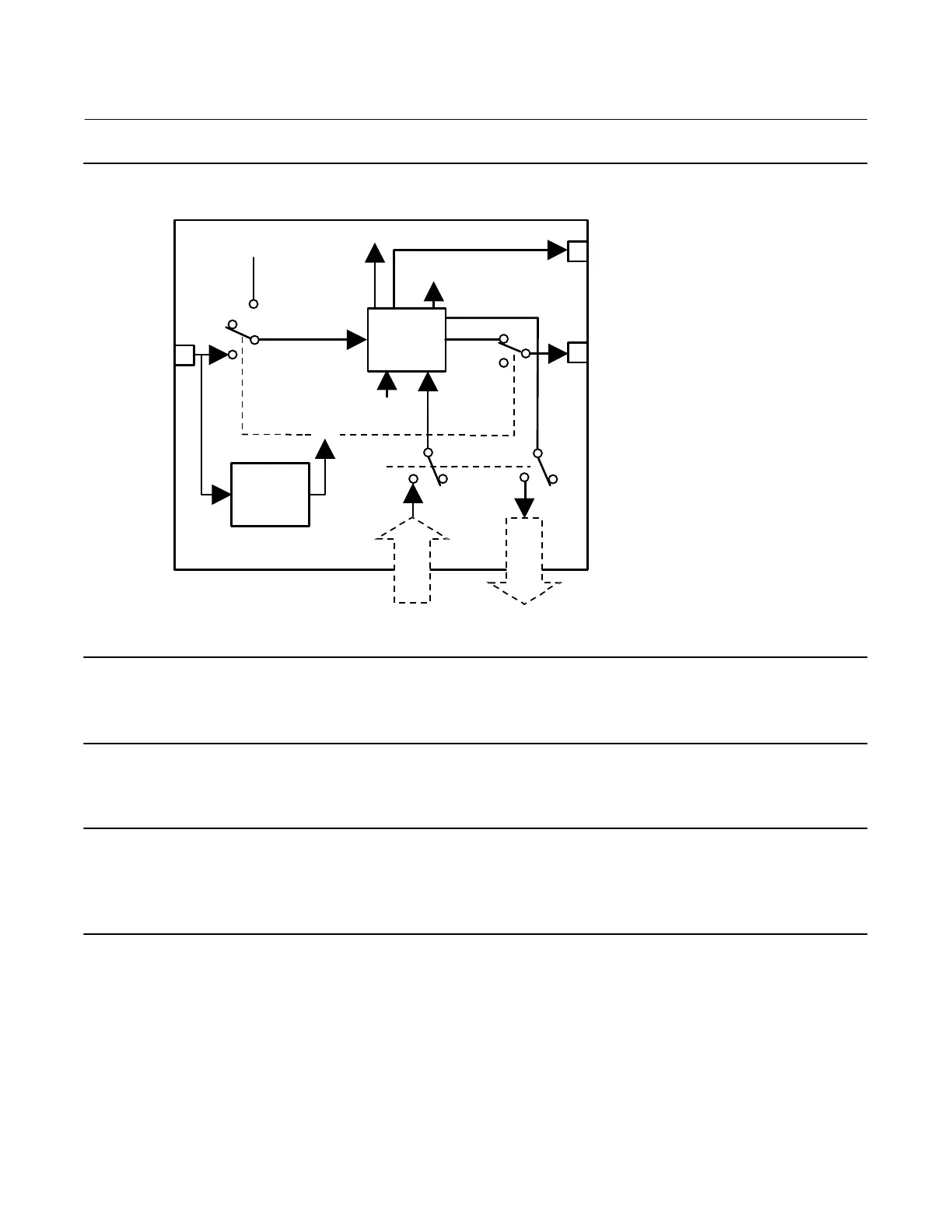Instruction Manual
D103412X012
Detailed Setup—DO Function Block
July 2013
190
Figure 4‐28. Discrete Output Function Block Schematic
CAS_IN_D
IO_OPTS
RCAS_IN_D
SIMULATE_D
MODE
CHANNEL
TRANSDUCER
BLOCK
SP_D
PV_D
RCAS_OUT_D
OUT_D
BKCAL_OUT_D
READBACK_D
CONVERT AND
STATUS
CALCULATION
SHED MODE
TRANSDUCER
BLOCK FEEDBACK
When setting up the DO block, CHANNEL [18] must be set to 22, and SHED_OPT [23] must be non‐zero.
Note
Actual Block Mode (MODE_BLK.ACTUAL [5.2]) will remain out of service and the block cannot be scheduled if the block has not
been licensed. Contact your Emerson Process Management sales office to upgrade product licensing.
Note
Actual Block Mode (MODE_BLK.ACTUAL [5.2]) will remain in IMAN and the block Readback status will be Bad - Not Connected if
the Output Block Selection is set incorrectly. From the transducer block method Outblock Selection, select the desired output
block, see page 69.
Modes
The DO block supports the following modes:
Manual (Man)—The block output OUT_D [9] value may be entered manually.
Automatic (Auto)—The block algorithm uses the local set point SP_D [8]value to determine OUT_D [9].