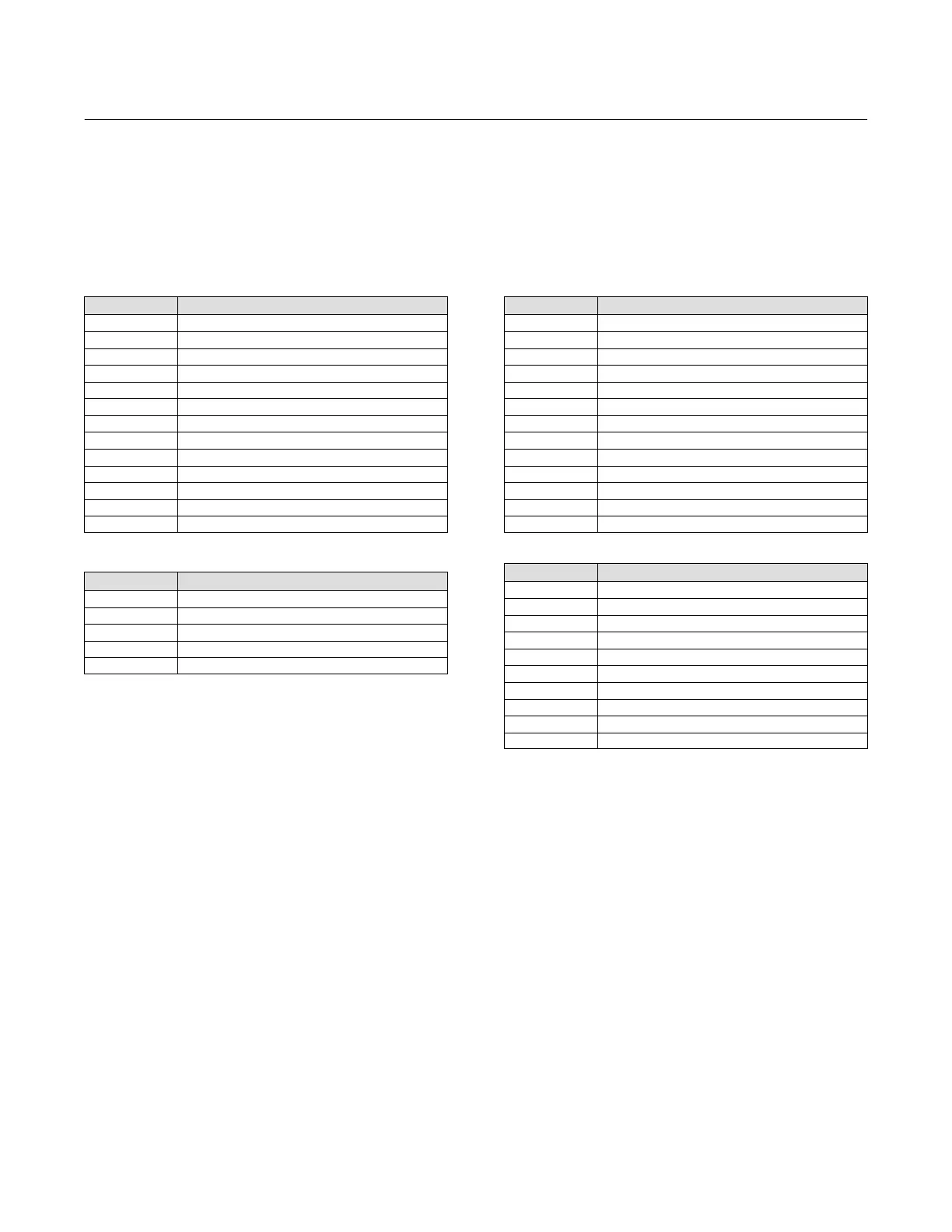Instruction Manual
D103412X012
Detailed Setup—DI Function Block
July 2013
210
View Lists
View lists allow the values of a set of parameters to be accessed at the same time. Views 1 and 2 contain operating
parameters and are defined by the Fieldbus Foundation. View 3 contains dynamic parameters and View 4 contains
static parameters with configuration and maintenance information. Views 3 and 4 are defined by the manufacturer.
Table 4‐82. DI Function Block, View 1
Index Number Parameter
1 ST_REV
5.1 MODE_BLK.TARGET_MODE
5.2 MODE_BLK.ACTUAL_MODE
5.3 MODE_BLK.PERMITTED_MODE
5.4 MODE_BLK.NORMAL_MODE
6 BLOCK_ERR
7 PV_D
8 OUT_D
17 FIELD_VAL_D
20.1 ALARM_SUM.CURRENT
20.2 ALARM_SUM.UNACKNOWLEDGED
20.3 ALARM_SUM.UNREPORTED
20.4 ALARM_SUM.DISABLED
Table 4‐83. DI Function Block, View 2
Index Number Parameter
1 ST_REV
10 XD_STATE
11 OUT_STATE
12.1 GRANT_DENY.GRANT
12.2 GRANT_DENY.DENY
Table 4‐84. DI Function Block, View 3
Index Number Parameter
1 ST_REV
5.1 MODE_BLK.TARGET_MODE
5.2 MODE_BLK.ACTUAL_MODE
5.3 MODE_BLK.PERMITTED_MODE
5.4 MODE_BLK.NORMAL_MODE
6 BLOCK_ERR
7 PV_D
8 OUT_D
17 FIELD_VAL_D
20.1 ALARM_SUM.CURRENT
20.2 ALARM_SUM.UNACKNOWLEDGED
20.3 ALARM_SUM.UNREPORTED
20.4 ALARM_SUM.DISABLED
Table 4‐85. DI Function Block, View 4
Index Number Parameter
1 ST_REV
3 STRATEGY
4 ALERT_KEY
13 IO_OPTS
14 STATUS_OPTS
15 CHANNEL
16 PV_FTIME
21 ACK_OPTION
22 DISC_PRI
23 DISC_LIM