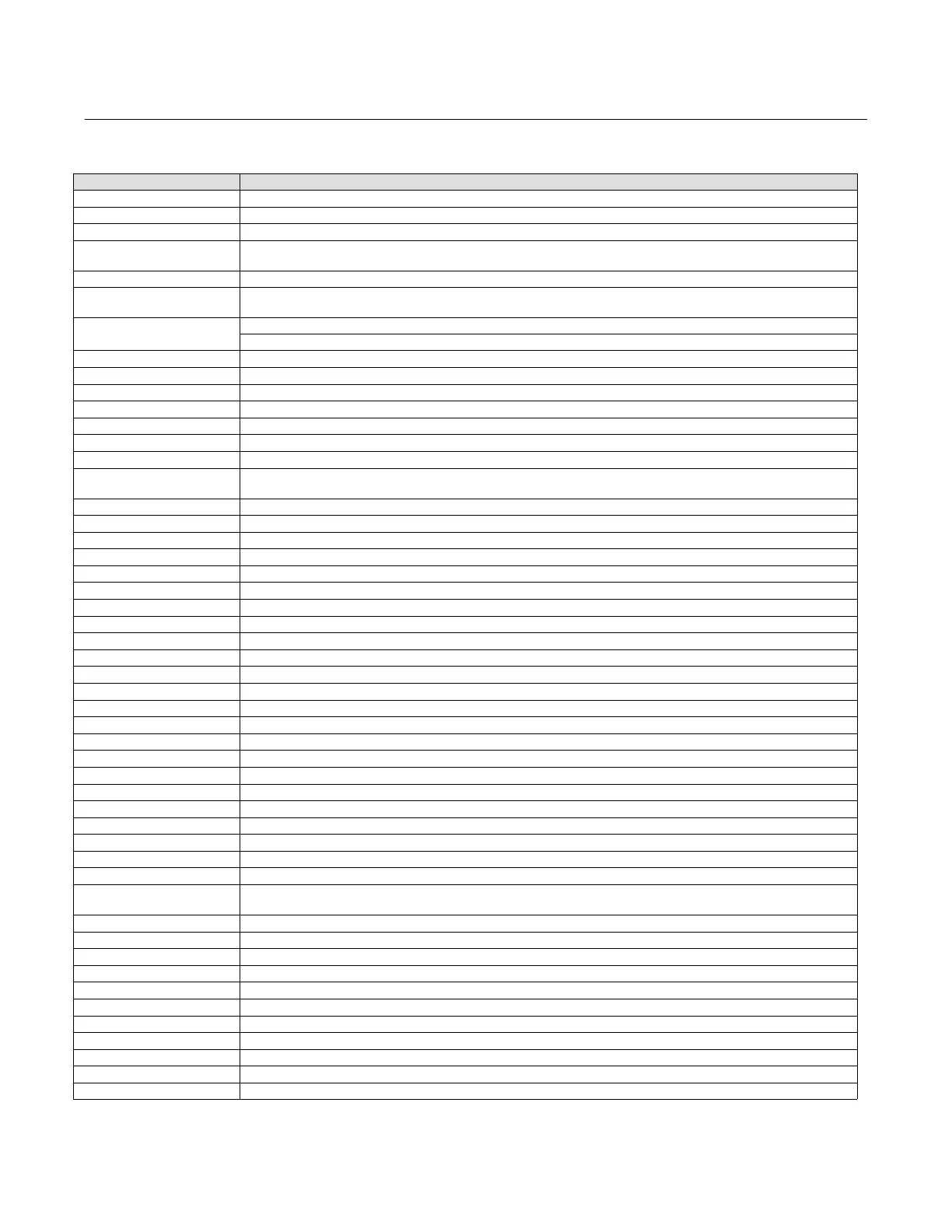Instruction Manual
D103412X012
Field Communicator Menu Structure
July 2013
264
Transducer Block (TB) Menu Structure (Continued)
Menu StructureParameter Label
Performance Critical Alert TB > Configure/Setup > Detailed Setup > Alerts > Performance Alerts > Performance Critical Alert
Performance Critical Alert Enable TB > Configure/Setup > Detailed Setup > Alerts > Performance Alerts > Performance Critical Alert Enable
Performance Information Alert TB > Configure/Setup > Detailed Setup > Alerts > Performance Alerts > Peformance Information Alert
Performance Information Alert
Enable
TB > Configure/Setup > Detailed Setup > Alerts > Performance Alerts > Peformance Information Alert Enable
Performance Reduced Alert TB > Configure/Setup > Detailed Setup > Alerts > Performance Alerts > Peformance Reduced Alert
Performance Reduced Alert
Enable
TB > Configure/Setup > Detailed Setup > Alerts > Performance Alerts > Peformance Reduced Alert Enable
Performance Tuner
TB > Configure/Setup > Basic Setup > Performance Tuner
TB > Configure/Setup > Detailed Setup > Response Control > Travel Tuning > Performance Tuner
PlantWeb Alert Simulate TB > Configure/Setup > Detailed Setup > Alert Handling > PlantWeb Alert Simulate
Port Diameter TB > Configure/Setup > Detailed Setup > Valve and Actuator > Trim > Port Diameter
Port Type TB > Configure/Setup > Detailed Setup > Valve and Actuator > Trim > Port Type
Pressure A TB > Device Variables > Pressures > Pressure A
Pressure A Sensor Alert TB > Configure/Setup > Detailed Setup > Alerts > Sensor Alerts > Pressure Sensors > Pressure A Sensor Alert
Pressure A Sensor Alert Enable TB > Configure/Setup > Detailed Setup > Alerts > Sensor Alerts > Pressure Sensors > Pressure A Sensor Alert Enable
Pressure A Sensor Failure TB > Device Diagnostics > Status > Self Test Status > Pressure A Sensor Error
Pressure A Sensor Manual
Recovery
TB > Configure/Setup > Detailed Setup > Alerts > Sensor Alerts > Pressure Sensors > Pressure A Sensor Manual Recovery
Pressure A Sensor Shutdown TB > Configure/Setup > Detailed Setup > Alerts > Sensor Alerts > Pressure Sensors > Pressure A Sensor Shutdown
Pressure B TB > Device Variables > Pressures > Pressure B
Pressure B Sensor Alert TB > Configure/Setup > Detailed Setup > Alerts > Sensor Alerts > Pressure Sensors > Pressure B Sensor Alert
Pressure B Sensor Alert Enable TB > Configure/Setup > Detailed Setup > Alerts > Sensor Alerts > Pressure Sensors > Pressure B Sensor Alert Enable
Pressure B Sensor Failure TB > Device Diagnostics > Status > Self Test Status > Pressure B Sensor Error
Pressure Cutoff Closed TB > Configure/Setup > Detailed Setup > Response Control > Travel Pressure Control > Pressure Cutoff Closed
Pressure Cutoff Open TB > Configure/Setup > Detailed Setup > Response Control > Travel Pressure Control > Pressure Cutoff Open
Pressure Fallback Alert TB > Configure/Setup > Detailed Setup > Alerts > Sensor Alerts > Pressure Fallback > Pressure Fallback Alert
Pressure Fallback Alert Enable TB > Configure/Setup > Detailed Setup > Alerts > Sensor Alerts > Pressure Fallback > Pressure Fallback Alert Enable
Pressure Integral Dead Zone TB > Configure/Setup > Detailed Setup > Response Control > Pressure Tuning > Pressure Integral Dead Zone
Pressure Integral Gain TB > Configure/Setup > Detailed Setup > Response Control > Pressure Tuning > Pressure Integral Gain
Pressure Integral Limit Hi TB > Configure/Setup > Detailed Setup > Response Control > Pressure Tuning > Pressure Integral Limit Hi
Pressure Integral Limit Lo TB > Configure/Setup > Detailed Setup > Response Control > Pressure Tuning > Pressure Integral Limit Lo
Pressure MLFB Gain TB > Configure/Setup > Detailed Setup > Response Control > Pressure Tuning > Pressure MLFB Gain
Pressure Proportional Gain TB > Configure/Setup > Detailed Setup > Response Control > Pressure Tuning > Pressure Proportional Gain
Pressure Range Hi TB > Configure/Setup > Detailed Setup > Response Control > Travel Pressure Control > Pressure Range Hi
Pressure Range Lo TB > Configure/Setup > Detailed Setup > Response Control > Travel Pressure Control > Pressure Range Lo
Pressure Tuning Set TB > Configure/Setup > Detailed Setup > Response Control > Pressure Tuning > Pressure Tuning Set
Pressure Units TB > Configure/Setup > Detailed Setup > Instrument > Pressure Units
Processor Alert TB > Configure/Setup > Detailed Setup > Alerts > Elect Alerts > Processor Impaired > Processor Alert
Processor Alert Enable TB > Configure/Setup > Detailed Setup > Alerts > Elect Alerts > Processor Impaired > Processor Alert Enable
Program Memory Alert TB > Configure/Setup > Detailed Setup > Alerts > Elect Alerts > Processor Impaired > Program Memory Alert
Program Memory Alert Enable TB > Configure/Setup > Detailed Setup > Alerts > Elect Alerts > Processor Impaired > Program Memory Alert Enable
Program Memory Manual
Recovery
TB > Configure/Setup > Detailed Setup > Alerts > Elect Alerts > Processor Impaired > Program Memory Manual Recovery
Program Memory Shutdown TB > Configure/Setup > Detailed Setup > Alerts > Elect Alerts > Processor Impaired > Program Memory Shutdown
Protection TB > Device Variables > Protection
Proximity Hi Alert TB > Configure/Setup > Detailed Setup > Alerts > Prox Alerts > Proximity > Proximity Hi Alert
Proximity Hi Alert Enable TB > Configure/Setup > Detailed Setup > Alerts > Prox Alerts > Proximity > Proximity Hi Alert Enable
Proximity Hi Hi Alert TB > Configure/Setup > Detailed Setup > Alerts > Prox Alerts > Proximity > Proximity Hi Hi Alert
Proximity Hi Hi Alert Enable TB > Configure/Setup > Detailed Setup > Alerts > Prox Alerts > Proximity > Proximity Hi Hi Alert Enable
Proximity Lo Alert TB > Configure/Setup > Detailed Setup > Alerts > Prox Alerts > Proximity > Proximity Lo Alert
Proximity Lo Alert Enable TB > Configure/Setup > Detailed Setup > Alerts > Prox Alerts > Proximity > Proximity Lo Alert Enable
Proximity Lo Lo Alert TB > Configure/Setup > Detailed Setup > Alerts > Prox Alerts > Proximity > Proximity Lo Lo Alert
Proximity Lo Lo Alert Enable TB > Configure/Setup > Detailed Setup > Alerts > Prox Alerts > Proximity > Proximity Lo Lo Alert Enable
Push Down To TB > Configure/Setup > Detailed Setup > Valve and Actuator > Trim > Push Down To
−Continued−