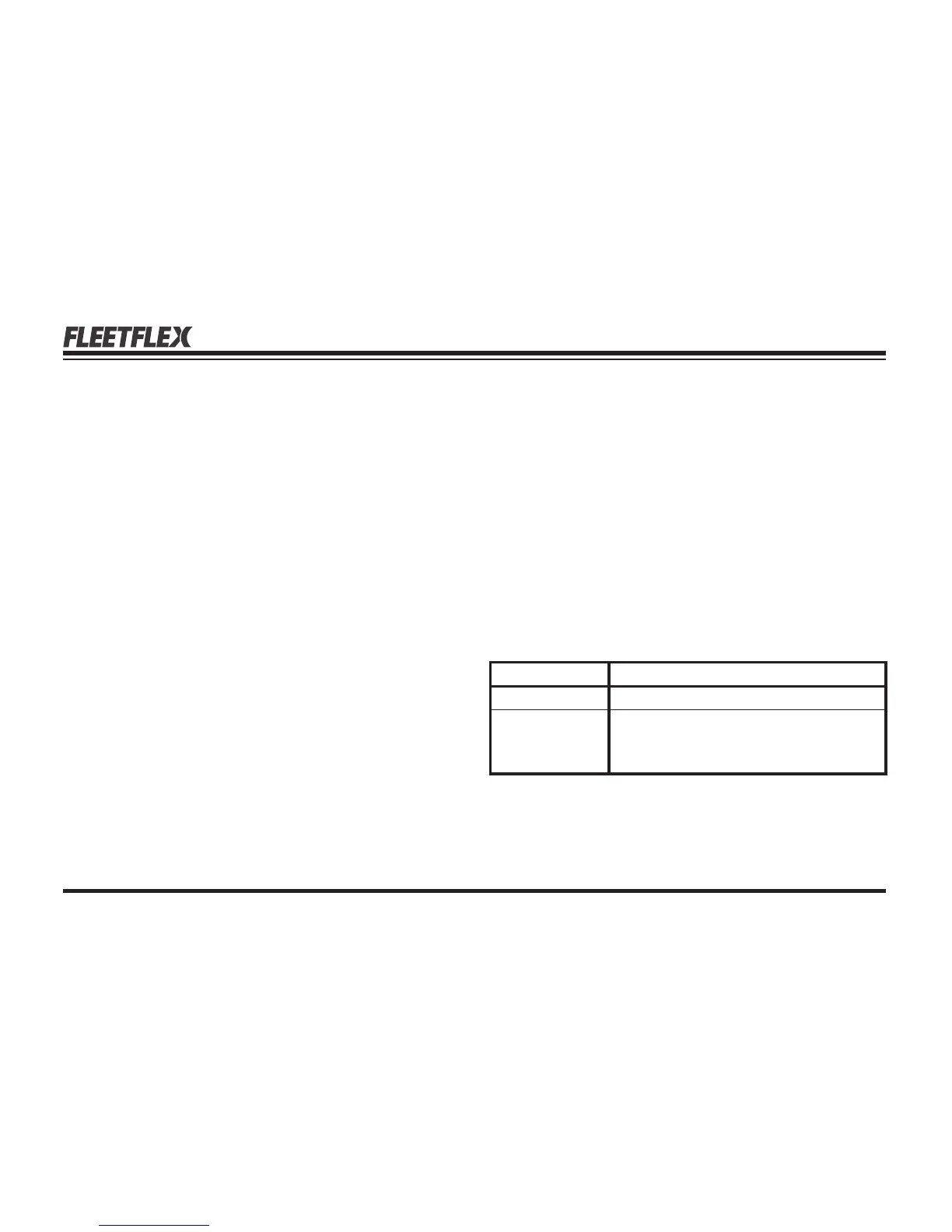Lit. No. 43894, Rev. 02 52 November 1, 2016
One-Touch FLOAT
One‑touch FLOAT immediately activates the
FLOAT mode and releases the blade to the
ground, without having to hold the button or lever
in LOWER. This can improve transition time when
backing up to plow forward again, eliminating the
time spent holding the control and waiting for the
blade to fully drop.
All controls come standard with this feature
DISABLED. To enable/disable this feature,
perform the following steps. Performing the
sequence multiple times will toggle the feature
between enabled and disabled.
Enable/Disable Procedure
1. Turn the vehicle ignition switch to the "ON" or
"ACCESSORY" position. (It is not necessary
to start the vehicle.)
OPERATING YOUR SNOWPLOW
2. Verify that the control power indicator is OFF.
If the power indicator light is red, the control
is ON. Move the ON/OFF switch to "OFF" or
push the ON/OFF button to turn the control
OFF.
3. Move and hold the control lever to the LOWER
position or press and hold the LOWER button
while turning the control ON. The power
indicator light will turn ON and the FLOAT light
will ash, indicating the status of the feature.
Light Flash Indicators
Light Description
POWER – Red Solid ON = Control is ON
FLOAT – Green 1 Flash = One‑touch FLOAT Disabled
2 Flashes = One‑touch FLOAT
Enabled
