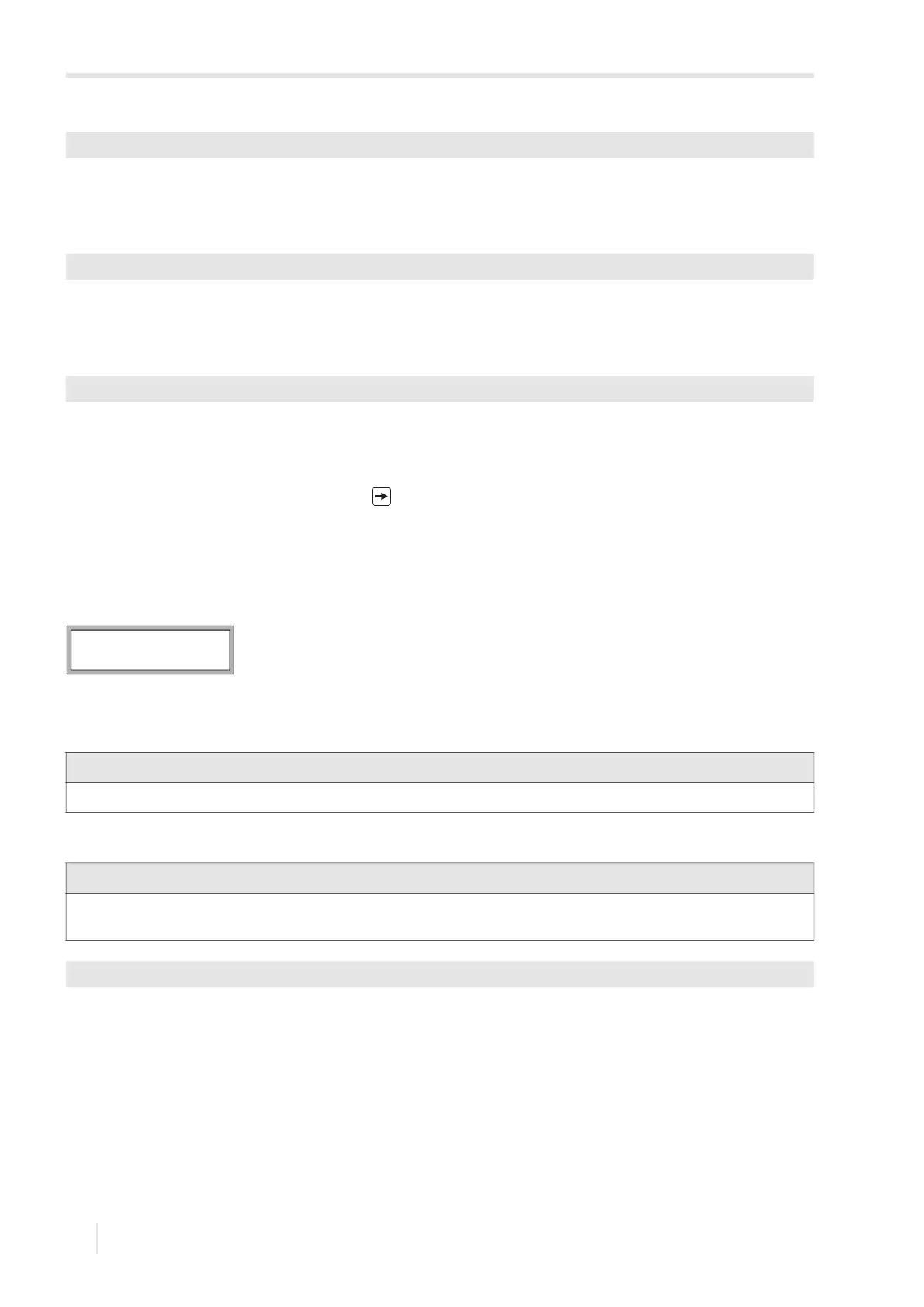16 Advanced functions
16.8 Modification of the limit for the inner pipe diameter FLUXUS F501
2020-06-30, UMFLUXUS_F501V1-3EN
108
• Activate or deactivate the snap ringbuffer.
• Press ENTER.
Delete snaps
• Select Clear Snaps.
• Press ENTER.
Read snaps
• Select Snaps ->Rs232.
• Press ENTER.
Activation of the snap function
• In order to activate the snap function, press key until DSPSNAP/VOLTAGE is displayed in the upper line.
• Press ENTER.
16.8 Modification of the limit for the inner pipe diameter
It is possible to modify the lower limit of the inner pipe diameter for a given transducer type.
• Enter the HotCode 071001, see section 8.4.
• Enter the lower limit of the inner pipe diameter of the displayed transducer type.
• Press ENTER to select the next transducer type.
16.9 Activation of a binary output as alarm output
• Select the program branch Output Options.
• Press ENTER until Alarm Output is displayed. Select yes to activate the alarm output.
• Press ENTER.
A max. of 3 independently operating alarm outputs R1, R2, R3 can be configured per channel. The alarm outputs can be
used to output information on the current measurement or to start and stop pumps, motors, etc.
Special Funct.\...\DSP-SignalSnap\Snap ringbuffer
Special Funct.\SYSTEM settings\Signal snap\DSP-SignalSnap\Clear Snaps
Special Funct.\SYSTEM settings\Signal snap\DSP-SignalSnap\Snaps ->Rs232
Notice!
If a transducer is used below its recommended inner pipe diameter, a measurement might be impossible.
Notice!
The menu item Alarm Output will only be displayed in the program branch Output Options if a binary output
has been installed, see section 13.1.
Output Options\...\Alarm Output
DNmin Q-Sensor
15 mm