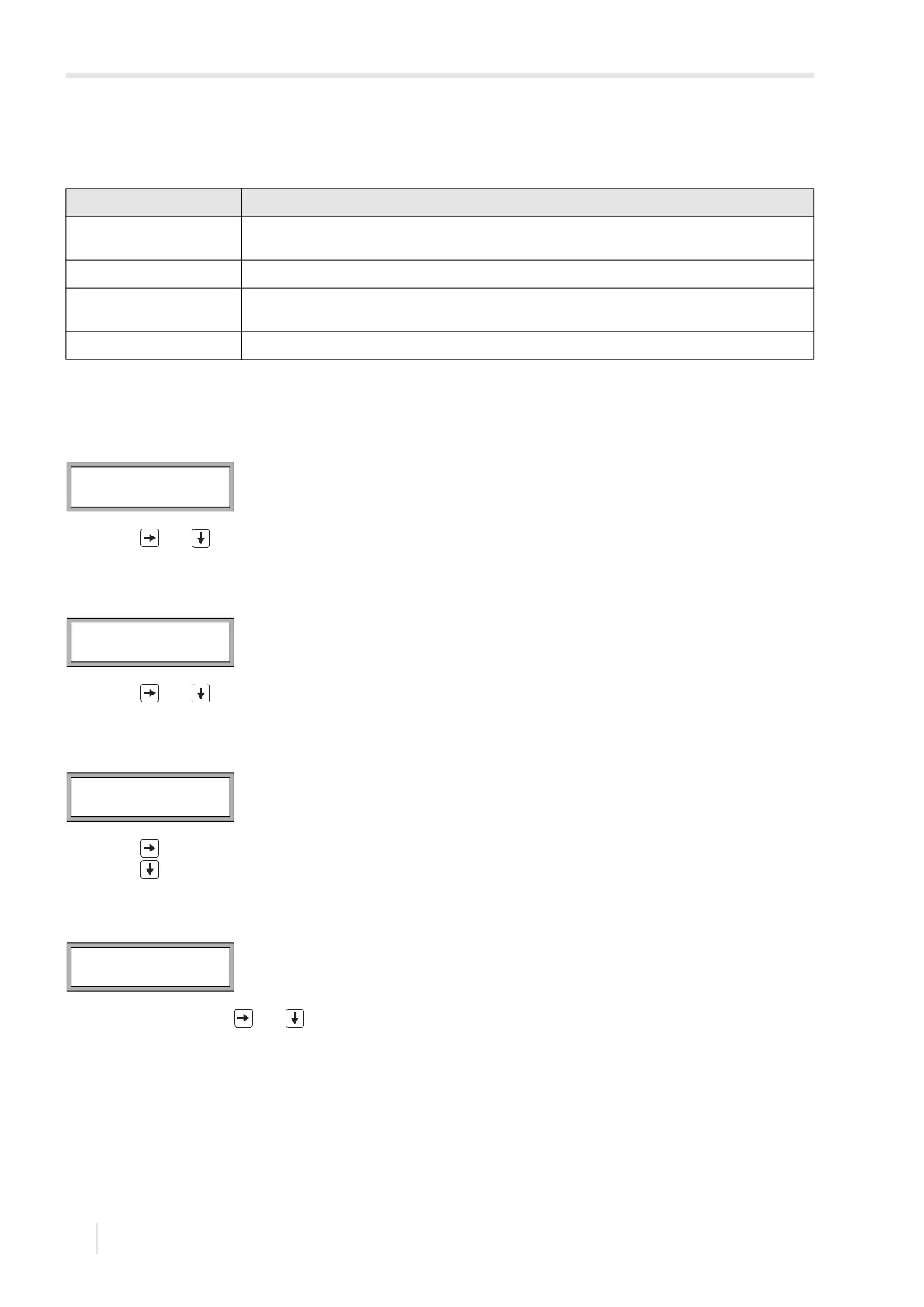4 Product description
4.3 Navigation FLUXUS F501
2020-06-30, UMFLUXUS_F501V1-3EN
20
For a description of the individual program branches, see Tab. 4.1.
4.3 Navigation
4.3.1 Scroll lists
If a vertical arrow ↕ is displayed, the menu item contains a scroll list. The current list item is displayed in the lower line.
• Press key and to scroll and select a list item in the lower line.
• Press ENTER.
Some menu item contain a horizontal scroll list in the lower line. The selected list item is displayed in angle brackets and
capital letters.
• Press key and to scroll and select a list item in the lower line.
• Press ENTER.
Some menu items contain a horizontal scroll list in the upper line. The selected list item is displayed in angle brackets and
capital letters. The current value of the list item is displayed in the lower line.
• Press key to scroll and select a list item in the upper line.
• Press key to scroll and select a value for the selected list item in the lower line.
• Press ENTER.
4.3.2 Input fields
• Enter the value with keys and , see Tab. General functions.
• Press ENTER.
Tab. 4.1: Description of the program branches
program branch description
Parameter Before starting a measurement, the transducer, pipe and fluid parameters have to be entered in the
program branch Parameter.
Measuring
After the input of the transducer distance, the measurement is started in the program branch Measuring.
Output Options Channel-related settings such as determination of the physical quantity, unit of measurement and pa-
rameters for the transmission of measured values are set in the program branch Output Options.
Special Funct. Includes global settings which are not directly related to the measurement.
Special Funct. ↕
SYSTEM settings
Lining
no YES
R1=FUNC< typ mode
Function MAX
OUTER DIAMETER
100.0 mm