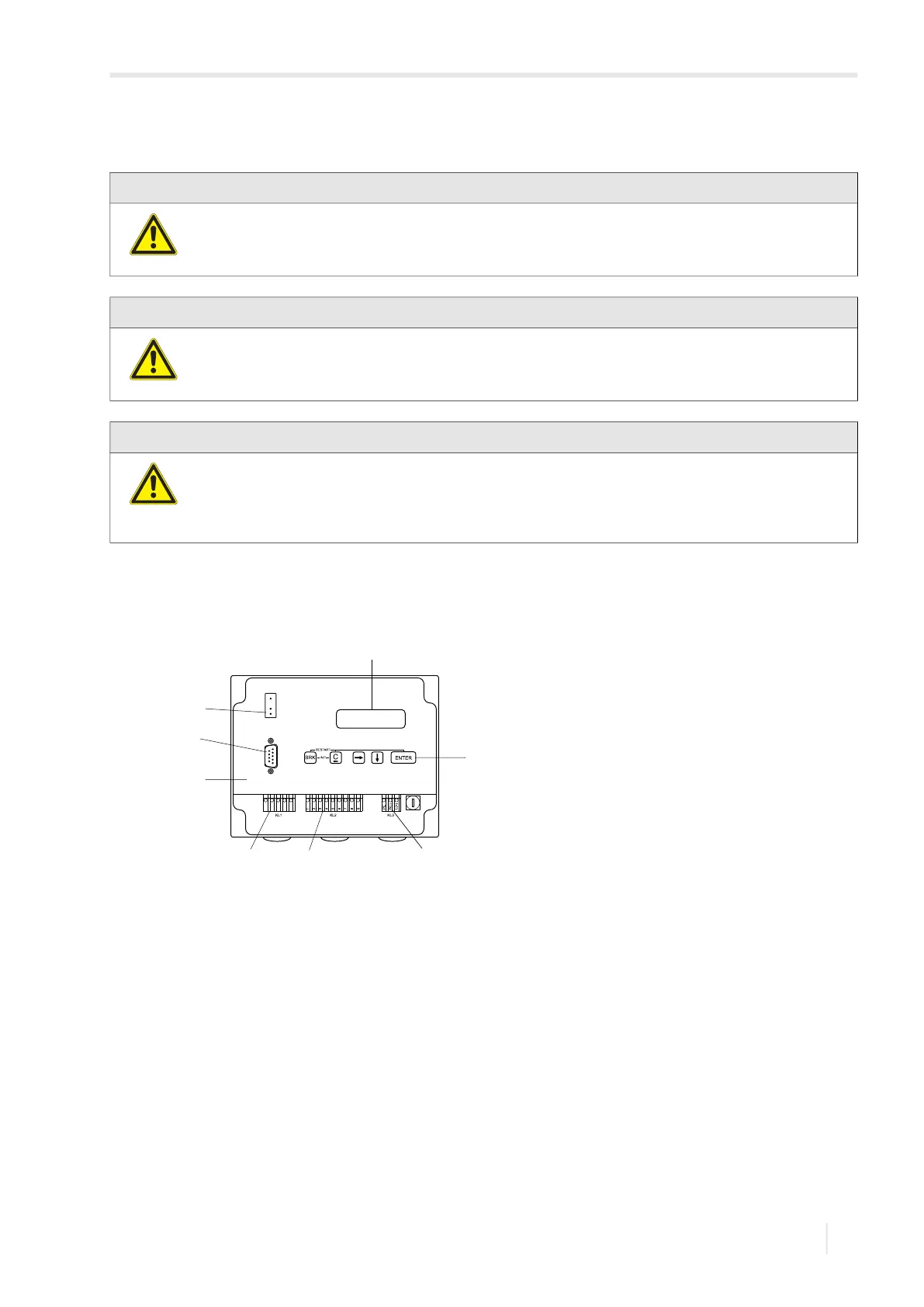6 Installation
FLUXUS F501 6.1 Transmitter
23
UMFLUXUS_F501V1-3EN, 2020-06-30
6 Installation
6.1 Transmitter
The command panel can be accessed by opening the housing cover.
Warning!
Installation, connection and start-up by unauthorized and unqualified personnel
This may result in personal or material damage or other dangerous situations.
→ Any work on the transmitter has to be carried out by authorized and qualified personnel.
Caution!
Safety and accident prevention regulations for electrical systems and equipment
Failure to observe these regulations may lead to death or severe injury.
→ Observe the safety and accident prevention regulations for electrical systems and equipment.
Caution!
Touching hot or cold surfaces
This may result in injuries (e.g., thermal damages).
→ Observe the ambient conditions at the measuring point during installation. Wear the required personal
protective equipment. Observe the applicable rules.
Fig. 6.1: Command panel of the transmitter
1 – LCD display, backlight
2 – keyboard
3 – transducers
4 – outputs
5 – power supply
6 – transducer module socket
7 – RS232 service interface
8 – front plate
1
3 4
2
5
7
8
6