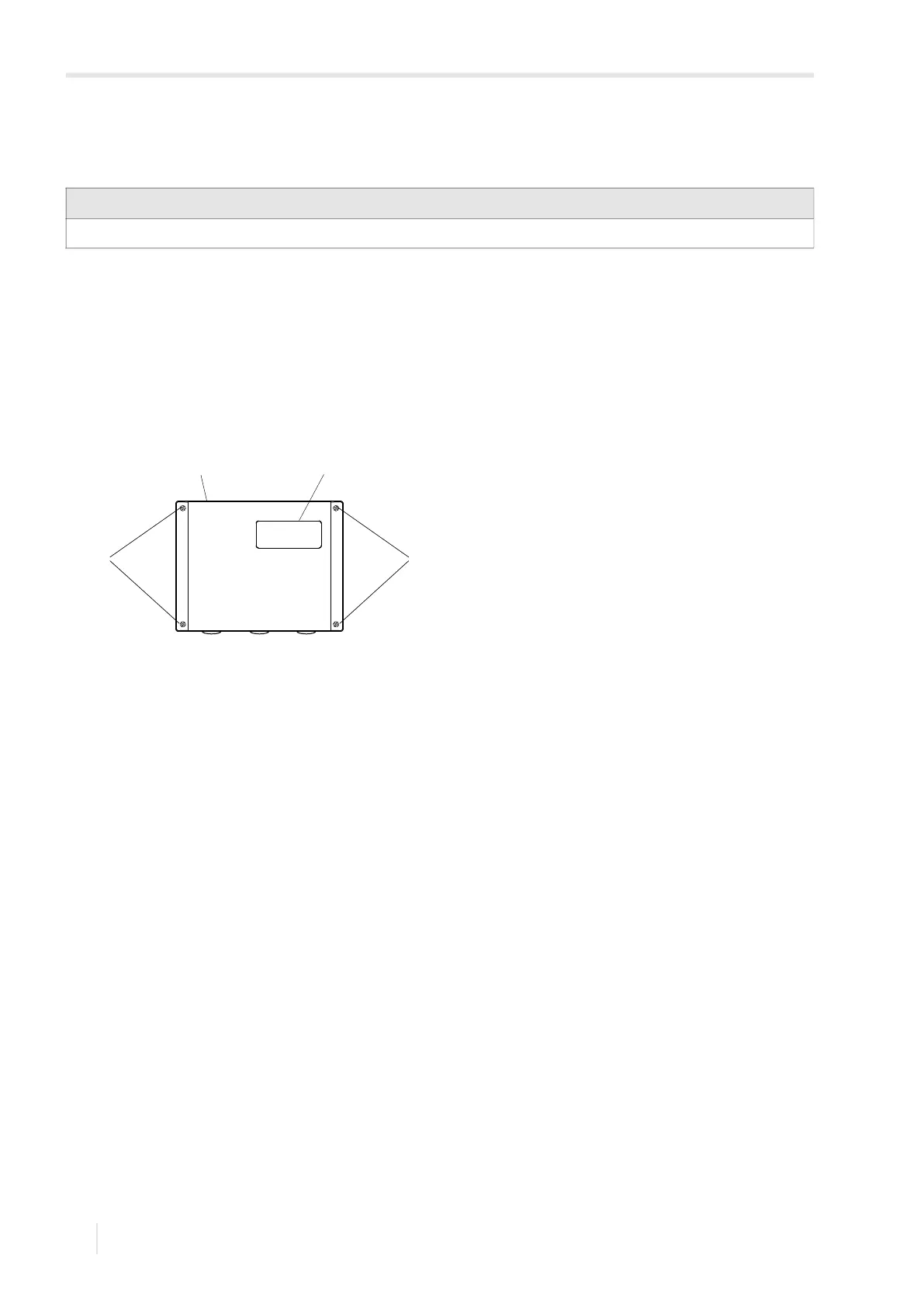6 Installation
6.1 Transmitter FLUXUS F501
2020-06-30, UMFLUXUS_F501V1-3EN
24
6.1.1 Opening and closing the housing
Opening
• Loosen the screws of the transmitter housing, see Fig. 6.2
• Open the housing cover of the transmitter.
• Remove the protection foils on the window of the housing (inside and outside), see Fig. 6.2 as well as on the transmitter
display, see Fig. 6.1.
Closing
• Close the housing cover.
• Tighten the screws of the transmitter housing, see Fig. 6.2.
6.1.2 Installation of the transmitter
6.1.2.1 Wall installation
• Loosen the screws of the transmitter housing, see Fig. 6.2.
• Open the housing cover of the transmitter.
• Fix the transmitter with 4 screws to the wall, see Fig. 6.3.
Important!
Do not use objects which may damage the housing gasket to open the cover housing.
Fig. 6.2: Transmitter
1 – screws
2 – housing cover
3 – window of the housing cover
11
32