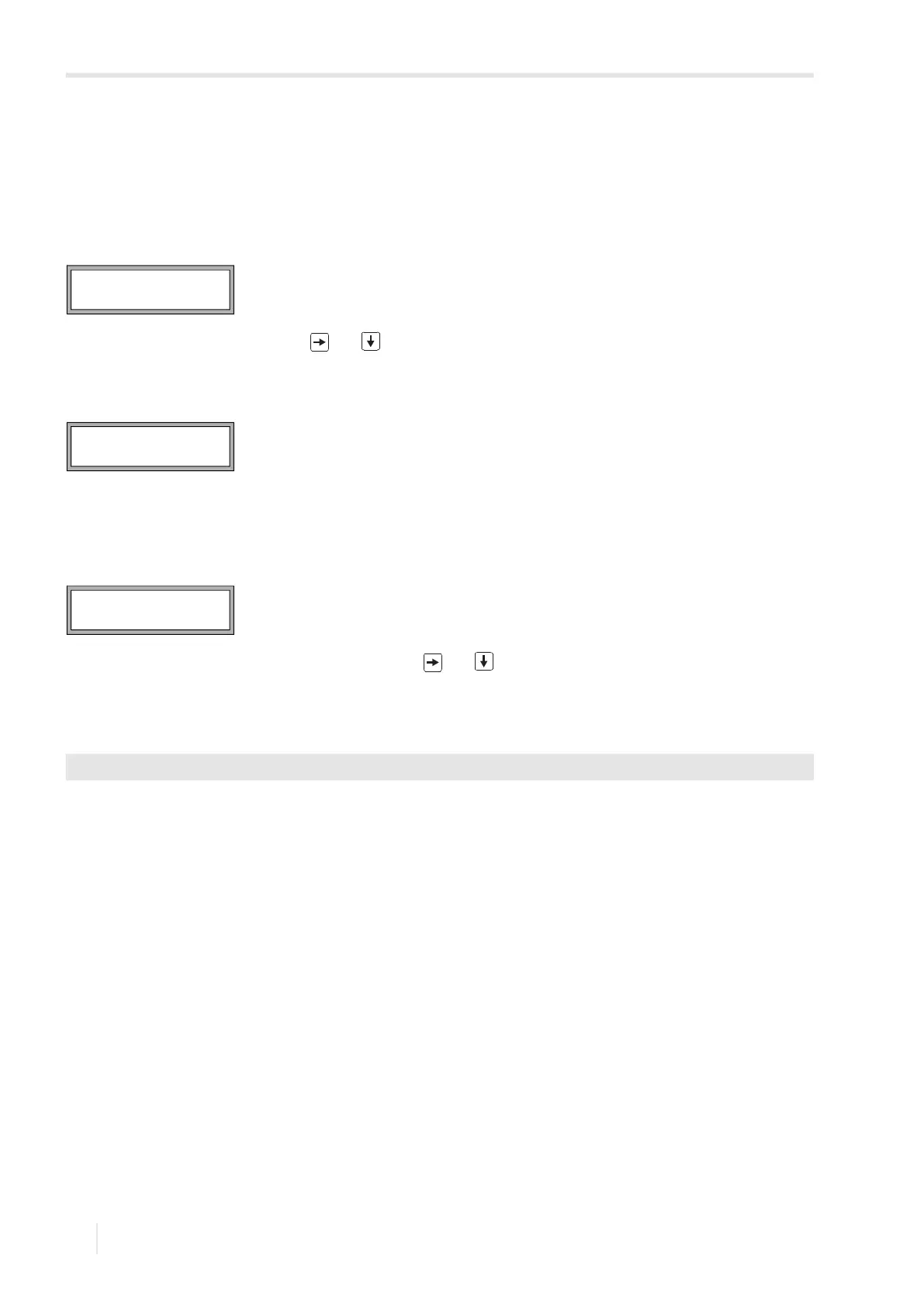18 Settings
18.5 Program code FLUXUS F501
2020-06-30, UMFLUXUS_F501V1-3EN
128
18.5.2 Intervention in the measurement
If a program code is activated, the message PROGRAM CODE ACTIVE will be displayed for a few seconds when a key is
pressed.
If key BRK is pressed:
In order to stop a running measurement, the complete program code has to be entered (= Break Code).
• Enter the program code with the keys and .
• Press ENTER.
If the entered program code is invalid, an error message will be displayed for a few seconds.
If the entered program code is valid, the measurement will be stopped.
If a command is selected:
In order to execute a command, it is sufficient to enter the first 3 digits of the program code (= Access Code).
• Enter the first 3 digits of the program code with the keys and .
• Press ENTER.
At first, 000000 is displayed. If the program code starts with 000, ENTER can be pressed immediately.
18.5.3 Deactivation of the program code
• Select Special Funct.\Program code.
• Press ENTER.
• Enter "------" to delete the program code.
• Press ENTER.
If the character "-" is entered less than 6 times, this character sequence will be used as the new program code.
Special Funct.\Program code
INPUT BREAK_CODE
CODE: 000000
INPUT BREAK_CODE
INVALID CODE !
INP. ACCESS CODE
CODE: 000000