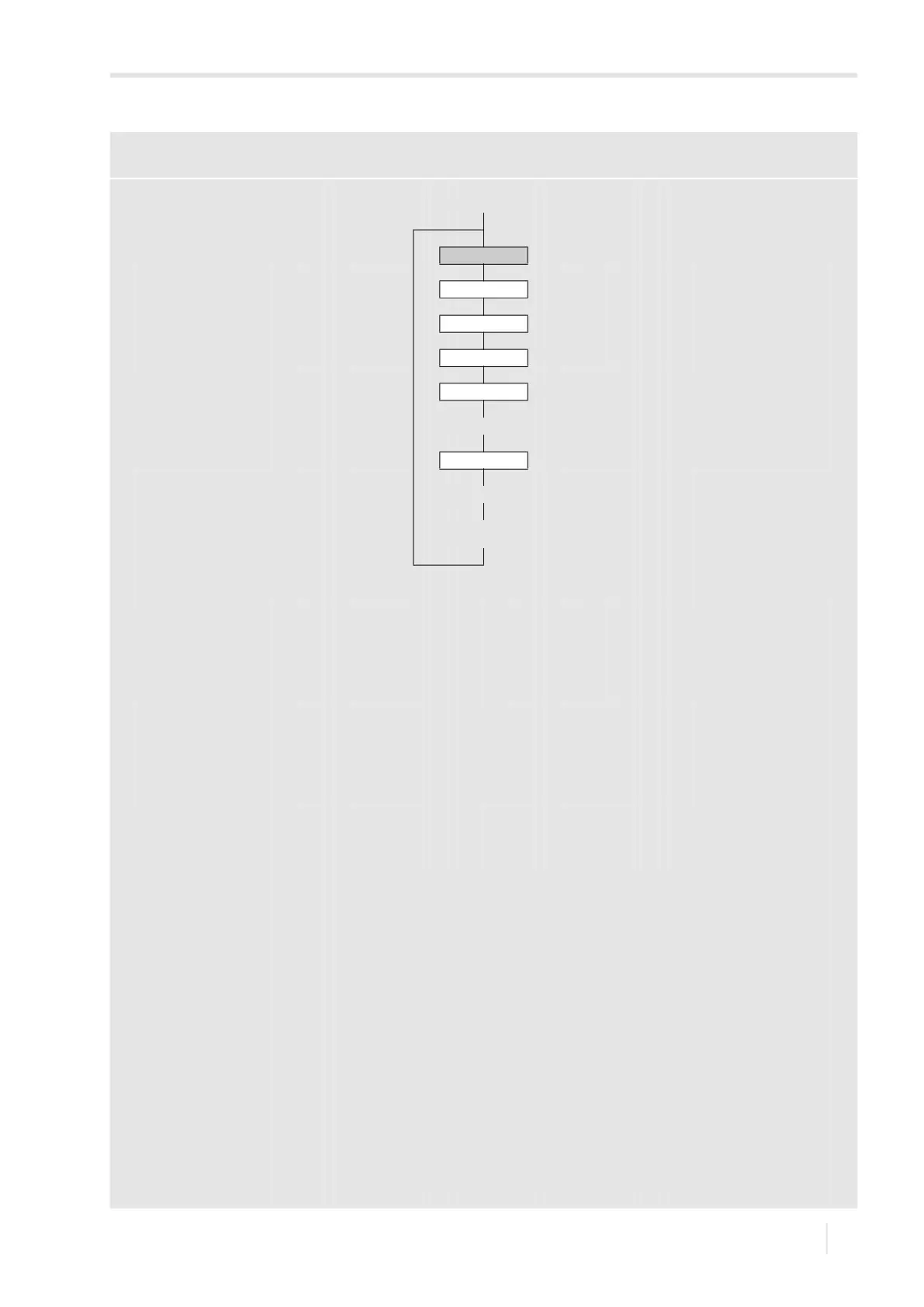Annex
FLUXUS F501 A Menu structure
133
UMFLUXUS_F501V1-3EN, 2020-06-30
Measurement start
(see chapter 9)
Main menu
Measuring
Meas.Point No.:
PROFILE CORR. [1], [2]
Sound Path
[2]
Transd. Distance
[2]
Signal test
Transd. Distance
[2]
Measurement display
BRK
Measurement stop
Legend
[1] this will only be displayed if uncorr. is selected in the menu item Special Funct.\
SYSTEM settings\Measuring\Flow Velocity
[2] this will only be displayed if Enable NoiseTrek has not been actived in the menu item
Special Funct.\SYSTEM settings\Measuring