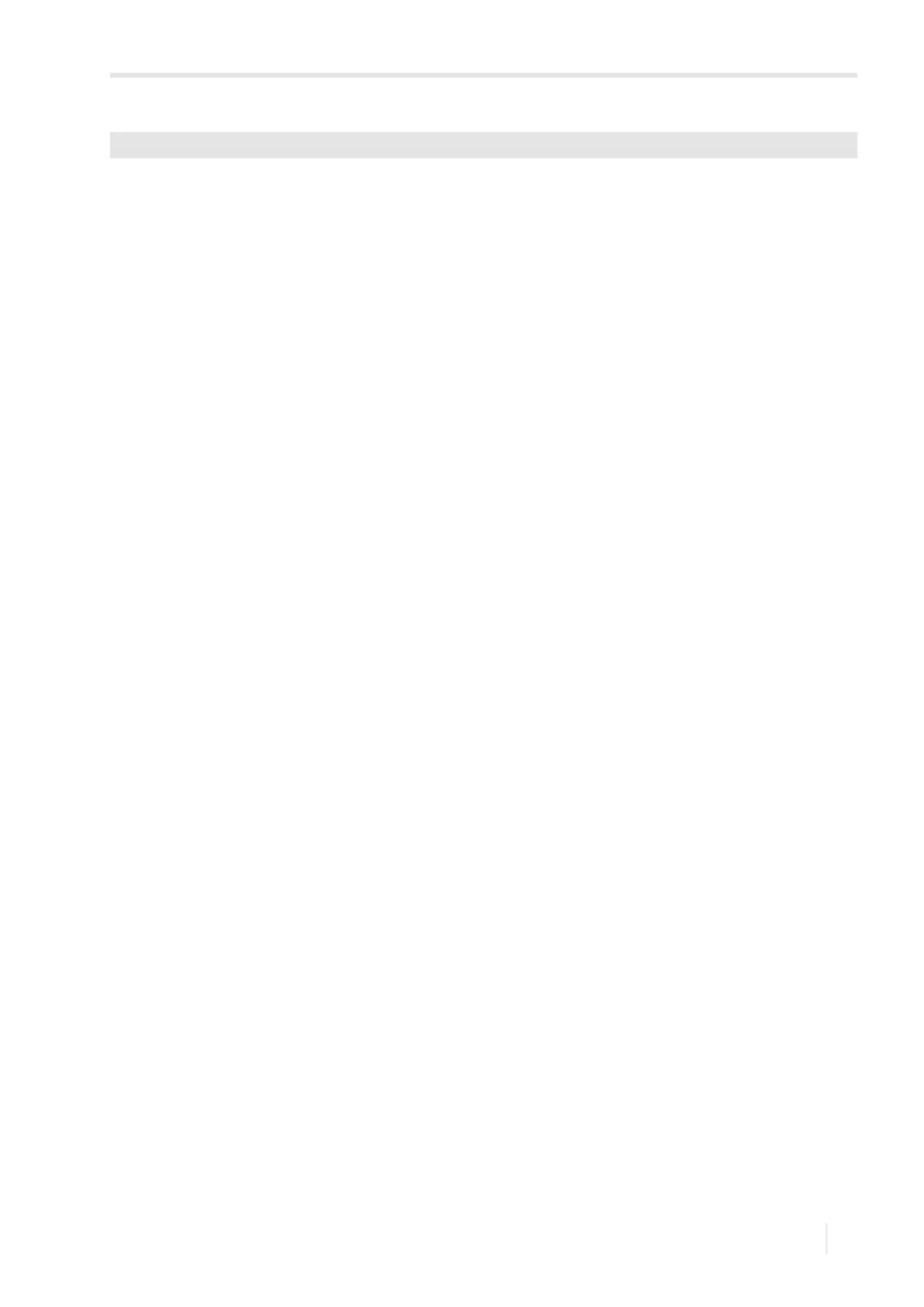13 Outputs
FLUXUS F501 13.2 Activation of a binary output as pulse output
93
UMFLUXUS_F501V1-3EN, 2020-06-30
• Enter the pulse width.
The range of possible pulse widths depends on the specification of the instrument (e.g., counter, PLC) that is to be connected
to the output.
• Press ENTER.
The max. flow the pulse output can work with will be displayed now. This value is calculated on the basis of the entered
pulse value and pulse width.
If the flow exceeds this value, the pulse output does not work correctly. In this case, the pulse value has to be increased.
• Press ENTER.
Output Options\...\Pulse Output\Pulse Width