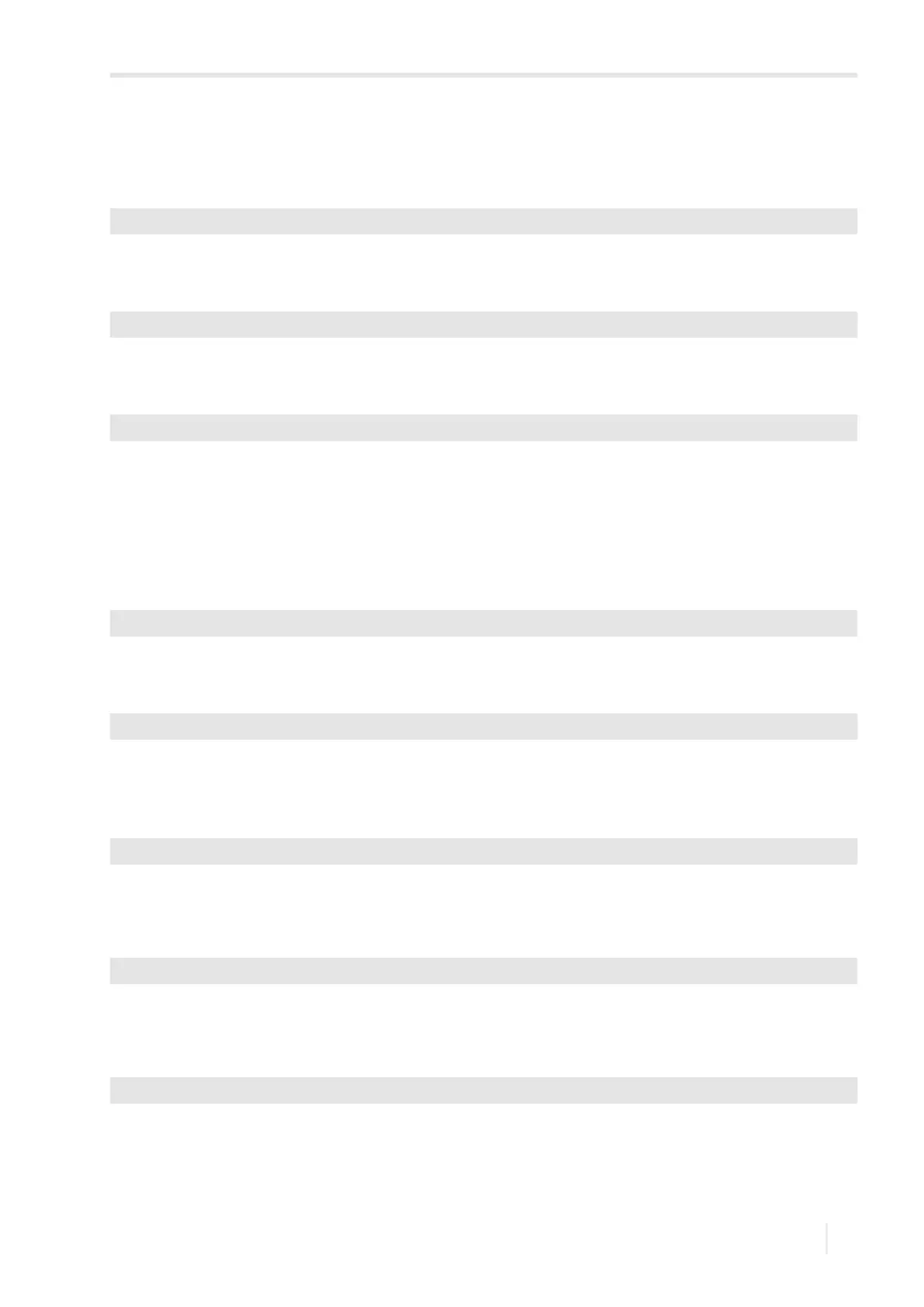17 SuperUser mode
FLUXUS G809 17.2 Transducer parameters
149
UMFLUXUS_G809V2-2EN, 2020-06-25
17.2 Transducer parameters
In the SuperUser mode, the menu item Transducer Type will be displayed in the program branch Parameter at the
end of the input even if the transducers are detected by the transmitter.
• Press ENTER.
or:
• Select Special Version to enter the transducer parameters.
• Press ENTER.
• If Special Version is selected, the transducer parameters have to be entered.
The transducer parameters have to be provided by FLEXIM.
• Press ENTER after each input.
17.3 Defining flow parameters
In the SuperUser mode, it is possible to define some flow parameters (profile bounds, correction of the flow velocity) for
the specific application or measuring point.
• Select Special Funct.\SYSTEM settings\Measuring\Calibration.
• Press ENTER.
• Select the measuring channel for which the flow parameters are to be defined (here: Channel A).
• Press ENTER.
17.3.1 Profile bounds
• Select user to define the profile bounds. If factory is selected, the default profile bounds will be used and the menu
item Calibration will be displayed.
• Press ENTER.
• Enter the max. Reynolds number at which the flow is laminar. The entered number will be rounded to hundreds. Enter
zero to use the default value of 1000.
• Press ENTER.
• Enter the min. Reynolds number at which the flow is turbulent. The entered number will be rounded to hundreds. Enter
zero to use the default value of 3000.
• Press ENTER.
Parameter\...\Transducer Type\Q2E-314
Parameter\...\Transducer Type\Special Version
Parameter\...\Transducer Type\Special Version\Transd. Data 1
Special Funct.\SYSTEM settings\Measuring\Calibration
Special Funct.\SYSTEM settings\Measuring\Calibration\for Channel A
Special Funct.\...\Calibration\...\Profile bounds
Special Funct.\...\Calibration\...\Laminar flow
Special Funct.\...\Calibration\...\Turbulent flow
