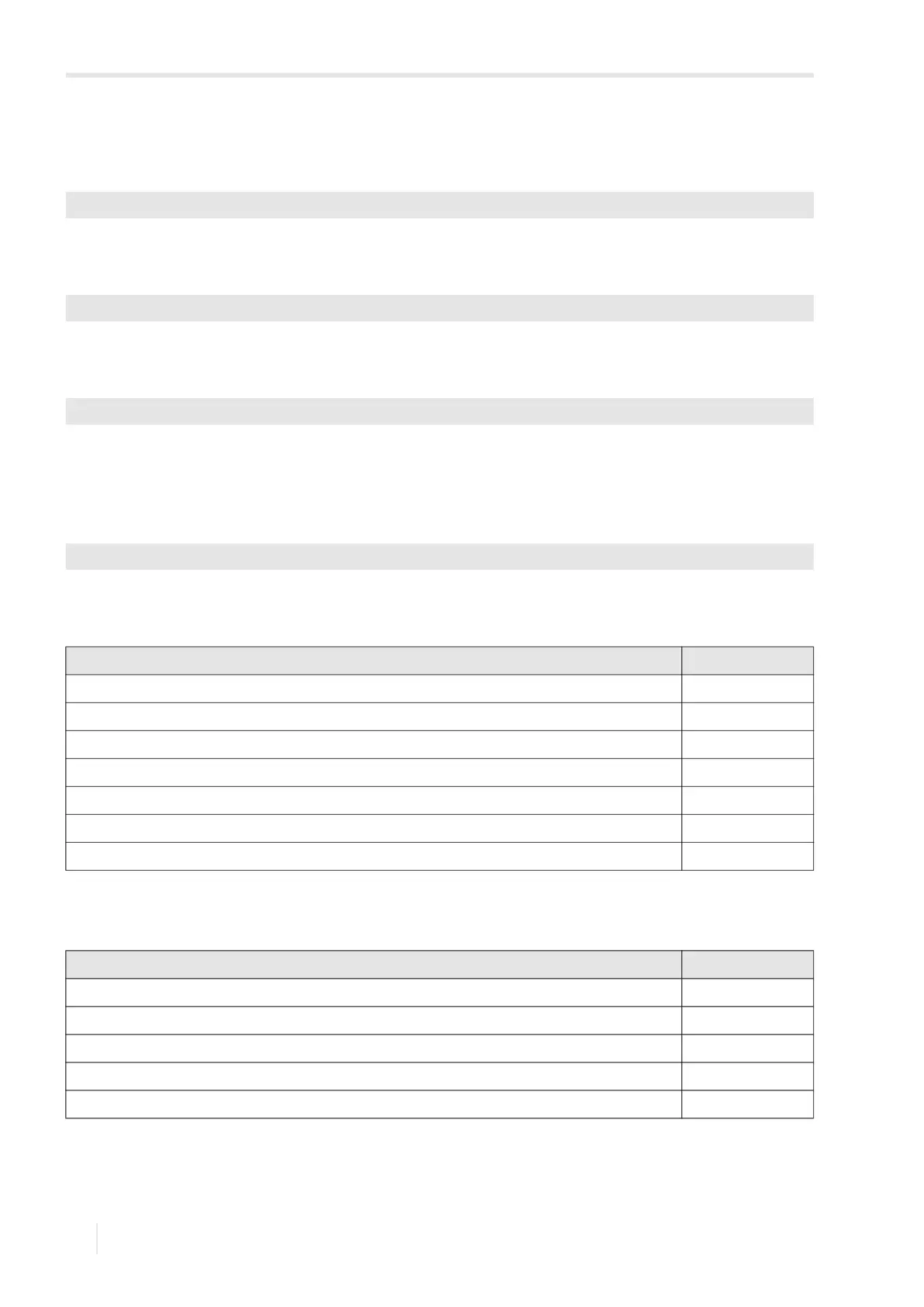8 Start-up
8.4 HotCodes FLUXUS G809
2020-06-25, UMFLUXUS_G809V2-2EN
84
8.4 HotCodes
A HotCode is a digit sequence that activates certain functions and settings.
• Select the menu item Miscellaneous in the program branch Special Funct.\SYSTEM settings.
• Press ENTER.
• Select yes to enter a HotCode.
• Press ENTER.
• Enter the HotCode.
• Press ENTER.
• The error message INVALID HOTCODE will be displayed if an invalid HotCode has been entered.
• Press ENTER.
• Select yes to enter the HotCode again or no to return to the menu item Miscellaneous.
• Press ENTER.
8.5 Language
The language can be selected with the following HotCodes:
When the last digit has been entered, the main menu is displayed in the selected language.
The selected language remains activated when the transmitter is switched off and on again. After an initialization of the
transmitter, the language is reset to the default language.
Special Funct.\SYSTEM settings\Miscellaneous
Input a HOTCODE
Please input a HOTCODE: 000000
Input a HOTCODE
function HotCode
reset of the display to medium contrast 555000
language 9090xx
enabling/disabling the FastFood mode 007022
settings of transducer temperature output and flow velocity storing 007043
manual input of the lower limit for the inner pipe diameter 071001
activation/deactivation of the SuperUser mode 071049
change transmission parameters of RS232 service interface 232-0-
language HotCode
Dutch 909031
French 909033
Spanish 909034
English 909044
German 909049