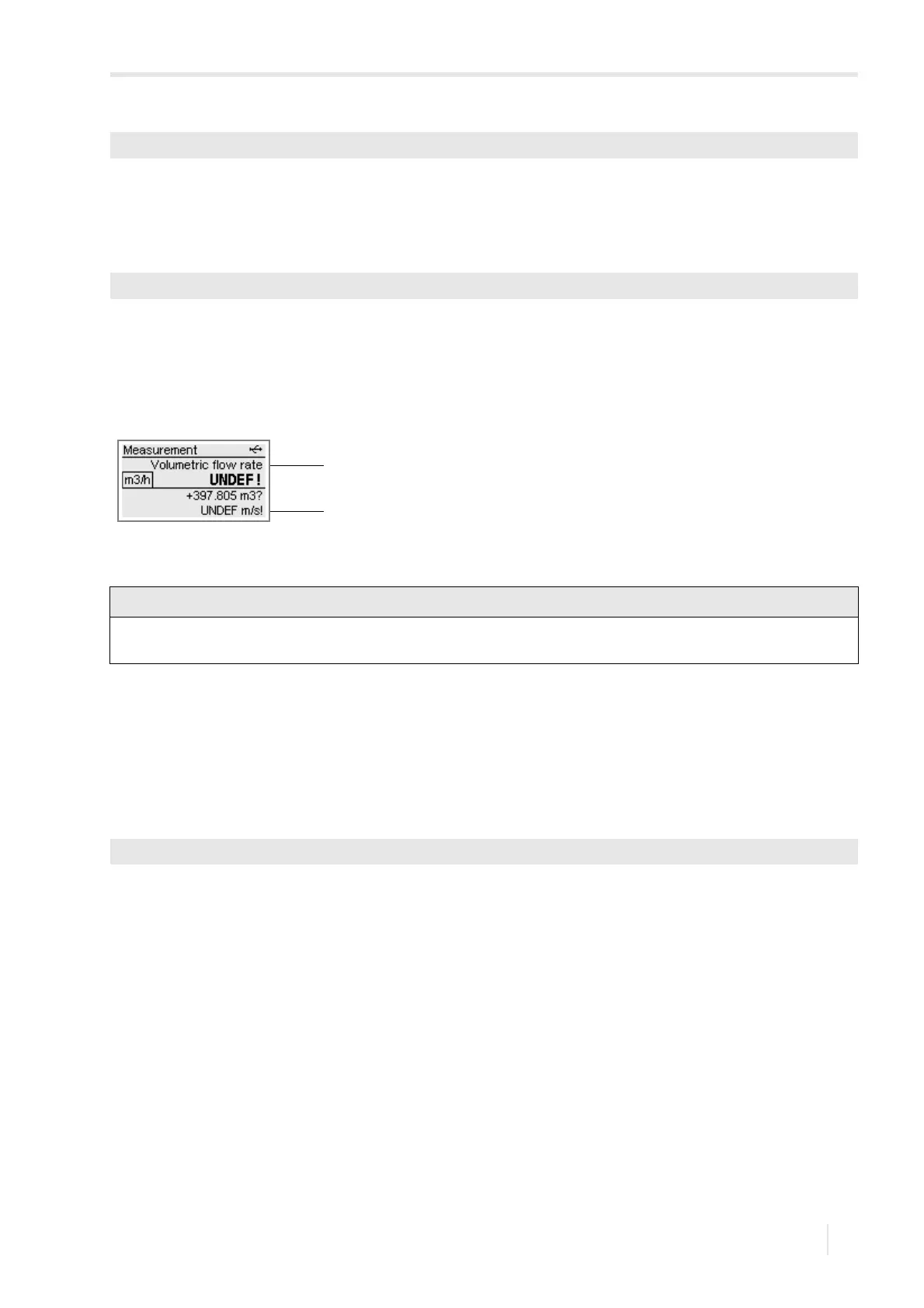13 User modes
FLUXUS H721 13.2 ExpertUser mode
143
UMFLUXUS_H721V1-5EN, 2022-05-15
• Enter a limit of the flow velocity for the measurement in flow direction.
• Press ENTER.
If the flow velocity is higher than this limit, it will be marked as invalid. The physical quantity cannot be determined. UNDEF
will be displayed.
• Enter a limit of the flow velocity for the measurement against the flow direction.
• Press ENTER.
If the flow velocity is lower than this limit, it will be marked as invalid. The physical quantity cannot be determined. UNDEF
will be displayed.
13.2.2 Max. signal amplification
In order to prevent disturbing and/or pipe wall signals (e.g., if the pipe has run empty) from being interpreted as useful
signals, it is possible to define a max. signal amplification.
If the signal amplification is greater than the max. signal amplification:
• the physical quantity cannot be determined and the measured value is marked as invalid
• a hash symbol will be displayed after the unit of measurement (in case of a normal error, an interrogation point is
displayed)
• Select the menu item Special settings in the program branch Options.
• Press ENTER until the menu item Max. amplification is displayed.
•Select Off if no limit of the signal amplification is to be used.
•Select Default if no customized inputs are to be made.
•Select Customized to define a limit for the max. amplification.
• Press ENTER.
• Enter a value for the max. signal amplification.
• Press ENTER.
Options\Special settings\+Flow velocity limit
Options\Special settings\-Flow velocity limit
Fig. 13.1: Flow velocity outside the valid range
1 – physical quantity
2 – flow velocity
If the limit of the flow velocity +Flow velocity limit is too low or -Flow velocity limit is too high, a
measurement might be impossible because most of the measured values will be marked as invalid.
Options\Special settings\Max. amplification