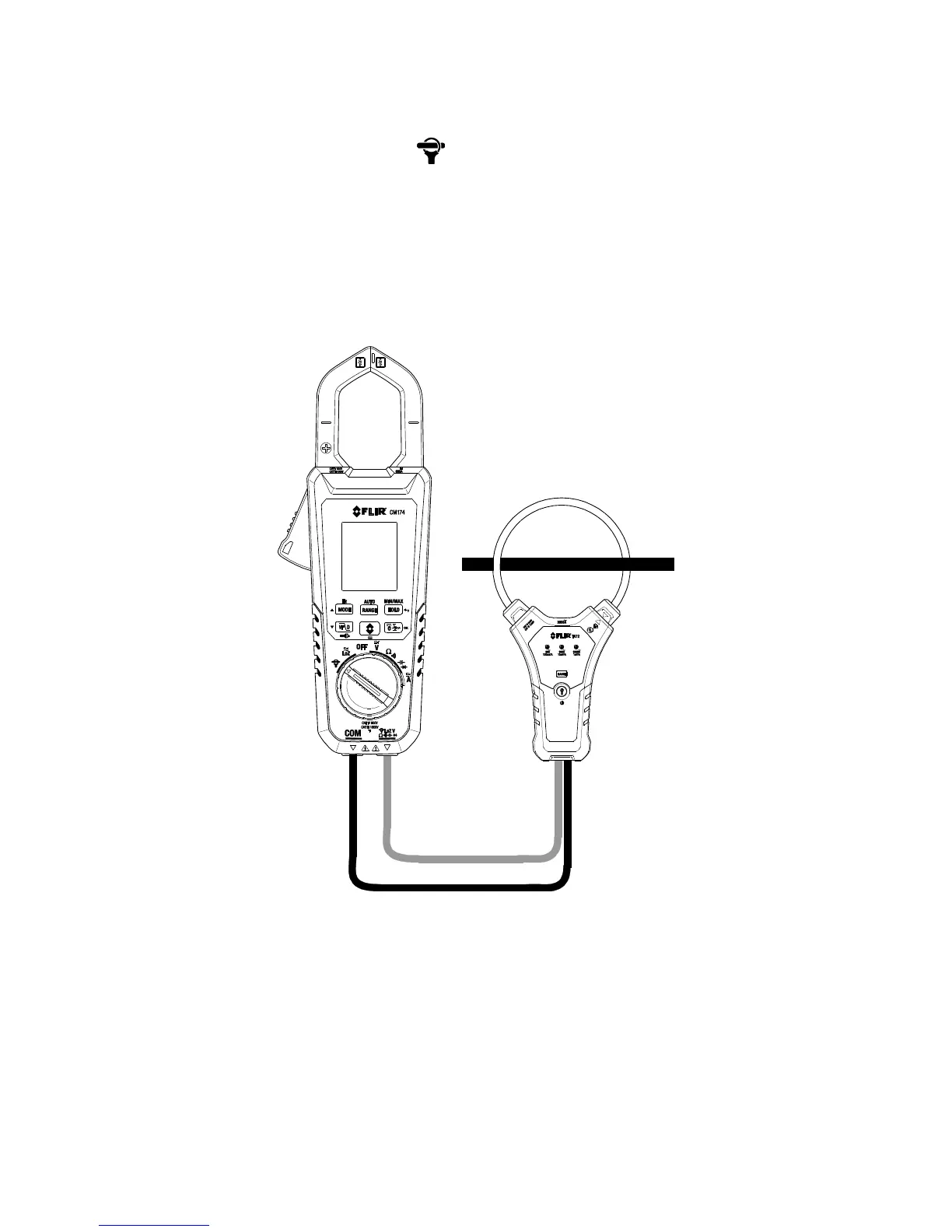5.4.4.6 Flex Clamp Adaptor Use
FLIR Clamp Adaptors (Models TA72 and TA74) can be connected to the CM174 to display
current measurements made by the Flex Clamp Adaptor.
1. Turn the function dial to the position.
2. Connect the Flex Clamp as shown.
3. Set the range of the Flex Clamp adaptor to match the range of the CM174. For
convenience, the CM174 will display the range setting (100mv/A).
4. Operate the Flex Clamp per instructions provided with the Flex Clamp meter.
5. Read the current measured by the Flex Clamp on the display.
Figure 5.4 Connecting a FLIR Flex Clamp Adaptor