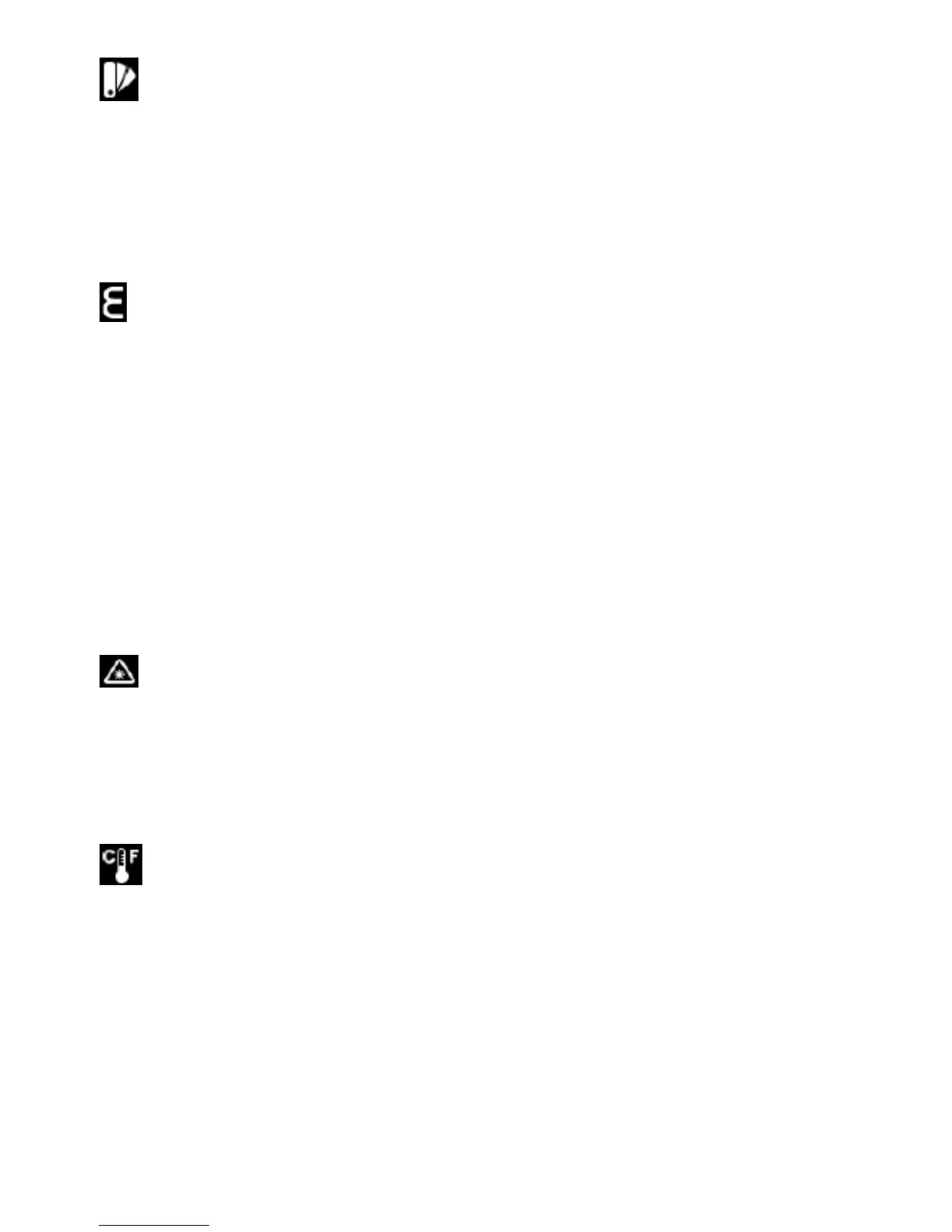Color Palette
1. Press and hold the IGM button to access the Programming menu.
2. Scroll to the color palette icon using the arrow buttons
3. Use the OK button to step through the three color scheme options (rainbow,
iron, and gray scale).
4. When the desired selection is made, use the arrow keys to continue scrolling the
programming menu or press the return button to exit the programming menu.
Emissivity
1. Press and hold the IGM button to access the Programming menu.
2. Scroll to the emissivity icon using the arrow buttons
3. Use the OK button to open the emissivity screen.
4. Use the arrow buttons to step through the presets (0.30, 0.60, 0.80, and 0.95)
and the custom selector.
5. Press the OK button to select a preset (the circle will switch to the color blue).
6. To use the custom mode, press OK when the custom icon is highlighted and use
the arrow buttons to select a specific emissivity setting. Press OK when the
desired value is set; the blue dot will now be to the right of the custom setting.
7. For a table showing the emissivity factors for common materials see Section
5.10.4
8. Press the Return button to return to the programming menu.
Laser Pointer
1. Press and hold the IGM button to access the Programming menu.
2. Scroll to the Laser icon using the arrow buttons.
3. Use the OK button to toggle the Laser ON or OFF.
4. When done, use the arrow buttons to continuing scrolling the Programming
menu or use the Return button to exit the programming menu.
Temperature units
1. Press and hold the IGM button to access the Programming menu.
2. Scroll to the Temperature unit icon using the arrow buttons.
3. Use the OK button to toggle C and F units.
4. When done, use the arrow buttons to continuing scrolling the Programming
menu or use the Return button to exit the programming menu.