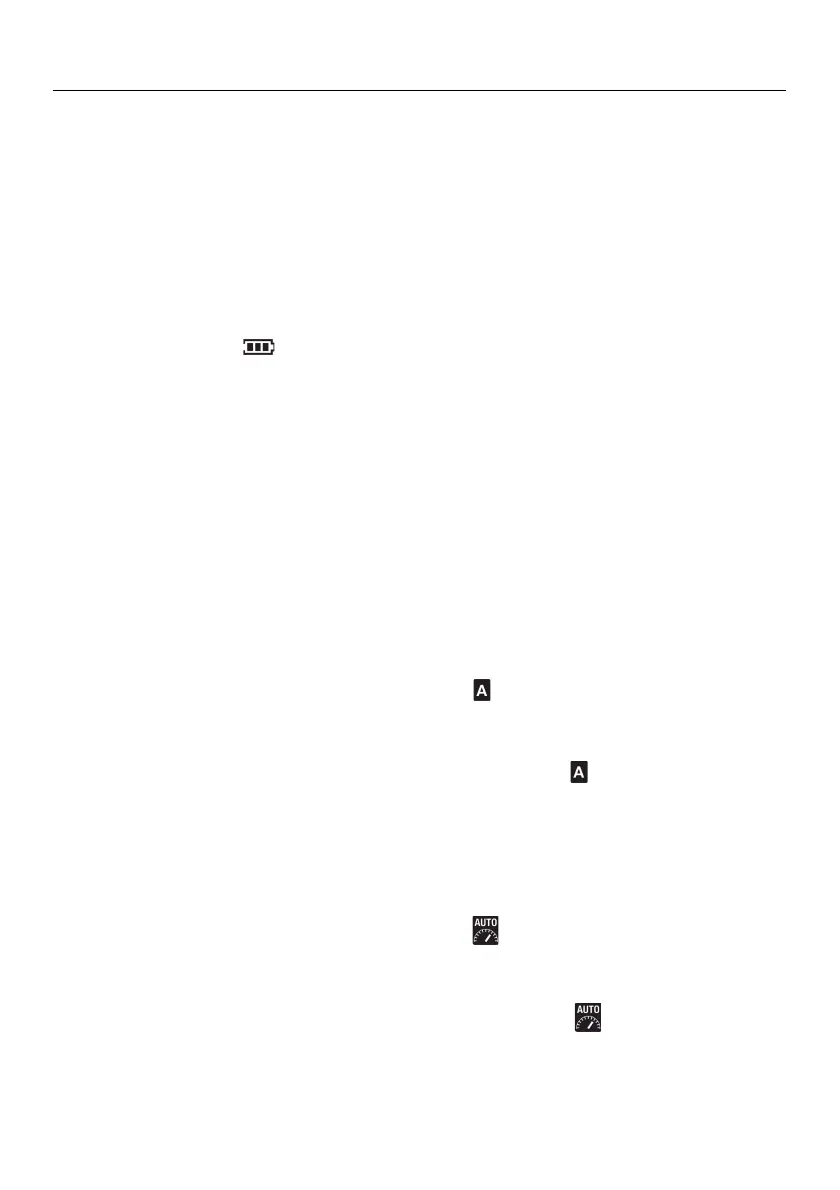FLIRCM85USERMANUALDocumentIdentifier:CM85‐en‐US_AB
13
5. Operation
Note:Beforeoperatingthedevice,youmustread,understand,andfollowallinstructions,dangers,
warnings,cautions,andnotes.
Note:Whenthemeterisnotinuse,thefunctionswitchshouldbesettotheOFFposition.
Note:Whenconnectingtheprobeleadstothedeviceundertest,connectthenegativeleadbefore
connectingthepositivelead.Whenremovingtheprobeleads,removethepositiveleadbefore
removingthenegativelead.
5.1PoweringtheMeter
1.Setthefunctionswitchtoanypositiontoswitchonthemeter.
2.Ifthebatteryindicator showsthatthebatteryvoltageisloworifthemeterdoesnotpower
on,replacethebattery.Seesection6.2Batteryreplacement.
5.1.1AutoPowerOff
Themeterenterssleepmodeafter30minutesofinactivity.Themeterbeepsthreetimes9
secondsbeforepoweringoff.Pressanybuttonorturnthefunctionswitchtopreventthemeter
frompoweringoff.Theautopowerofftime‐outisthenreset.Todisableautopoweroff(APO)
presstheMODEbuttonwhileturningonthemeter.
5.2Auto/ManualSelectMode
InAutoselectmode,themeterattemptstoautomaticallyselecttheproperoperatingmode(e.g.,
ACorDCmeasurement)basedontheinputsignal.InManualselectmode,thedesiredoperating
modeisselectedmanually.
Autoselectmodeisthedefaultmodeofoperation.Whenanewfunctionisselectedwiththe
functionswitch,thestartingmodeisAutoselectandthe
indicatorisdisplayed.
ToenterManualselectmode,presstheMODEbutton.Tomanuallyselecttheoperatingmode,
presstheMODEbuttonrepeatedly.
ToenterAutoselectmode,pressandholdtheMODEbuttonuntilthe
indicatorisdisplayed.
5.3Auto/ManualRangeMode
InAutorangemode,themeterautomaticallyselectsthemostappropriatemeasurementscale.In
Manualrangemode,thedesiredrange(scale)issetmanually.
Autorangemodeisthedefaultmodeofoperation.Whenanewfunctionisselectedwiththe
functionswitch,thestartingmodeisAutorangeandthe
indicatorisdisplayed.
ToenterManualrangemode,presstheRANGEbutton.Tochangetherange,presstheRANGE
buttonrepeatedlyuntilthedesiredrangeisdisplayed.
ToenterAutorangemode,pressandholdtheRANGEbuttonuntilthe
indicatorisdisplayed.
