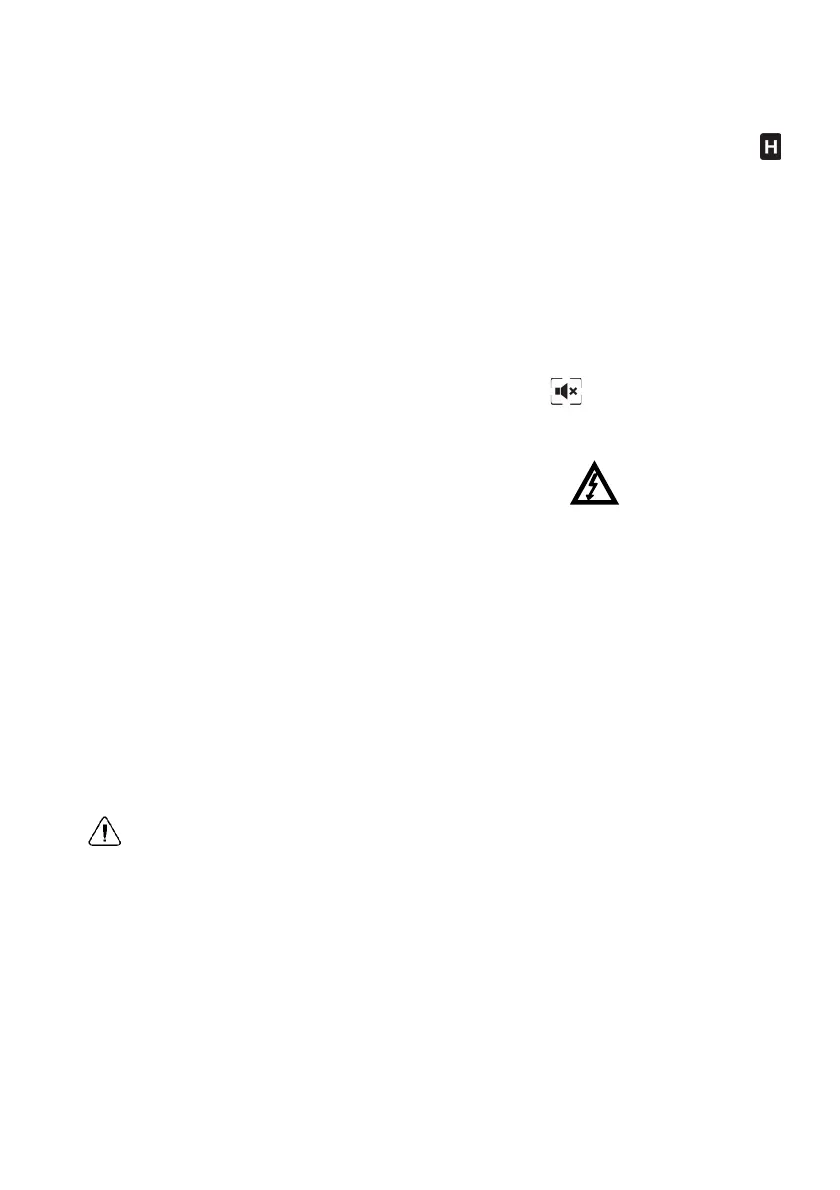FLIRCM85USERMANUALDocumentIdentifier:CM85‐en‐US_AB
14
5.4HOLDMode
1. InHoldmode,thedisplayfreezesthelastreadingandcontinuestodisplaythisvalue.
2. PresstheHOLDbuttontotogglebetweenNormalandHoldmodes.InHoldmode,the
indicatorisdisplayed.
5.4.1SmartHOLD
Themeterwillbeepcontinuouslyandthedisplaywillflashifthemeasuredsignalislargerthan
thedisplayreading(fortheV.A.W.function).
5.5SilentMode
1. InSilentmode,thealertbeeperisdisabled.Silentmodedoesnotaffectthecontinuity
beeper.
2. UsethenavigationbuttonstoselecttheSilentmodeicon ,seesection5.6.3.1.
5.6VoltageandCurrentMeasurements
Note:Ifthemeasuredvoltageisgreaterthan30VDCorACRMS,the indicatorisdisplayed.
5.6.1VoltageMeasurements
1. SetthefunctionswitchtotheVposition.
2.
TomanuallyselectAC,DC,orAC+DCmeasurement,pressthe MODEbuttonrepeatedly.
Refertosection5.2Auto/Manualselectmode.
3.
Tomanuallyselectthemeasurementrange(scale),presstheRANGEbuttonrepeatedly.
Refertosection5.3Auto/Manualrangemode.
4.
InserttheblackprobeleadintothenegativeCOMterminalandtheredprobeleadinto
thepositiveVterminal.
5.
Connecttheprobeleadsinparalleltothepartundertest.
6.
Readthevoltagevalueonthedisplay.
5.6.2CurrentMeasurements
WARNINGDonotmeasurethecurrentonacircuitwhenthevoltageincreasestomore
than1000V.Thiscancausedamagetotheinstrumentandcancauseinjurytopersons.
Whenmeasuringcurrentusingtheclampjaws,onlyoneconductorshouldbeenclosedbythe
jaws—refertoFigure5.1.
