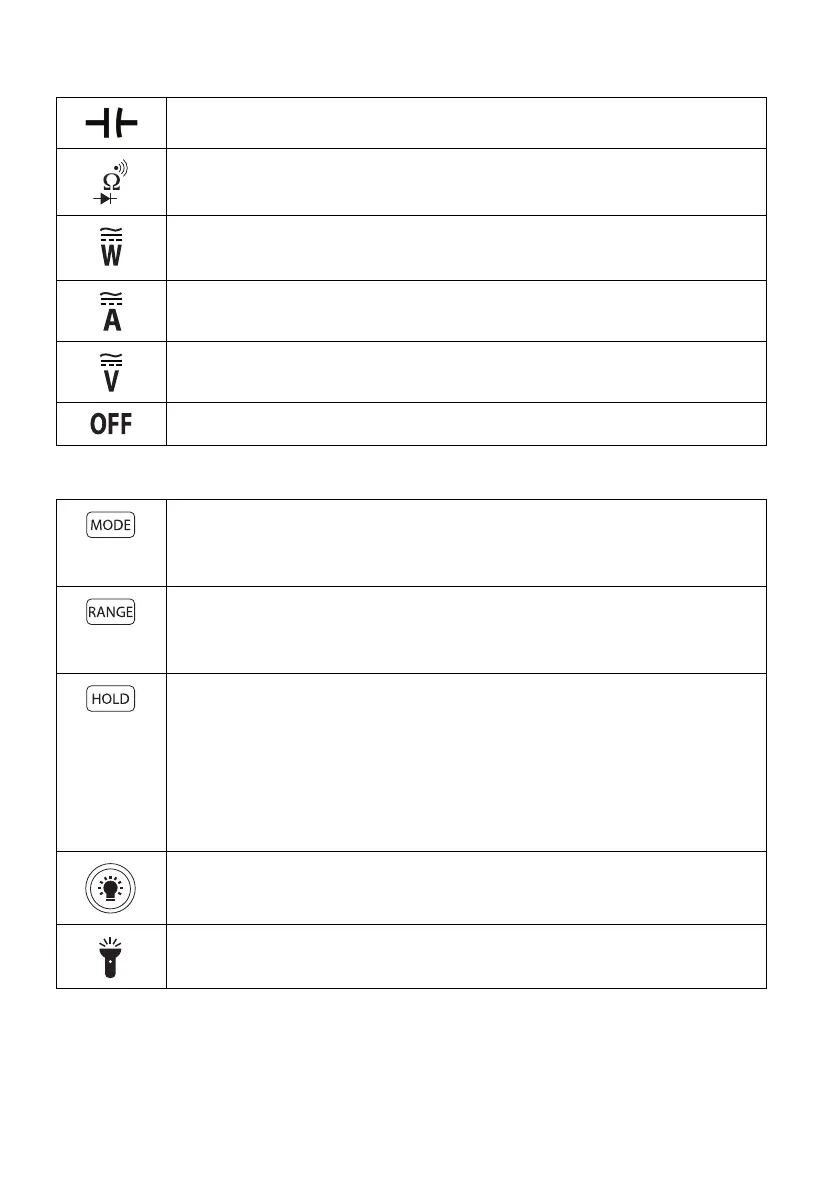FLIRCM82USERMANUALDocumentIdentifier:CM82‐en‐US_AD
9
4.2FunctionSwitch
Themetercanmeasurecapacitancethroughtheprobeinputs.
Themetercanmeasureresistance,continuity,ordiodepolaritythroughthe
probeinputs.ThetypeofmeasurementisselectedbytheMODEbutton.
Themetercanmeasurepowerthroughtheprobeinputsandtheclamp
jaws.
Themetercanmeasurecurrentthroughtheclampjaws.
Themetercanmeasurevoltagethroughtheprobeinputs.
Themeterisinfullpower‐savingmode.
4.3FunctionButtons
UsethebuttontoselectAutoselectorManualselectmode,seesection
5.2Auto/Manualselectmode
InManualselectmode,pressthebuttontoselecttheoperatingmode
UsethebuttontoselectAutorangeorManualrangemode,seesection
5.3Auto/Manualrangemode
InManualrangemode,pressthebuttontochangetherange(scale)
PressthebuttontotogglebetweenNormalandHoldmodes,seesection
5.4Holdmode
Holdingthebuttondownfor2secondsenables/disablesthekeylock
mode
InHoldmode,themeterwillbeepcontinuouslyandthedisplaywill
flashifthemeasuredsignalislargerthan
thedisplayreading(forthe
V.A.W.function).
Pressthebuttontoenable/disablethedisplaybacklight.
Pressthisbuttontoenable/disabletheworklights.