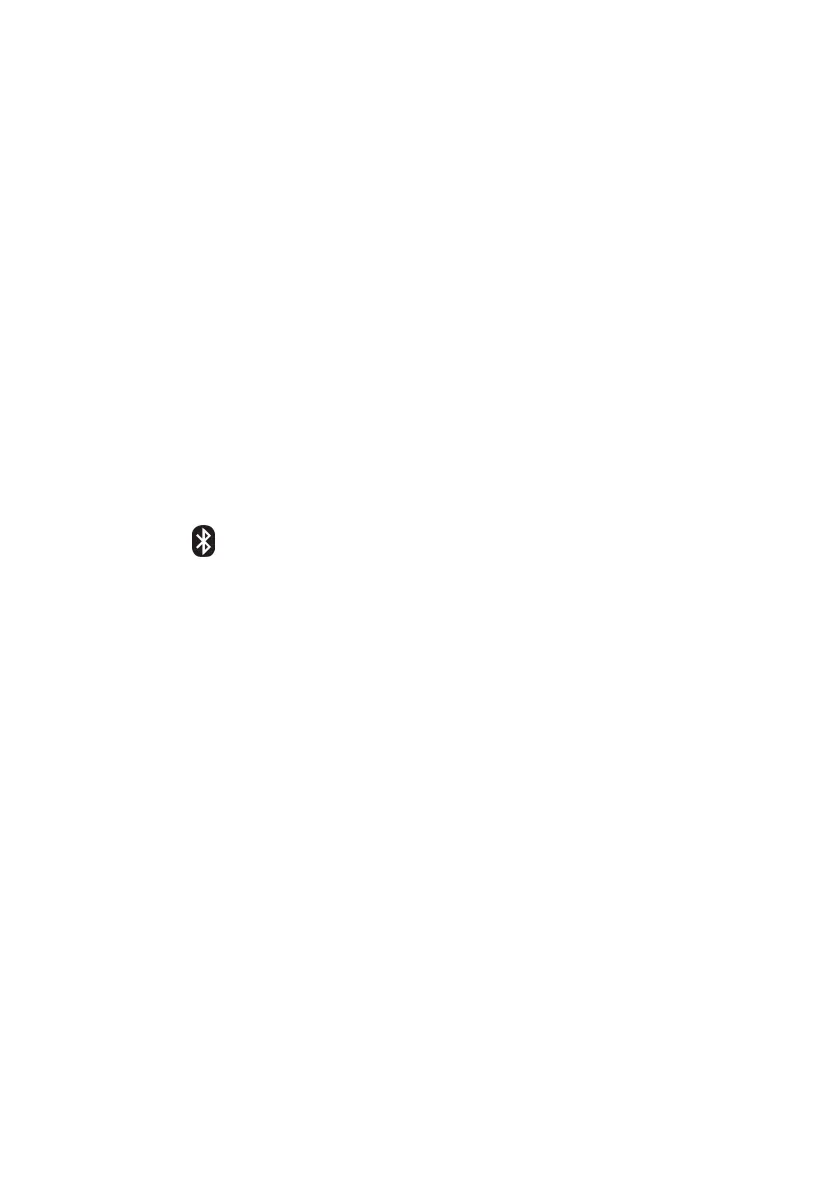FLIRCM85USERMANUALDocumentIdentifier:CM85‐en‐US_AB
25
5.13StreamingMeasurementDatausingBluetooth®
5.13.1General
SelectIRcamerasfromFLIRSystemssupportBluetoothcommunication,andtothosecameras
youcanstreammeasurementdatafromthemeter.Thedataisthenmergedintotheresult
tableintheIRimage.
ContactFLIRforFLIRTOOLSmobilesoftwareforAndroid™,iOS®,andWindows®/Mac®‐based
computers.
Streamingmeasurementdata
isaconvenientwaytoaddimportantinformationtoanIRimage.
Forexample,whenidentifyinganoverheatedcableconnection,youmaywanttoknowthe
currentinthatcable.
TheBluetoothrangeis10m(32ft)maximum.
5.13.2Procedures
1. PairtheIRcamerawiththeinstrument.Refertothecame ramanualforinformationon
howtopairBluetoothdevices.
2.
Turnonthecamera.
3.
Turnonthemeter.
4.
Pressthe buttononthemetertoenableBluetooth.
5.
Choosethedesiredvariable(voltage,current,resistance,etc.).Resultsfromthemeterwill
nowautomaticallybedisplayedintheresulttableinthetopleftcorneroftheIRcamera
screen.
5.13.3ProcedureforFLIRTOOLSApp
1. Powerupthetablet,smartphoneorcomputerandstarttheFLIRTOOLSApp.
2. Turntheclampmeteronandsettherotaryswitchtothedesiredsettingposition.
3. Ontheclampmeter,presstheBluetoothbutton.
4. PairtheclampmeterwithyourFLIRTOOLSappunder‘Instruments’.
5. SwitchtheFLIRTOOLSApptoviewMeasurements.
6. Connectthemetertothecircuitundertest.
7. ThemeasurementswillbevisibleontheFLIRTOOLSApp.*
*ReviewtheFLIRTOOLSApphelpformoreinformation
