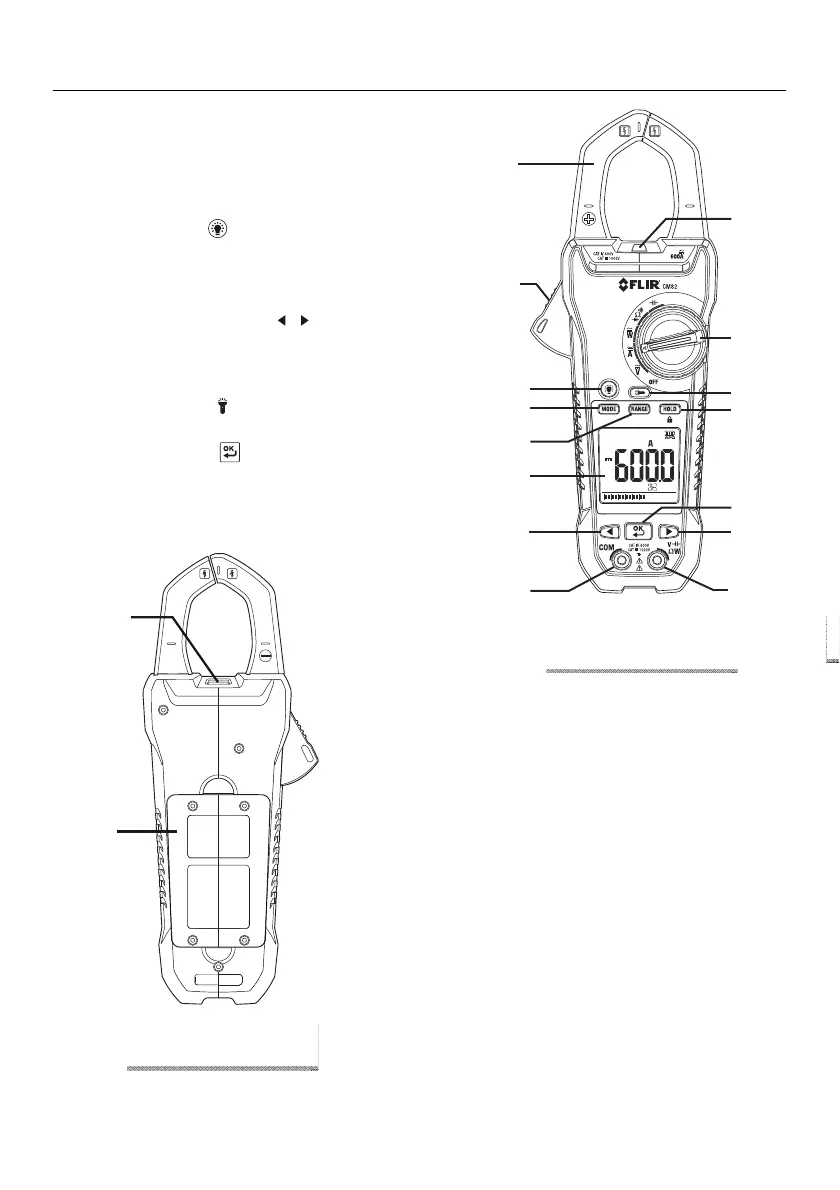FLIRCM82USERMANUALDocumentIdentifier:CM82‐en‐US_AD
8
4. MeterDescription
4.1MeterParts
1. Clampjaw
2. Jawopeningtrigger
3. Backlight( )Button
4. MODEButton
5. RANGEButton
6. LCDDisplay
7. NavigationButtons( / )
8. COM(negative‐)ProbeInputJack
9. Non‐contactvoltagedetectorlight
10. Functionswitch,seesection4.2Functionswitch
11. Worklight(
)Button
12. HOLDButton
13. OK/ENTER(
)Button
14. Positive(+)ProbeInputJackforVoltage,
Capacitance,Resistance,andPower.
1. Worklight
2. Batterycompartment
1
9
2
3
11
12
4
5
6
13
7
7
14
8
10
1
2
Fig4‐2RearView
Fig4‐1FrontView