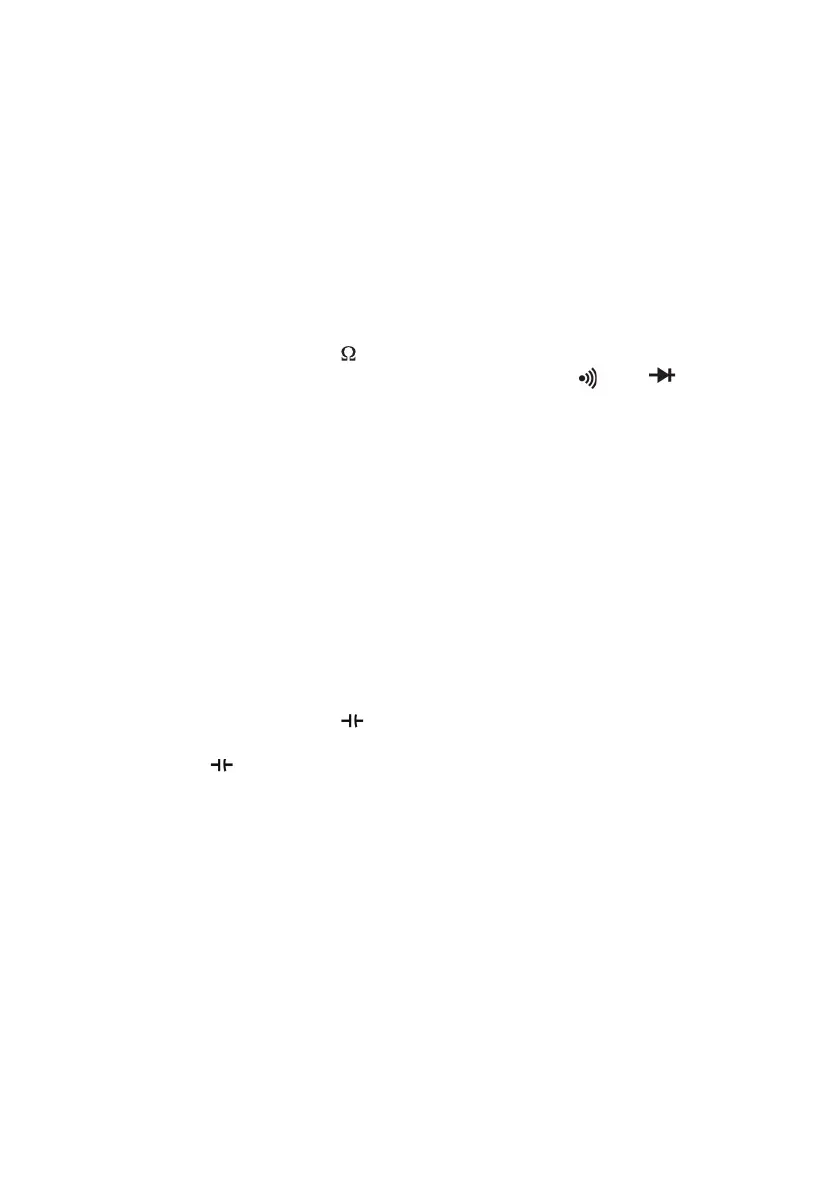FLIRCM85USERMANUALDocumentIdentifier:CM85‐en‐US_AB
23
10.
Oneofthefollowingresultsisdisplayed:
11.
123indicatesclockwiseorforwardrotation,whichmeansthatthepresumedphaseline1
isaheadofthepresumedphaseline2.
12.
321indicatescounterclockwiseorreversedrotation,whichmeansthatthepresumed
phaseline2isaheadofthepresumedphaseline1.
13.
‐‐meansthatthemeterisunabletodeterminetheresults.
14.
LoVmeansthatuserspossiblyremovedthetestleadsbeforecompletingthetesting
procedure.Torepeatthetest,presstheOKbuttonagain.
5.9ResistanceMeasurements
Warning: Do not do diode, resistance or continuity tests before you have removed the power from
capacitors and other devices under test during a measurement. Injury to persons can occur.
1. Setthefunctionswitchtothe position.
2.
Ensurethatthemeterissettoresistancemeasurement.Ifthe orthe indicatoris
displayed,presstheMODEbuttonrepeatedlyuntilnoneoftheseindicatorsaredisplayed.
3.
InserttheblackprobeleadintothenegativeCOMterminalandtheredprobeleadinto
thepositiveΩterminal.
4.
Touchthetipsoftheprobeacrossthecircuitorcomponentundertest.
5.
Readtheresistancevalueonthedisplay.
5.10CapacitanceMeasurements
Warning: Do not do capacitance tests before you have removed the power the capacitor or other
devices under test during a measurement. Injury to persons can occur.
Note:Toprotecttheinternalcomponents,ifacapacitorthatisbeingtestedhasacharge,the
meterwillfirstdischargethecapandshowdiSC.Afteracompletedischargethemeterwill
conductanormaltest.diSCmayalsobedisplayediftheincorrectinputisprovided(e.g.,
measuringvoltagewhileincapacitancemode).
1. Setthefunctionswitchtothe position.
2.
InserttheblackprobeleadintothenegativeCOMterminalandtheredprobeleadinto
thepositive terminal.
3.
Touchthetipsoftheprobeacrossthepartundertest.
4.
Readthecapacitancevalueonthedisplay.
Note: For very large capacitance values, it may take several seconds for the measurement to
settle and the final reading to stabilize.