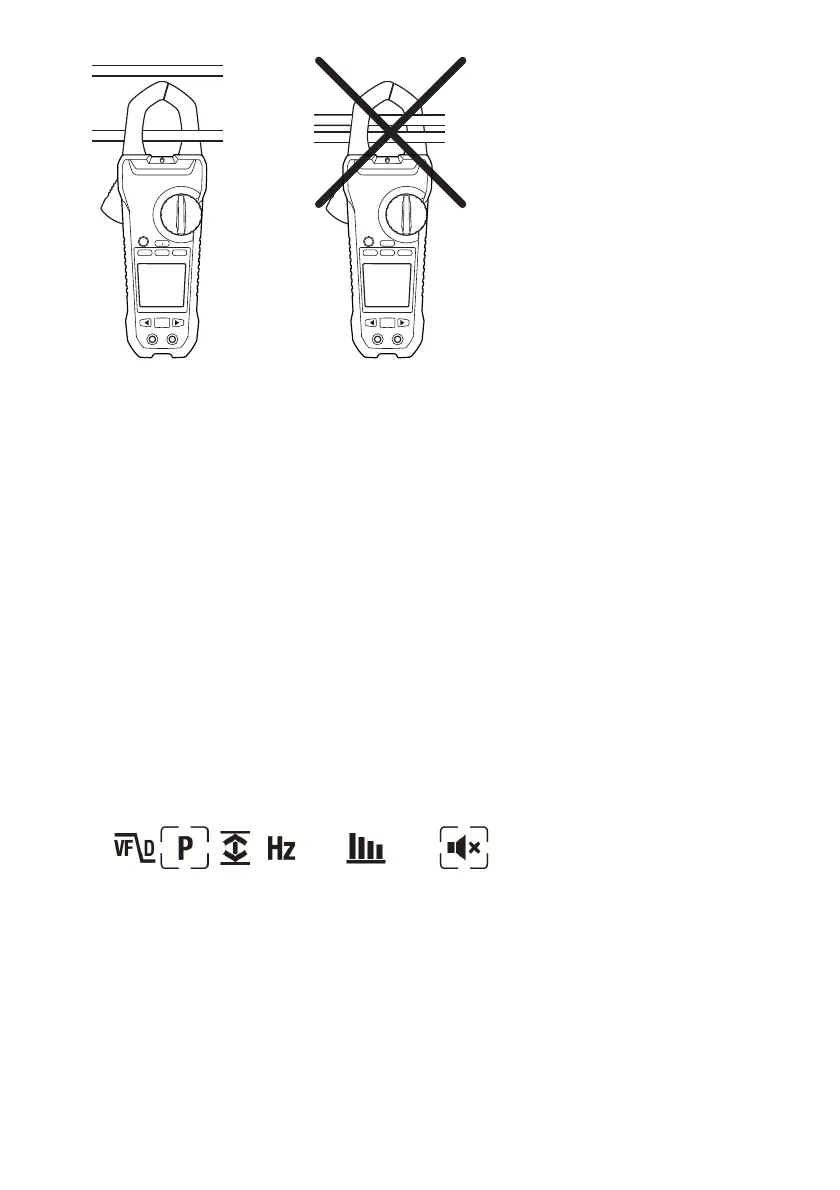FLIRCM85USERMANUALDocumentIdentifier:CM85‐en‐US_AB
15
Figure5.1Correctandincorrectsetup
1. Ensurethattheprobeleadsaredisconnectedfromthemeter.
2. SetthefunctionswitchtotheAposition.
3. TomanuallyselectAC,DC,orAC+DCmeasurement,pressthe MODEbuttonrepeatedly.
Refertosection5.2Auto/Manualselectmode.
4. Tomanuallyselectthemeasurementrange(scale),presstheRANGEbuttonrepeatedly.
Refertosection5.3Auto/Manualrangemode.
5. Pressthetriggertoopentheclampjaws.Fullyencloseoneconductor—refertoFigure5.1.
Foroptimumresults,centertheconductorinthejaws.
6. Readthecurrentvalueonthedisplay.
5.6.3ExtendedFunctionalityModes
Inadditiontothebasicvoltageandcurrentmeasurements,themetercanbesettodifferent
modesforextendedfunctionality.
5.6.3.1SelectingModes
Themodeiconsapplicablefortheselectedmeasurementtypearedisplayedinthelower
partofthedisplay.Whenamodeisenabled,theiconisframed.
Figure5.2Modeicons(ACvoltagemeasurements):PeakmodeandSilentmodeare
enabled
Thenavigationbuttonsareusedtoselectamodeiconandtoenable/disableamode:
1. UsetheLEFTandRIGHTnavigationbuttonstonavigatetoamodeicon.Thecurrently
selectediconwillflash.
2.
PresstheOKbuttontoenable/disabletheselected(flashing)mode.
