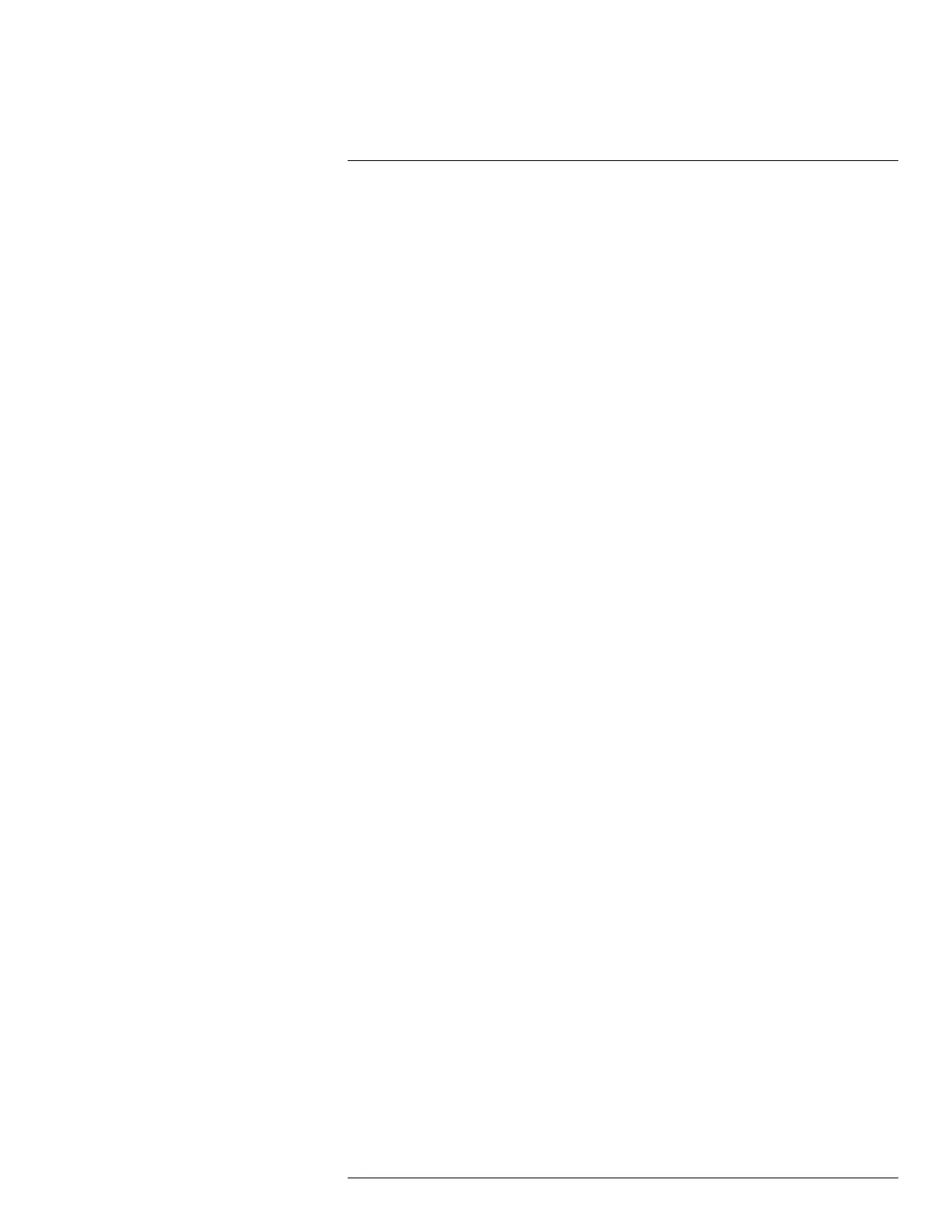Table of contents
9 Screen elements ............................................................................... 23
9.1 General .................................................................................. 23
9.2 Menu system ........................................................................... 23
9.3 Soft buttons ............................................................................. 24
9.4 Status icons and indicators ......................................................... 25
9.5 Swipe-down menu .................................................................... 25
9.6 Image overlay information........................................................... 25
10 Navigating the menu system............................................................... 27
10.1 General .................................................................................. 27
10.2 Navigating using the navigation pad.............................................. 27
11 Handling the camera.......................................................................... 28
11.1 Charging the battery.................................................................. 28
11.1.1 General........................................................................ 28
11.1.2 Using the stand-alone battery charger to charge the
battery ......................................................................... 28
11.1.3 Using the USB battery charger to charge the battery when
it is inside the camera...................................................... 28
11.1.4 Charging the battery using a USB cable connected to a
computer...................................................................... 29
11.2 Installing and removing the camera battery..................................... 29
11.2.1 Installing the battery........................................................ 29
11.2.2 Removing the battery ...................................................... 30
11.3 Turning on and turning off the camera............................................ 30
11.4 Adjusting the angle of lens .......................................................... 31
11.4.1 Figure.......................................................................... 31
11.4.2 Procedure .................................................................... 31
11.5 Adjusting the infrared camera focus manually ................................. 32
11.5.1 Figure.......................................................................... 32
11.5.2 Procedure .................................................................... 32
11.6 Autofocusing the infrared camera ................................................. 32
11.6.1 General........................................................................ 32
11.6.2 Figure.......................................................................... 33
11.6.3 Procedure .................................................................... 33
11.7 Continuous autofocus ................................................................ 33
11.7.1 General........................................................................ 33
11.7.2 Procedure .................................................................... 34
11.8 Operating the laser distance meter ............................................... 34
11.8.1 General........................................................................ 34
11.8.2 Procedure .................................................................... 35
11.9 Measuring areas....................................................................... 35
11.9.1 General........................................................................ 35
11.9.2 Procedure .................................................................... 35
11.10 Connecting external devices and storage media .............................. 36
11.10.1 General........................................................................ 36
11.10.2 Figure.......................................................................... 36
11.10.3 Explanation................................................................... 36
11.11 Moving files to a computer .......................................................... 37
11.11.1 General........................................................................ 37
11.11.2 Procedure .................................................................... 37
11.12 Assigning functions to the programmable buttons ............................ 37
11.12.1 General........................................................................ 37
#T810253; r. AA/42549/42549; en-US
vi
