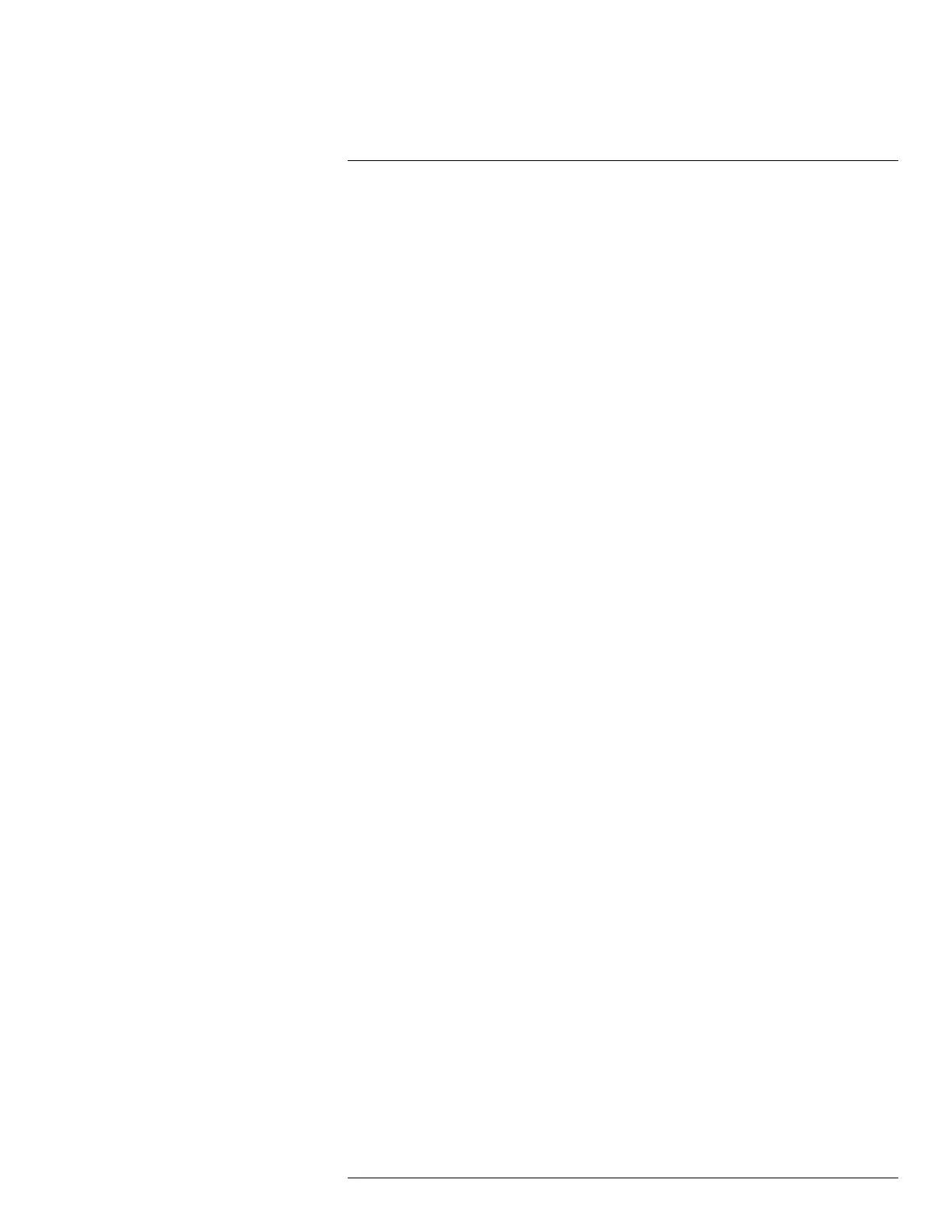Table of contents
11.12.2 Procedure .................................................................... 39
11.13 Using the camera lamp as a flash ................................................. 39
11.13.1 General........................................................................ 39
11.13.2 Procedure .................................................................... 39
11.14 Changing camera lenses ............................................................ 40
11.15 Neck strap............................................................................... 43
11.16 Hand strap .............................................................................. 44
12 Saving and working with images ......................................................... 45
12.1 About image files ...................................................................... 45
12.1.1 General........................................................................ 45
12.1.2 File-naming convention ................................................... 45
12.1.3 Storage capacity ............................................................ 45
12.1.4 About UltraMax.............................................................. 45
12.2 Saving an image....................................................................... 46
12.2.1 General........................................................................ 46
12.2.2 Procedure .................................................................... 46
12.3 Previewing an image ................................................................. 46
12.3.1 General........................................................................ 46
12.3.2 Procedure .................................................................... 46
12.4 Opening a saved image.............................................................. 47
12.4.1 General........................................................................ 47
12.4.2 Procedure .................................................................... 47
12.5 Editing a saved image................................................................ 47
12.5.1 General........................................................................ 47
12.5.2 Procedure .................................................................... 47
12.5.3 Related topics ............................................................... 48
12.6 Zooming an image .................................................................... 48
12.6.1 General........................................................................ 48
12.6.2 Procedure .................................................................... 49
12.7 Deleting images ....................................................................... 49
12.8 Resetting the image counter........................................................ 49
12.8.1 General........................................................................ 49
12.8.2 Procedure .................................................................... 49
13 Working with the image archive........................................................... 50
13.1 General .................................................................................. 50
13.1.1 Managing folders via soft button ........................................ 50
13.2 Opening image and video files..................................................... 51
13.3 Creating a new folder................................................................. 51
13.4 Renaming a folder..................................................................... 51
13.5 Changing the active folder .......................................................... 51
13.5.1 General........................................................................ 51
13.5.2 Procedure .................................................................... 52
13.6 Moving files between folders ....................................................... 52
13.7 Deleting a folder ....................................................................... 52
13.8 Deleting an image or video file ..................................................... 53
13.8.1 General........................................................................ 53
13.8.2 Procedure .................................................................... 53
13.9 Deleting multiple files................................................................. 53
13.9.1 General........................................................................ 53
13.9.2 Procedure .................................................................... 53
#T810253; r. AA/42549/42549; en-US
vii
