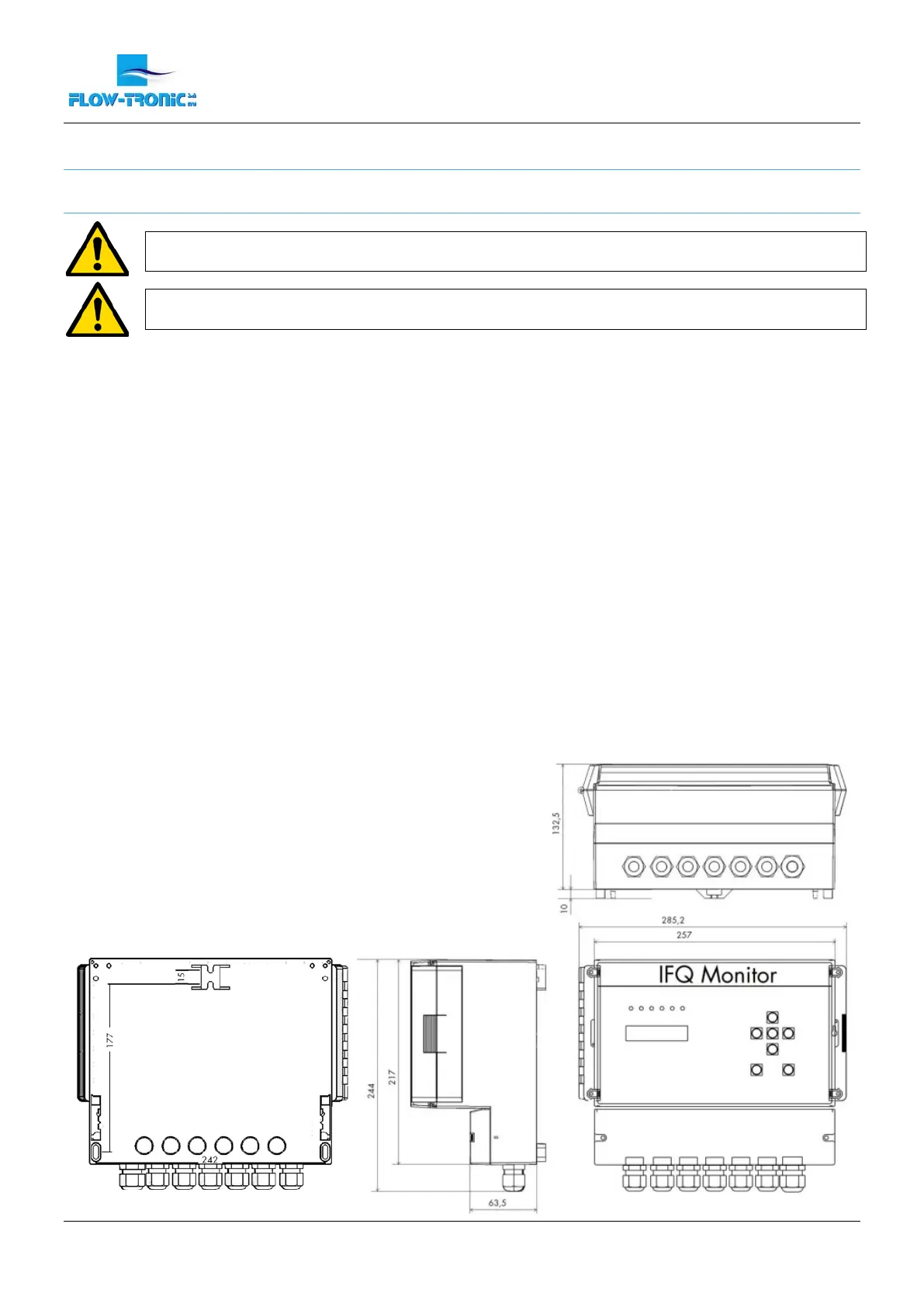Rue J.H. Cool 19a | B-4840 Welkenraedt | BELGIUM
Tel. : +32 (0)87 899 799 | Fax : +32 (0)87 899 790
E-mail : info@flow-tronic.com | www.flow-tronic.com
- 9 -
3 Installation
3.1 Mount the Instrument
DANGER
Potential confined space hazards. The monitor is not suitable for manholeinstallations.
DANGER
Only qualified personnel should conduct the tasks described in this section of the manual.
Important Note: Do not mount the monitor in locations that receive direct exposure to sunlight or rain.
Install the IFQ Monitor on a flat surface indoors or in an environmental enclosure or protective covering outdoors.
1. Position the unit on the mounting surface. Make sure the unit is approximately at eye-level with the cable
entry side facing downward.
2. Mark the position of the screw holding the top of the IFQ Monitor. This position should be the middle of
the horizontal position of the IFQ Monitor and 25 mm under the top of the IFQ Monitor.
3. Drill the appropriate-sized hole at the marked location and use 1 screw to support the monitor. Choose a
fastener that is suitable for the mounting surface (concrete, wood, metal, etc.). Let the screw emerge from
5 to 10 mm.
4. Position the unit on the screw and assure that it is not screwed too much or not enough to support
correctly the monitor.
5. Remove the bottom cover (Figure 1 on page - 7 -), mark the mounting holes positions and drill the
appropriate-sized holes at the marked locations.
6. Use 2 screws or bolts to attach the monitor to the surface. Choose a fastener that is suitable for the
mounting surface (concrete, wood, metal, etc.).
Note: The clearance through the mounting holes is 5 mm.
7. Make sure the unit is secure.