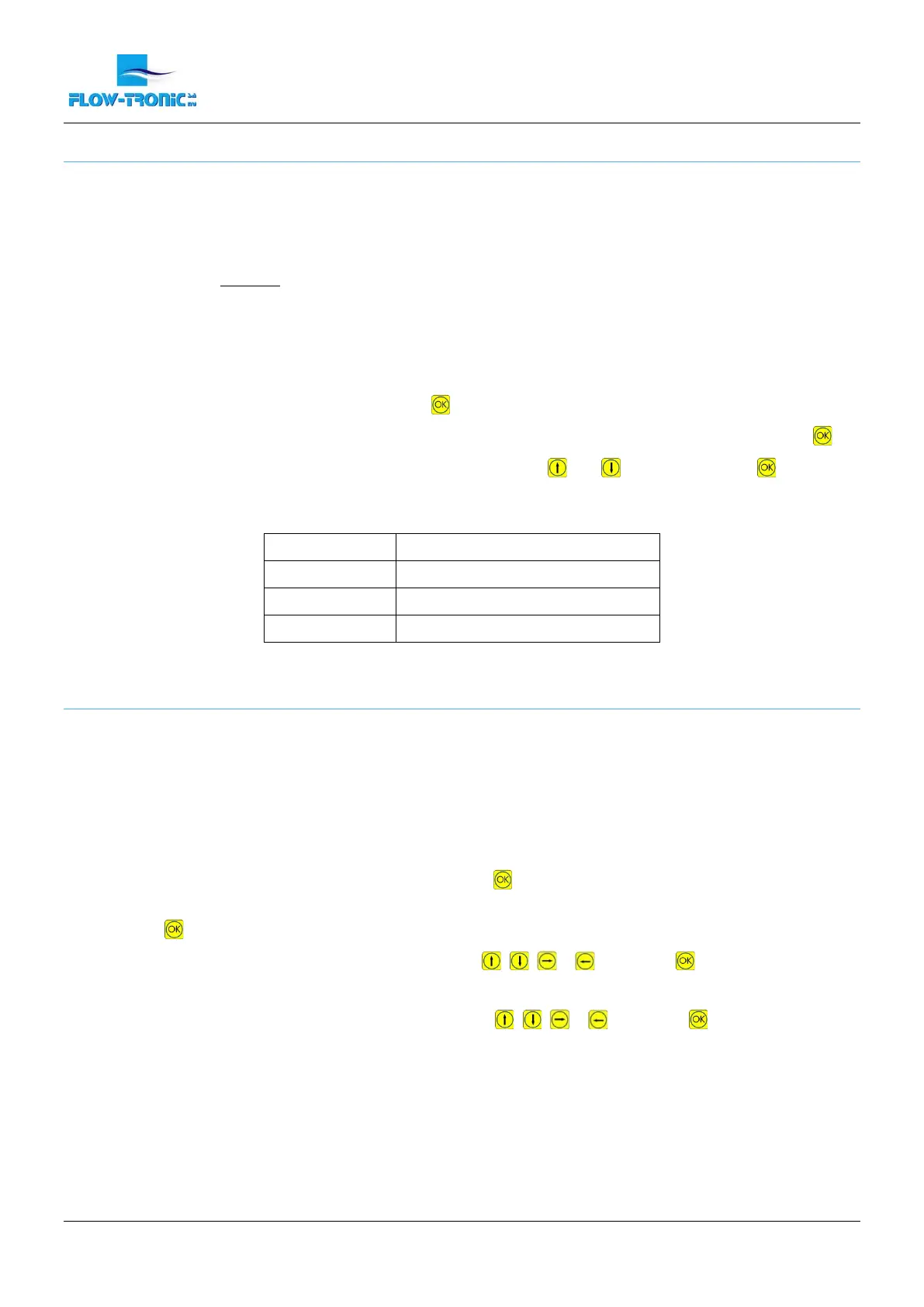Rue J.H. Cool 19a | B-4840 Welkenraedt | BELGIUM
Tel. : +32 (0)87 899 799 | Fax : +32 (0)87 899 790
E-mail : info@flow-tronic.com | www.flow-tronic.com
- 30 -
5.2.3 Unit Menu
In the “Unit Menu”, all units can be configured. The units are used to display the values on the screen, select the
range value (see section 5.2.4) and configure of the contact output (see section 5.2.5).
Note: If a unit is selected, it will affect all items described above.
Example: If m is slected for level and the new selected unit is mm, the range values for the
4-20 mA outputs will be adapted according to the new selected unit. If the range value was
set to 0 m for 4 mA and 2 m for 20 mA, the new range value following the change of unit will
be 0 mm for 4 mA and 2.000 mm for 20 mA.
Implementing units:
1. Select “Unit “ in the “Main Menu”, then press
2. Select value that need to be configured (Flow, Velocity, Level or Pulse) in the “Unit Menu” and press
3. Select the unit that needs to be attributed to a value using the and arrows, then press
Available units:
Flow
l/s, m³/h, m³/s, gpd, gpm, cfm
Velocity
cm/s, m/s, fps
Level
mm, cm, m, inch, ft
Pulse
l, m³, g, cf
5.2.4 Range Value Menu
The range value is used to select the range of the 4-20 mA outputs.
Between 4 and 20 mA a linear conversion is used to convert numerical values into current output.
If one of the outputs is out of range, an error message appears on the display, the LED D flashes and the error
contact is closed.
Implementing range values for the 4-20 mA outputs:
1. Select “Range Value “ in the “Main Menu”, then press
2. Select the output that need to be configured (Flow, Velocity or Level) in the “Range Value Menu”, then
press
3. Enter the value for the 4 mA (min.) using the arrows , , & then press
Note: The entered value can be positive or negative.
4. Enter the value for the 20 mA (max.) using the arrows , , & then press
Note: The entered value can be positive or negative.