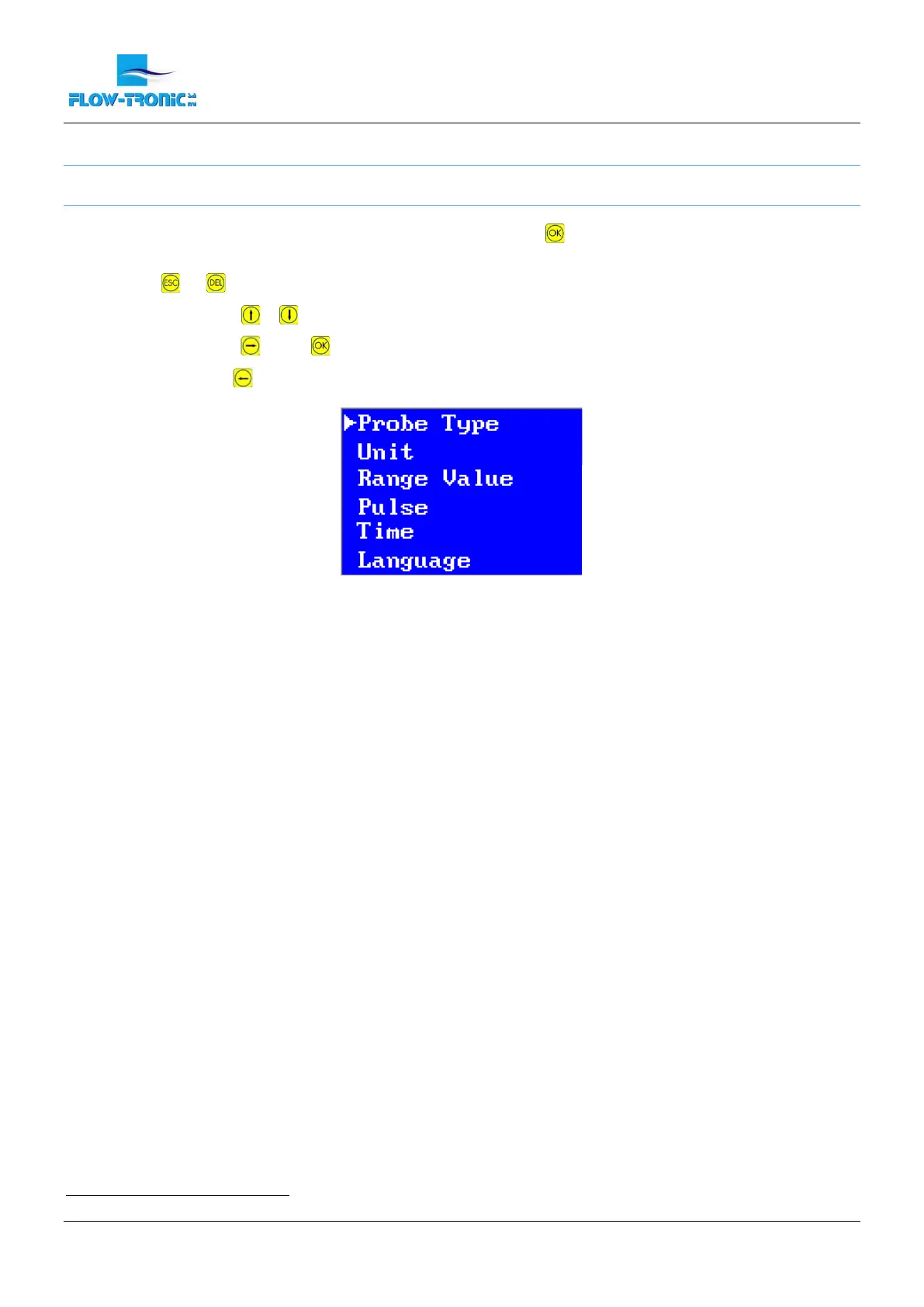Rue J.H. Cool 19a | B-4840 Welkenraedt | BELGIUM
Tel. : +32 (0)87 899 799 | Fax : +32 (0)87 899 790
E-mail : info@flow-tronic.com | www.flow-tronic.com
- 28 -
5.2 Main Menu
5.2.1 Entering the “Main Menu” and “Sub Menu”
In order to acces the “Main Menu”, press the navigation key .
The display automatically comes back to the “Main Screen” after some minutes
5
. Press the navigation
key , or to come back to the “Main screen”.
Use the arrows & to navigate in the menu.
Use the arrows or key to make access the selected “Sub Menu”.
Use the arrow to make come back one step in the menu.
Figure 18: Main Menu
5
1 minute for one step backwards through the menu layer.