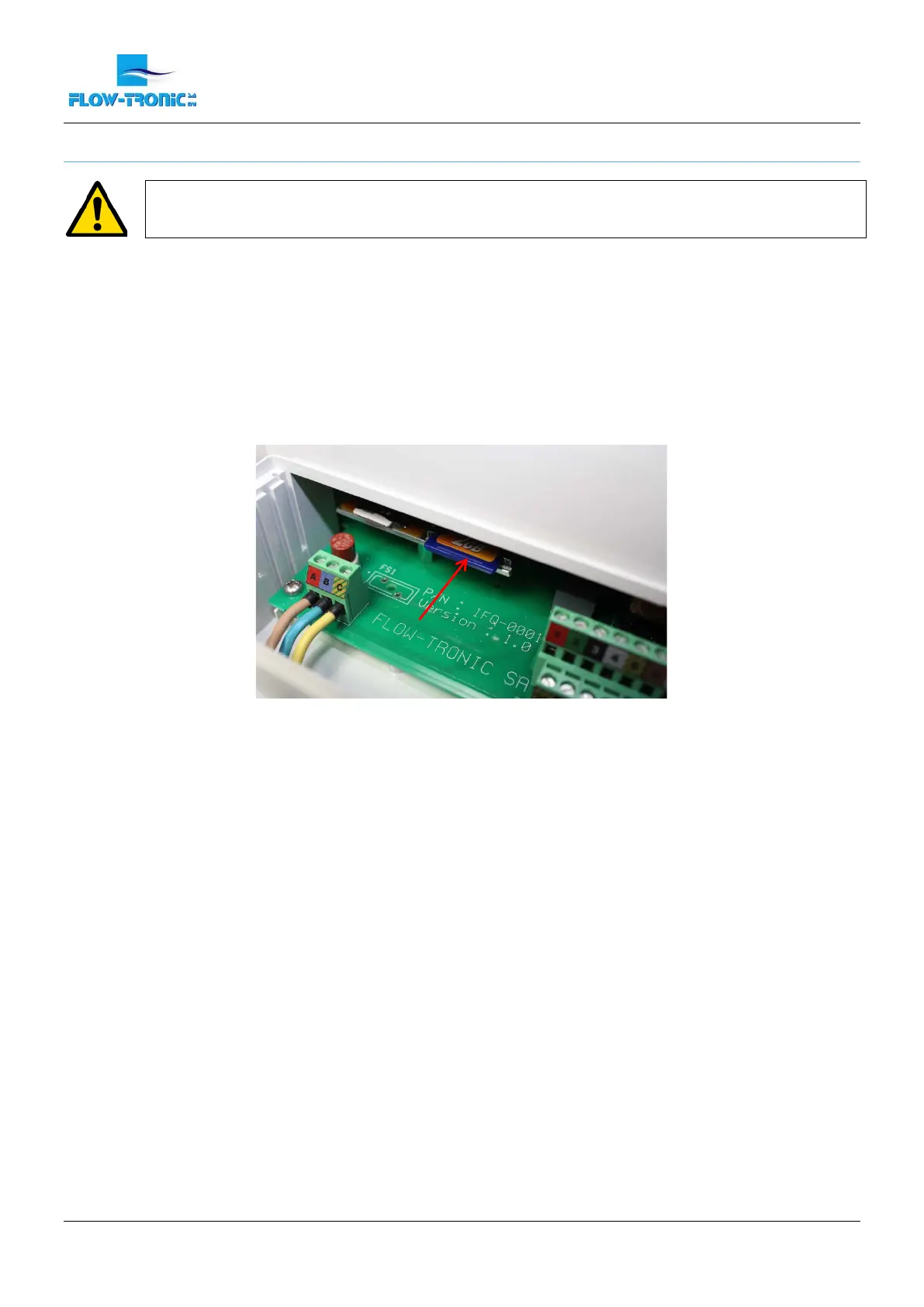Rue J.H. Cool 19a | B-4840 Welkenraedt | BELGIUM
Tel. : +32 (0)87 899 799 | Fax : +32 (0)87 899 790
E-mail : info@flow-tronic.com | www.flow-tronic.com
- 26 -
4.4.1 Installing a SD card
WARNING
Do not remove SD card from IFQ Monitor when LED C is flickering. Doing so may result in total data
loss and complete destruction of the SD card.
1. Screw off the cover attachement screws (Figure 1 on page - 7 -) in order to access the connection
chamber.
2. Insert the SD card (contacts facing downwards) the SD card slot show on Figure 17.
3. Make sure the SD card is inserted correctly (push-push system) and tightly. A small “click” will assure
proper fitting.
Note: The SD card can be inserted in one way only, incorrect plugging is going to be avoided due to
mechnaichal construction of the slot. Do not apply any force to insert card. If the card doesn’t fit
properly, rotate the card and find the right positioning.
Figure 17: SD card slot
To remove the SD card, push on the card and the slot will release it.
Important Note: Do not remove SD card from IFQ Monitor when LED C is flickering. Doing so may
result in total data loss and destruction of the SD card.