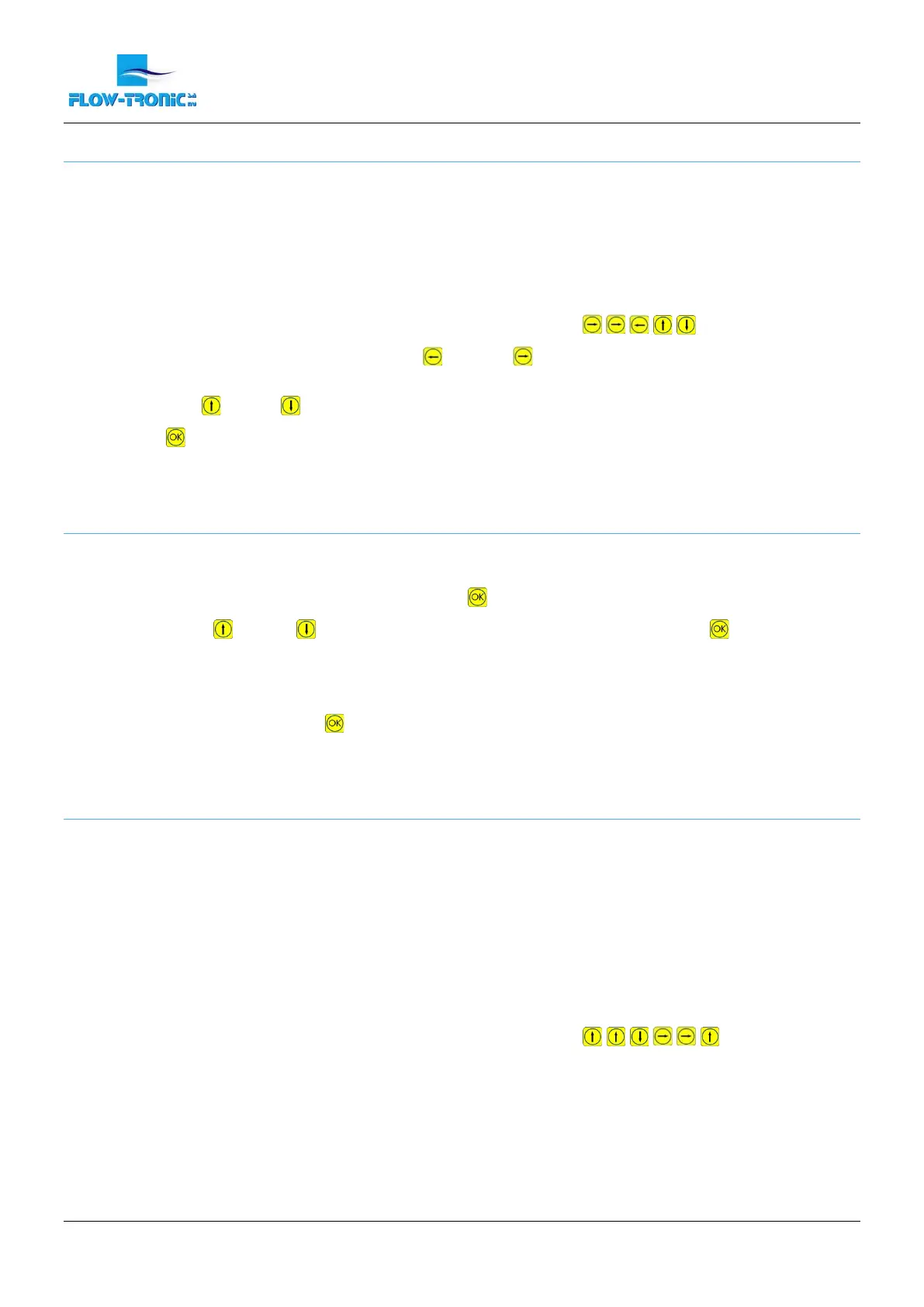Rue J.H. Cool 19a | B-4840 Welkenraedt | BELGIUM
Tel. : +32 (0)87 899 799 | Fax : +32 (0)87 899 790
E-mail : info@flow-tronic.com | www.flow-tronic.com
- 32 -
5.2.6.2 Change the date
It may happen that the IFQ Monitor looses the memory of the date. This is usually due to a long storage of the IFQ
Monitor without powering up. In this case the internal battery of the IFQ Monitor is discharged and the date after
initialization is not correct.
Set the date :
1. Go back to the “Main Screen”
2. Enter a password by pressing the following buttons on the keypad:
3. The “Time” menu is displayed. Use the left and right arrows to select the timezone, minutes, hours,
year, month and day
4. Use the up & down arrows to adjust the date and time
5. Press to validate the changes
The IFQ Monitor will then restart automatically
5.2.7 Language
Set the language :
1. Select “Language“ in the “Main Menu”, then press
2. Press the up or down arrows until the desired language is reached, then press
Note: Available languages are: English, French, German & Russian. Other languages might be
added without notice.
3. If the IFQ Monitor is equipped with the logger option, select the decimal separator to be used for the data
(comma or point), then press
Note: The “Language“ menu is always at the end of the list.
5.2.8 Reset totalizer
The IFQ Monitor disposes of two types of totalizers.
One totalizer is not resettable. Total flow is added during the whole life of the IFQ Monitor. This totalizer
can be consulted in the .tsv files on the SD card (only for IFQ Monitor equipped with a logger)
The second totalizer (value shown on the display) is resettable by the customer following the procedure
below:
Reset second totalizer:
1. Go back to the “Main Screen”
2. Enter a password by pressing the following buttons on the keypad:
3. “RESET DONE” is displayed on the screen. This assures the reset of the totalizer has been done.
