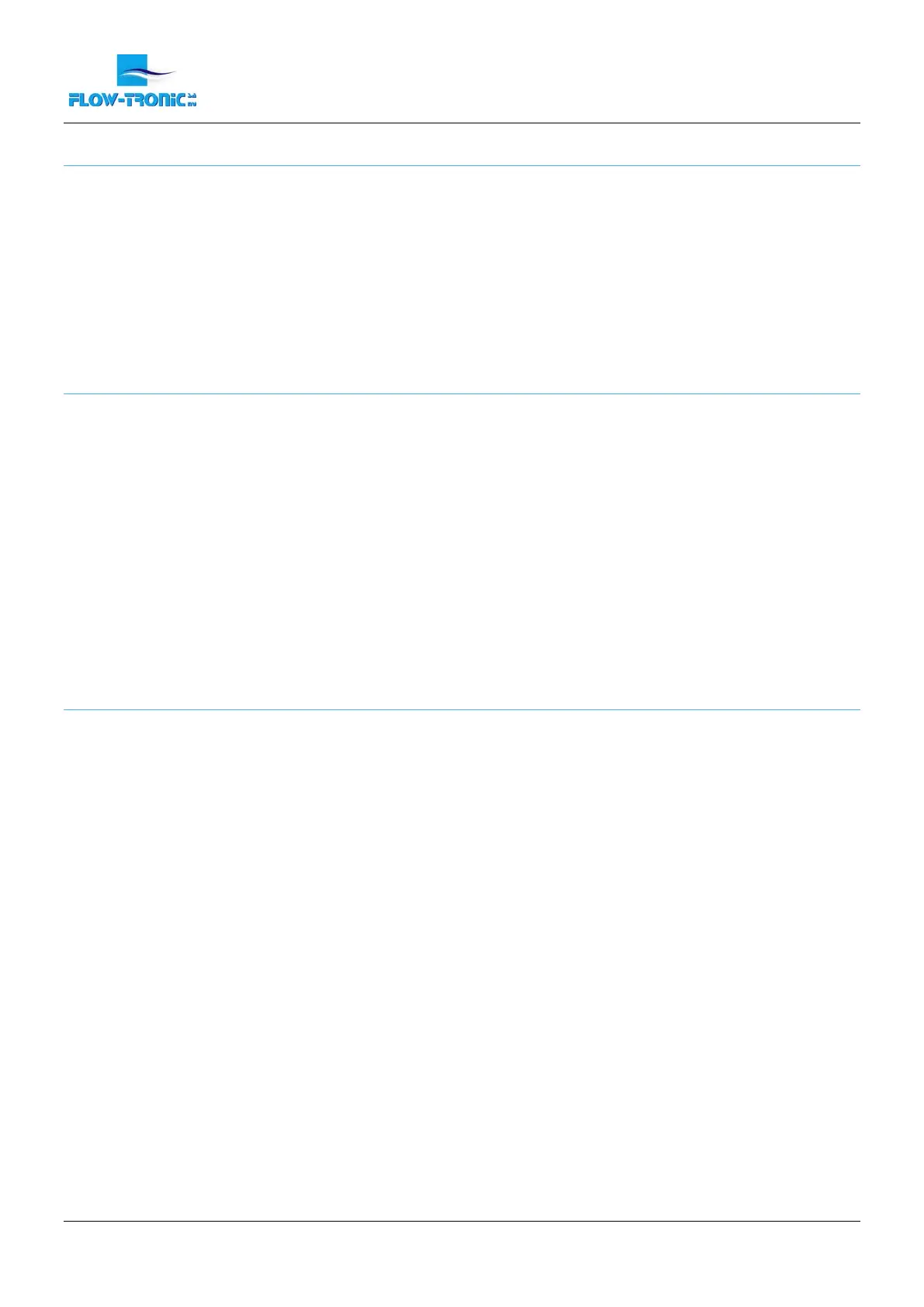Rue J.H. Cool 19a | B-4840 Welkenraedt | BELGIUM
Tel. : +32 (0)87 899 799 | Fax : +32 (0)87 899 790
E-mail : info@flow-tronic.com | www.flow-tronic.com
- 6 -
2.2 Product overview
The IFQ Monitor controls and transmits flow data from RAVEN-EYE
®
or BELUGA
TM
sensors. The IFQ Monitor
becomes a powerful open-channel flow meter and data reporting system when it is used with the following
components:
RAVEN-EYE
®
or BELUGA
TM
sensor
RTQ-Log
ULS-02 or ULS-06 level sensor
2.2.1 System features
The flow meter consists of the IFQ Monitor and a sensor unit or sensor combination (sold separately).
Usual sensors connected to the IFQ Monitor are:
RAVEN-EYE
®
or BELUGA
TM
sensors
Level sensors (radar, ultrasonic, hydrostatic pressure)
The 4-20 mA outputs provide a convenient way to transfer real-time flow data to SCADA and other data collection
systems, control systems and display devices. Optionally, the IFQ Monitor can be equipped with Modbus RTU
(slave) communication port to transfer all data digitally.
The display shows simultaneously two lines of data scrolling automatically between: VELOCITY, LEVEL, FLOW
and TOTAL FLOW.
2.2.2 Applications
Perform inflow & infiltration (I&I) studies
Billing purposes
Sewer or channel flow monitorung
Discharge monitoring
Capacity studies
Monitor the industrial flow from factories
High velocity flows
Process control
Wastewater treatment plant balancing, inflow or outflow
Storm water monitoring & compliance
Modeling & sewer evaluation studies
Combined sewer overflow (CSO) monitoring