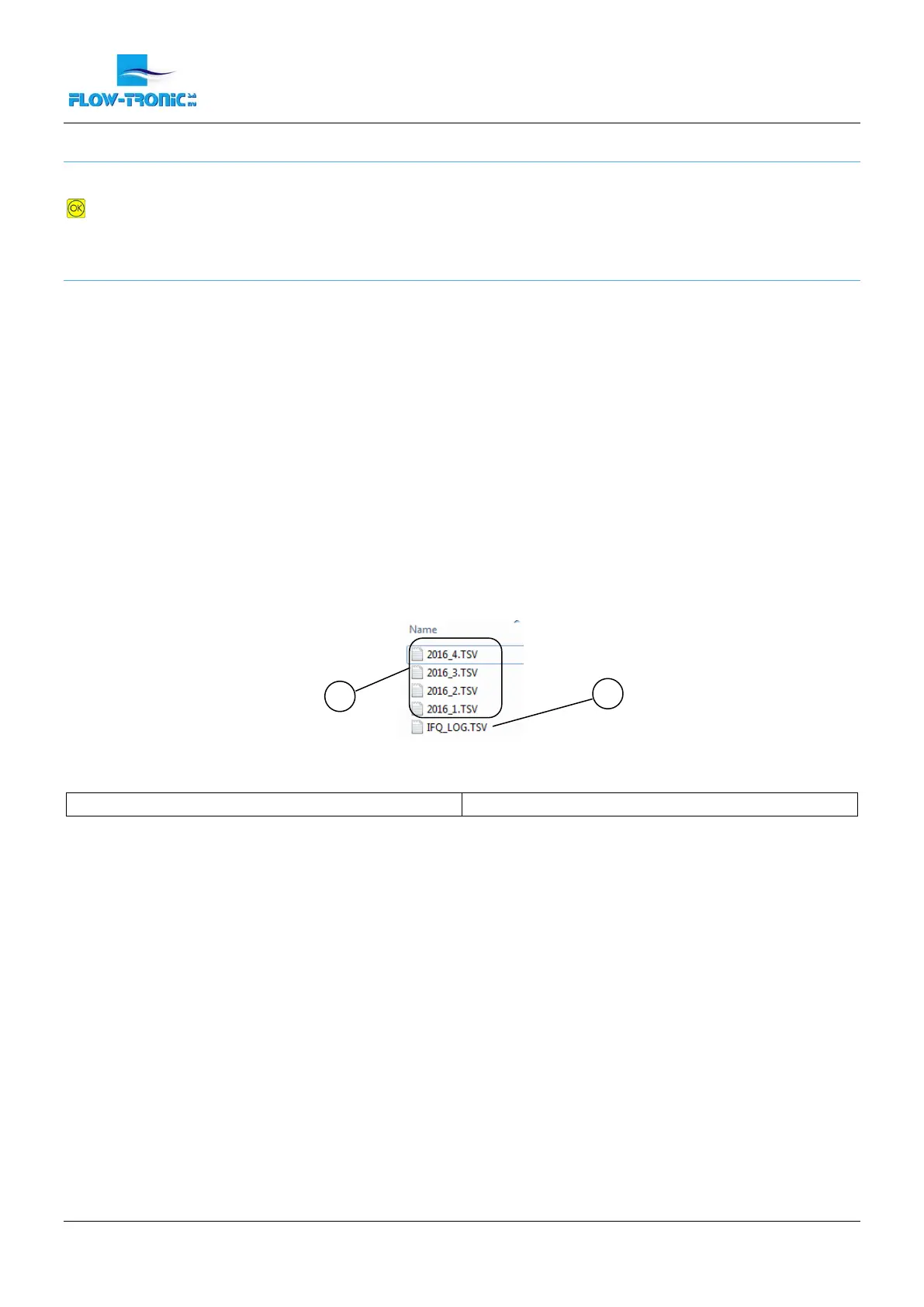Rue J.H. Cool 19a | B-4840 Welkenraedt | BELGIUM
Tel. : +32 (0)87 899 799 | Fax : +32 (0)87 899 790
E-mail : info@flow-tronic.com | www.flow-tronic.com
- 25 -
4.3.3 Alarm messages
Alarms generated by the flow system will also be displayed on the “Main screen”. To acknowledge the alarm press
. If the alarm stays on, the alarm message will be displayed again after 30 seconds.
4.4 Logger (option)
The IFQ Monitor can optionally be equipped with a logger function to record measured data and alarms on a non-
volatile memory SD card. Flow-Tronic tested different brands of SD card with a capacity of 2 Gb to 32 Gb.
Compatible SD cards can be purchased from your local Flow-Tronic representative.
The data is stored as .tsv (tab separated values) files on the memory card (one file per month for ease of data
treatment).
Note: A memory of 2 Gb will store up to 13 years of data at a 1 minutes logging interval.
Important Note: Use memory cards purchased from Flow-Tronic only. Other manufacturer’s cards or
cards with other capacities may lead to partial or complete loss of data.
Additionally, the IFQ Monitor stores alarms or occurred errors in separate file called “IFQ_LOG” (see Figure 16).
This file indicates power failures, data values exceeding set ranges, etc.
Files stored on the SD card can be opened as a spreadsheet in Windows Excel.
Figure 16: Data files
1 Data files 2 Alarm & error log file
Note: The decimal separator (comma or point) can be selected in the “Language” menu (refer to
section 5.2.7 on page - 32 -)
1
2