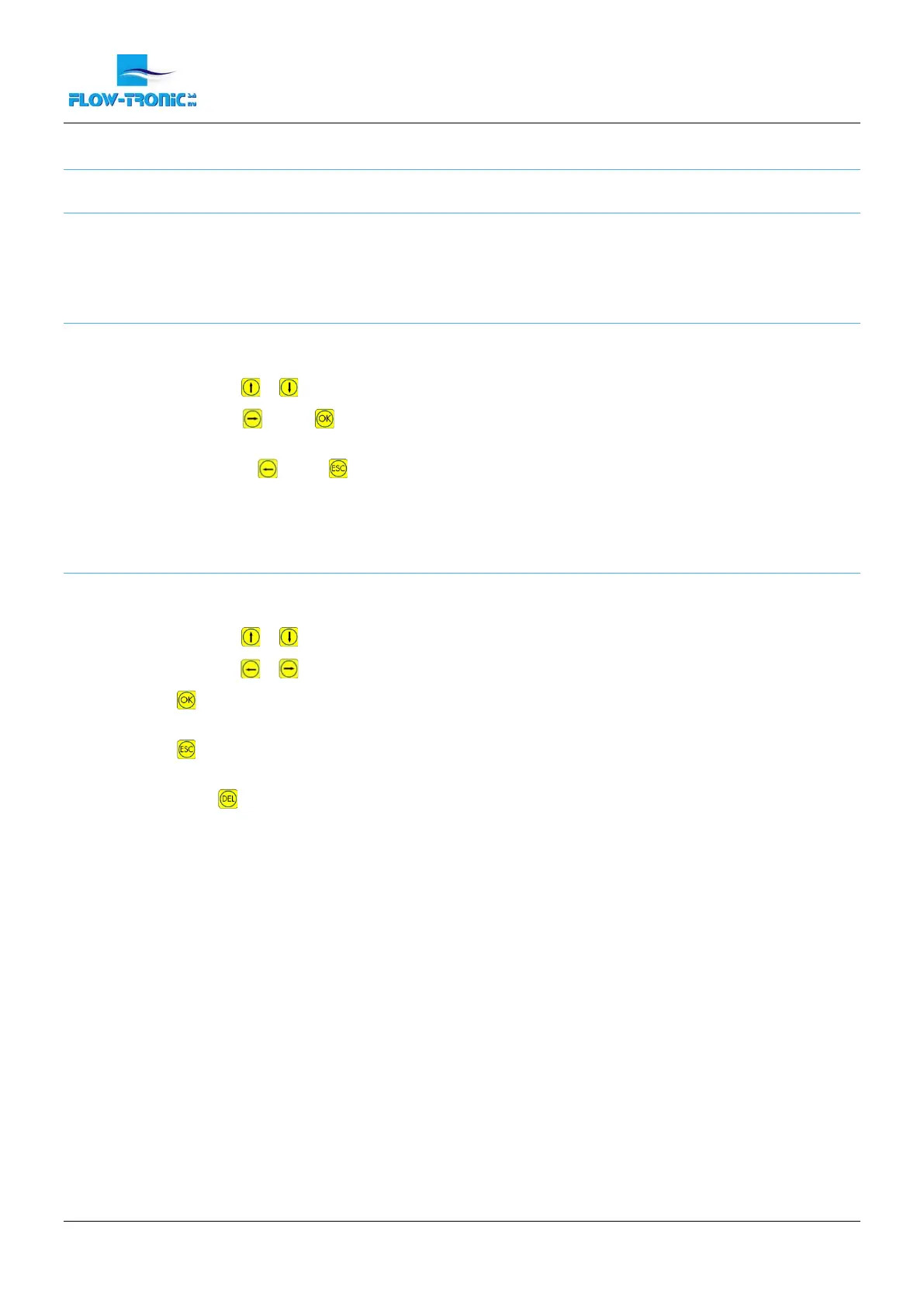Rue J.H. Cool 19a | B-4840 Welkenraedt | BELGIUM
Tel. : +32 (0)87 899 799 | Fax : +32 (0)87 899 790
E-mail : info@flow-tronic.com | www.flow-tronic.com
- 27 -
5 Settings
5.1 General settings
There are 2 common ways used by the IFQ Monitor’s menu to set the configuration : Preselected values and
numerical values.
5.1.1 Preselected values
To set a preselected value :
Use the arrows & to scroll through the different propositions.
Use the arrows or key to select the current value. A “√” is displayed 2 seconds to confirm that the
current value has been saved.
Use the left arrow or key to cancel.
A “√” is showed before the value that is currently selected.
5.1.2 Numerical values
To set a numerical value :
Use the arrows & to increase or decrease the number underlined.
Use the arrows & to switch the underlined number.
Press to validate the current value. A “√” is displayed 2 seconds to confirm that the current value has
been saved.
Press to cancel the modification of the the current value. An “X” is displayed 2 seconds to confirm that
the current value has not been saved and the previous value is kept.
Use the key to reset the value with the factory settings.
Note: The value cannot be set at a value outside the limits enforced by the manufacturer.