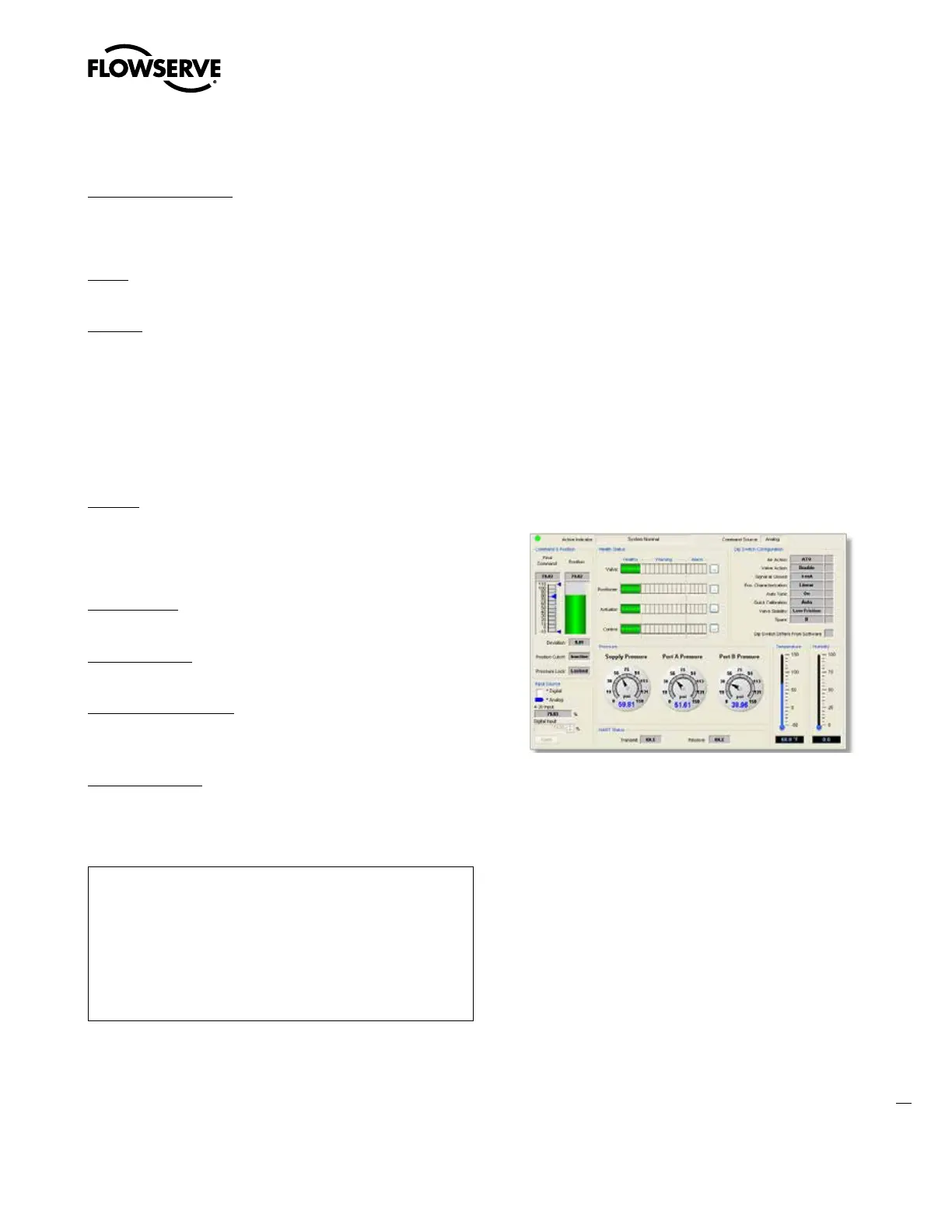49
Logix
®
520MD+ and 510+ Digital Positioners FCD LGENIM0105-15-AQ – 05/16
flowserve.com
If Not Configured
No Configuration Allowed – Because the card type has not been
selected, no configuration options are available.
If Set As AO Card
Set 0% - Set the current (mA) that will correspond to the 0% (closed)
valve position.
Set 100% - Set the current (mA) that will correspond to the 100%
(open) valve position.
NOTE: The AO calibration values are required to match the
“Signal At Closed” configuration switch on the positioner. For
example, if the switch is set to 4 mA, the “Set 0%” current must
be less than the “Set 100%” current.
If Set As DO Card
Use DTM – The DO is highly configurable. Use the ValveSight DTM
to set the function of the DO. When used with the 510+, DO is not
configurable and triggers only off the Position Deviation alarm.
If Set As DI Card
Set to No Action – Use this option if only an acknowledgement of the
DI state is desired.
Set to Trigger PST – Use this option to initiate a partial stroke test
when the DI state goes high.
Set to Command Override - Use this option to override the analog or
digital command input to move the valve to a set position as long as
the DI state remains high.
Set Command Point – Use this feature to set the override position.
The position is a final command (not characterized). Tight Shutoff
settings and Soft Limits will still apply.
10.3.15 Language
.Language
.English
.German
.French
.Spanish
.Portuguese
.Russian
.Turkish
.Italian
The display menu is available in several languages.
To navigate directly to the language menu, select the following se-
quence of buttons:
.
Up ,
.
Up, .QUICK-CAL / ACCEPT.
11 HART COMMUNICATION
The Logix 520MD+ series positioners use the HART communication
protocol specified by the HART Communication Foundation.
11.1 ValveSight DTM
Flowserve Corporation has produced a custom Device Type Manager
(DTM) for the Logix 520MD+ digital positioners to support the Valve-
Sight diagnostics platform.
The DTM contains a high level “Dashboard” view of the system health
and status information. See Figure 40. It also contains comprehensive
user-friendly interfaces for control and reporting of alarms, of-line and
on-line diagnostic tests, calibrations and system configurations.
The ValveSight DTM is available from a Flowserve representative or
from www.valvesight.com.
Figure 40: ValveSight DTM Dashboard
11.2 HART 375/475 Handheld Communicator
The Logix 520MD+ digital positioner supports and is supported by the
HART 375/475 Handheld Communicator. The Device Description (DD)
files can be obtained from the HART Communication Foundation or
from your Flowserve representative.
11.3 Changing HART Versions
The Logix 520MD+ positioner comes standard with the HART 6 com-
munication protocol. Follow this procedure to change to HART 5 or 7.
1. Remove the outer cover.
2. Remove the inner cover by removing the 6 inner cover retaining
screws.
